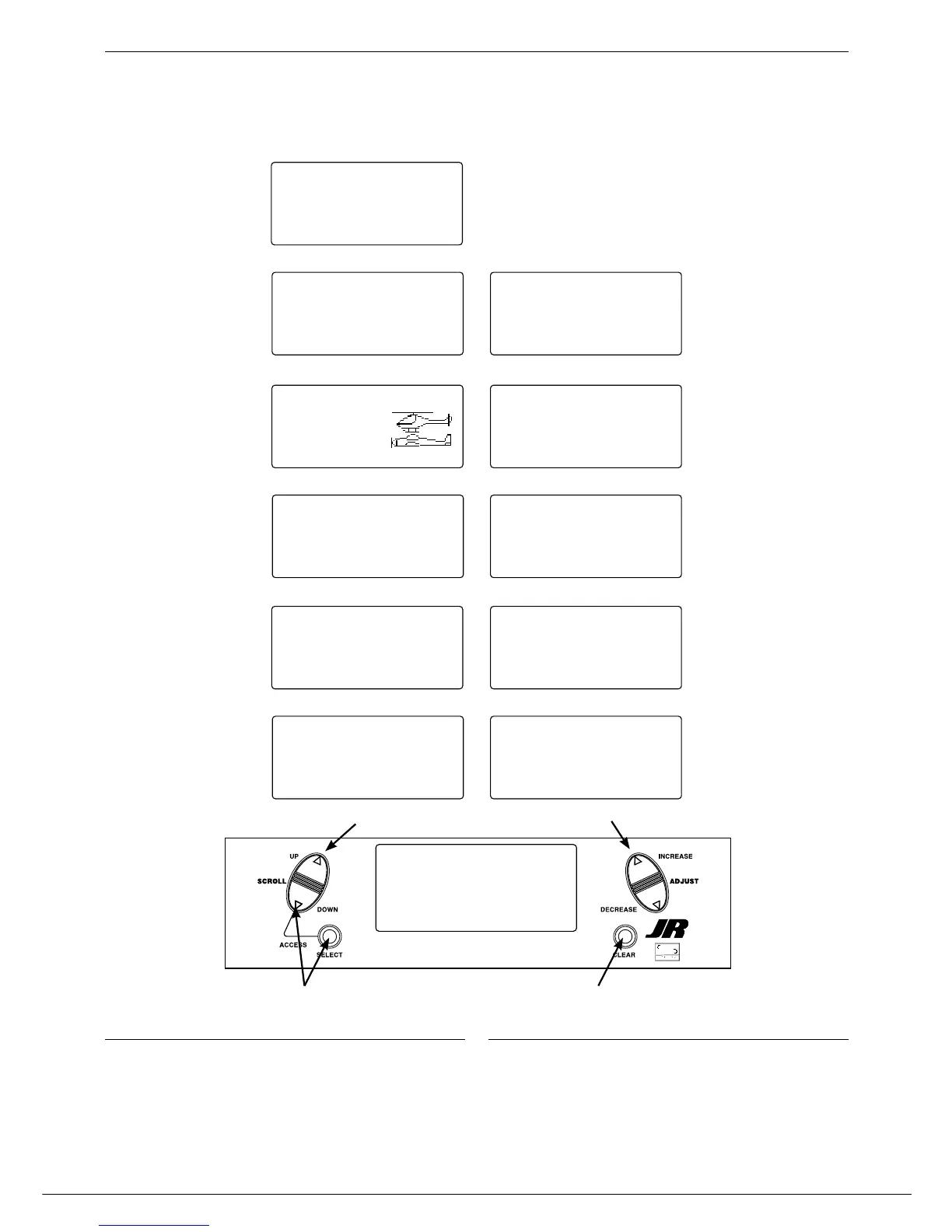27
XP7202 Instruction Manual
Information pertaining to each function is explained on
the page number listed next to the function name. System
Mode includes programming functions that are normally
System Mode Flowchart
To Enter the System Setup Mode
• With the power switch off, press and hold the
Down and Select keys simultaneously.
• Turn on the power switch
• The system will display the last screen that was
used in system set up mode. You are now in
System Setup mode.
To Exit the System Setup Mode
• Press the
Down and Select keys
simultaneously
• The warning screen will be displayed showing
the previously selected channel or turn the
transmitter off.
Hold while turning on transmitter
Up and Down Key
INCREASE and DECREASE key
CLEAR key
used during set up. System Setup programming functions
include:
