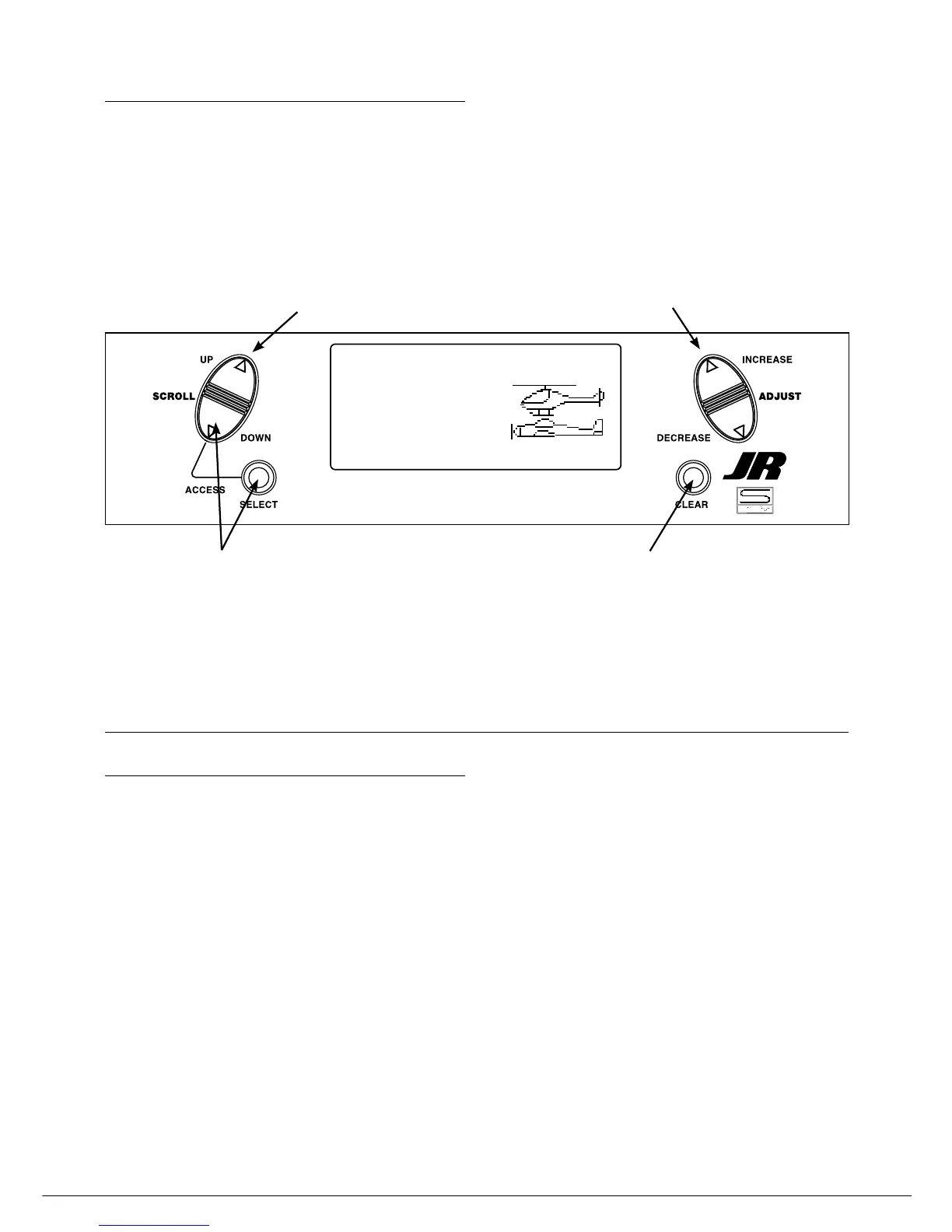17
XP7202 Instruction Manual
Section 5.1: Airplane Quick Start
The following covers a basic 4-channel airplane
with a single rate. For more details on programming for
the aircraft mode, see the Aircraft section of this manual.
Selecting Airplane Mode
Press the Down and Select keys simultaneously
and hold while turning on the transmitter to enter
system set up mode.
Press the UP or Down button until TYPE SELECT
appears on screen.
If ACRO is highlighted on screen, proceed to
Servo Reversing
If HELI is highlighted, press the IncreaSe or
