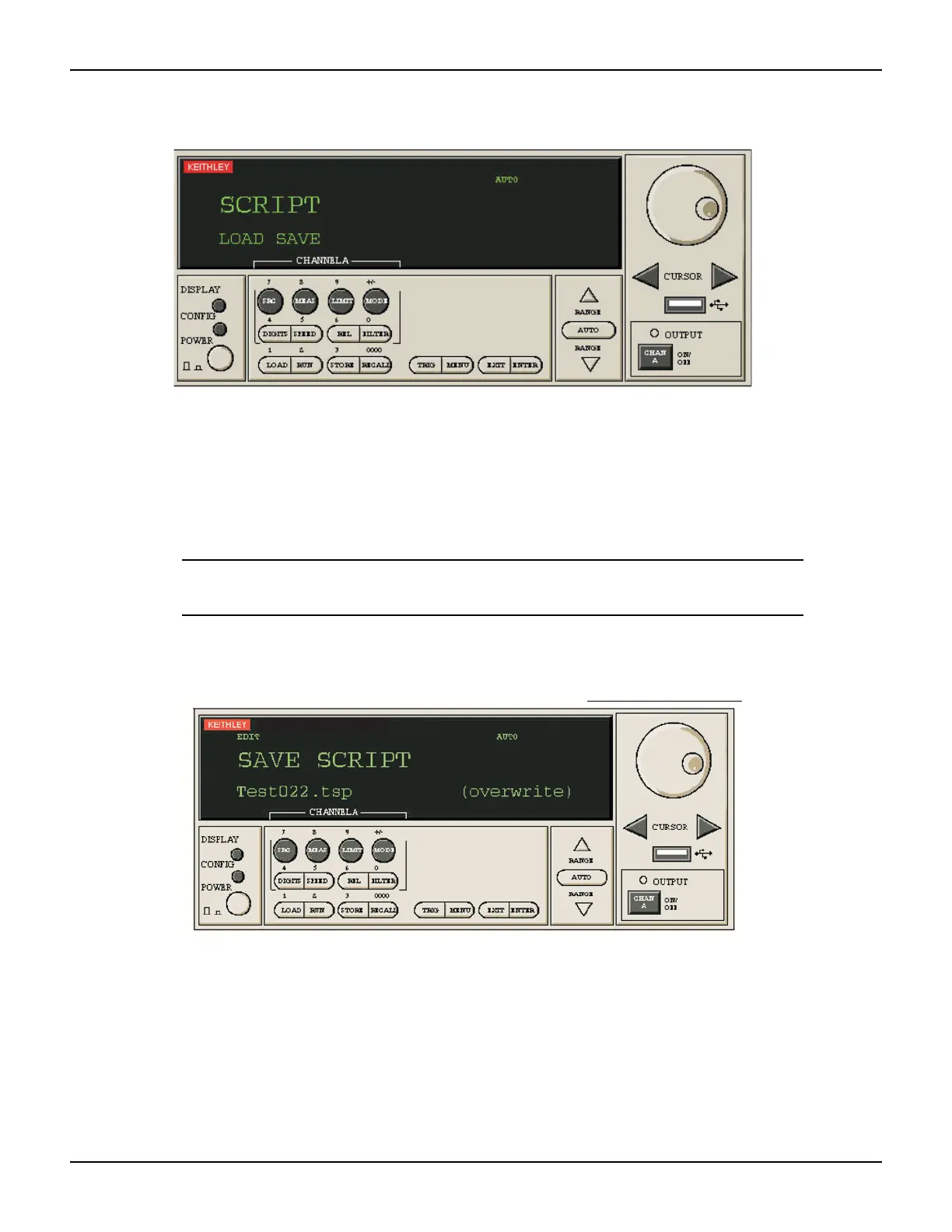12-12 Return to Section Topics 2600AS-901-01 Rev. B / September 2008
Section 12: TSP Fundamentals and Script Management Series 2600A System SourceMeter® Instruments Reference Manual
Figure 12-3
Saving a script
3. Turn the navigation wheel left or right to highlight the script to be saved. Press the
navigation wheel or ENTER to select.
4. Use the navigation wheel to select USB1 and press ENTER or the navigation wheel.
5. (Optional) Use the navigation wheel to change the last three characters of the file name.
6. Press ENTER to save the script to the USB flash drive.
NOTE The message “(overwrite)” is displayed if a file with the same name is
stored on the USB flash drive (see Figure 12-4).
Figure 12-4
Overwriting an existing file on the USB drive
File numbering
The default file name for files saved from the front panel is MyScript000.tsp, where MyScript
is the name of the script being saved. To change the file name, modify one or all of the last three
digits. Each time you save an existing script from the front panel, the number represented by the
last three digits in the file name increases by one. You can modify the last three digits to change
the file name or to overwrite an existing file (see
Figure 12-4).
â
2601A System SourceMeter
®
2601A System SourceMeter
â
