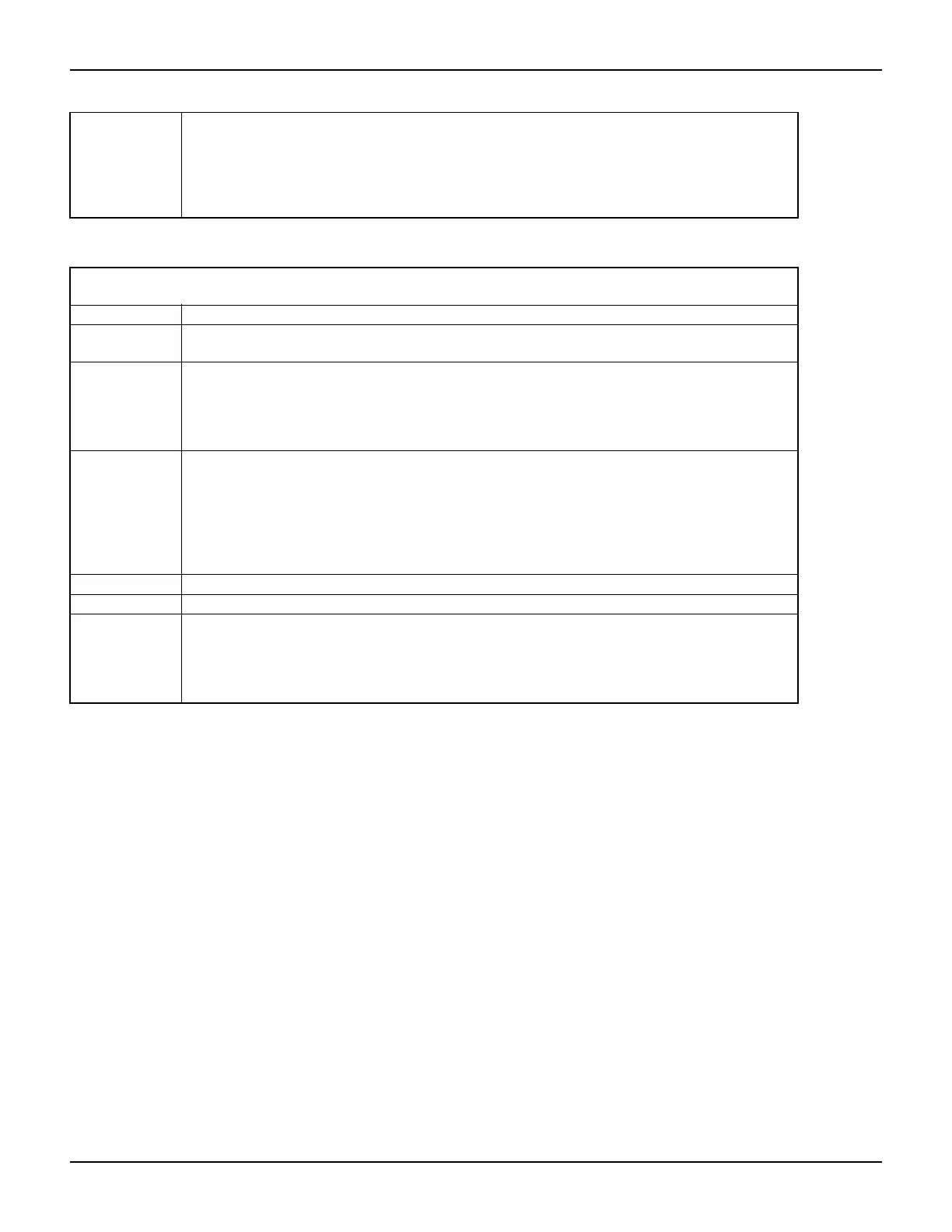2600AS-901-01 Rev. B / September 2008 Return to Section Topics 19-39
Series 2600A System SourceMeter® Instruments Reference Manual Section 19: Remote Commands
Example Reads the indicators that are turned on:
annun = display.getannunciators()
print(annun)
Output: 1.280000e+03
For the returned value of 1280, the binary equivalent is 0000010100000000. Bits 9 and 11 are set.
Using the above chart in “Remarks”, the REM and EDIT indicators are turned on.
display.getcursor
Function Reads the present position of the cursor for the user display.
TSP-Link
accessibility
This function can be accessed from a remote TSP-Link node.
Usage row, column, style = display.getcursor()
row Returns the row for the present cursor position.
column Returns the column for the present cursor position.
style Returns the cursor style.
Remarks • This function switches the display to the user screen, and then returns values to indicate row and
column position, and cursor style.
• The row value is returned as 1 (top row) or 2 (bottom row).
• With the cursor in the top row, the column is returned as a value from 1 to 20. With the cursor in
the bottom row, the column is returned as a value from 1 to 32. Columns are numbered from left
to right on the display.
• The returned value for style is 0 (invisible) or 1 (blink).
Details See Cursor position in Section 11.
Also see display.gettext, display.screen, display.setcursor, display.settext
Example Reads cursor position (row and column):
row, column = display.getcursor()
print(row, column)
Output: 1.000000e+00 3.000000e+00
The above output indicates that the cursor is in Row 1 at Column 3.
