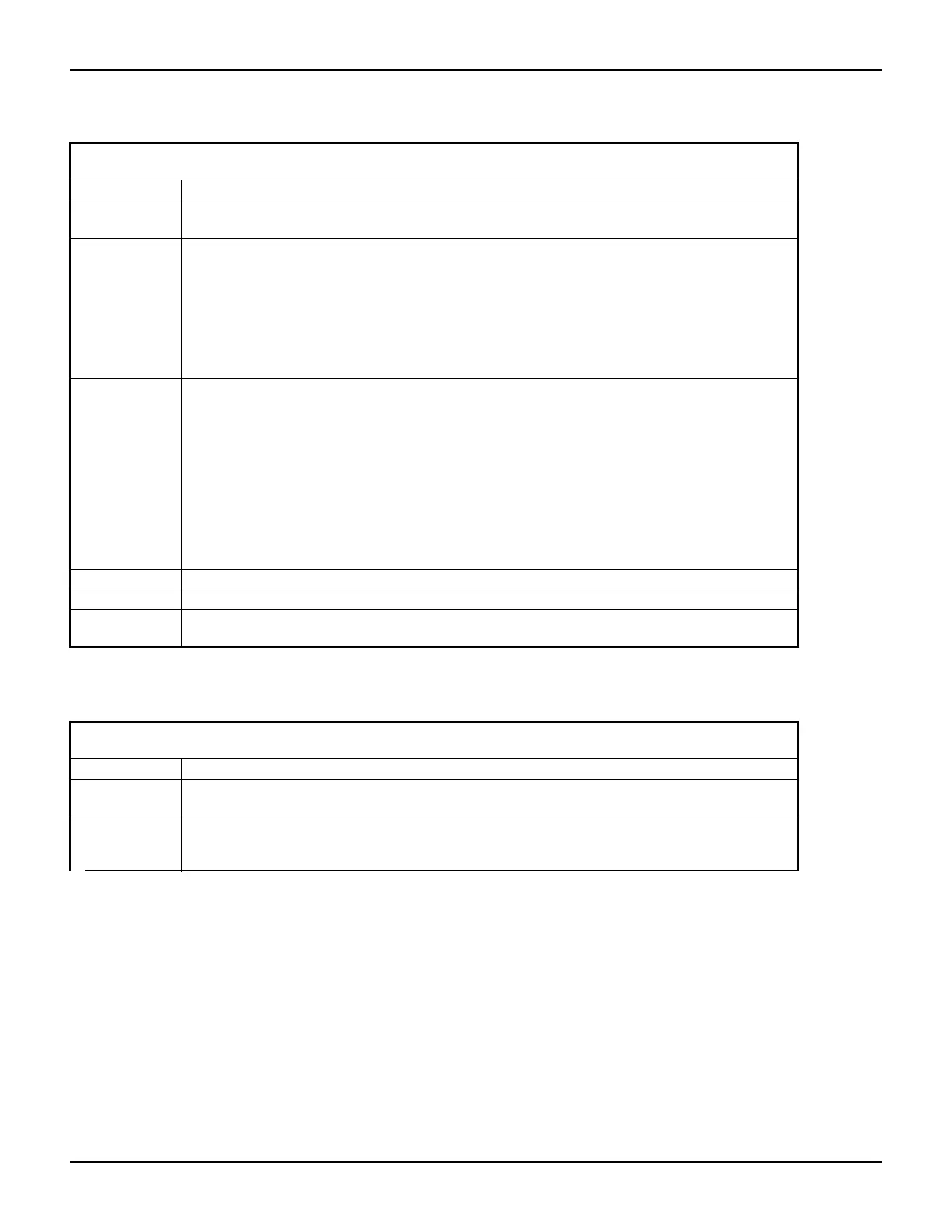2600AS-901-01 Rev. B / September 2008 Return to Section Topics 19-49
Series 2600A System SourceMeter® Instruments Reference Manual Section 19: Remote Commands
display.setcursor
Function Sets the position of the cursor.
TSP-Link
accessibility
This function can be accessed from a remote TSP-Link node.
Usage There are two ways to use this function:
display.setcursor(row, column)
display.setcursor(row, column, style)
row Set row number for the cursor (1 or 2).
column Set column number for the cursor. For row 1, column can
be set from 1 to 20. For row 2, it can be set from 1 to 32.
style Set cursor style to be invisible (0) or blink (1).
Remarks • Sending this command selects the user screen and then moves the cursor to the given location.
• An out of range parameter for row will set the cursor to row 2. An out of range parameter for
column will set the cursor to column 20 (for row 1) or 32 (for row 2).
• An out of range parameter for style sets it to 0 (invisible).
• A blinking cursor will only be visible when it is positioned over displayed text. It cannot be seen
when positioned over a space character.
• The display.clear, display.setcursor, and display.settext functions are
overlapped, non-blocking commands. That is, the script will NOT wait for one of these
commands to complete. These non-blocking functions do not immediately update the display.
For performance considerations, they write to a shadow and will update the display as soon as
processing time becomes available.
Details See Sending key codes in Section 11.
Also see display.clear, display.getcursor, display.gettext, display.settext
Example Positions cursor on row 2 column 1:
display.setcursor(2, 1)
display.settext
Function Displays text on the user screen.
TSP-Link
accessibility
This function can be accessed from a remote TSP-Link node.
Usage display.settext(text)
text Text message string to be displayed.