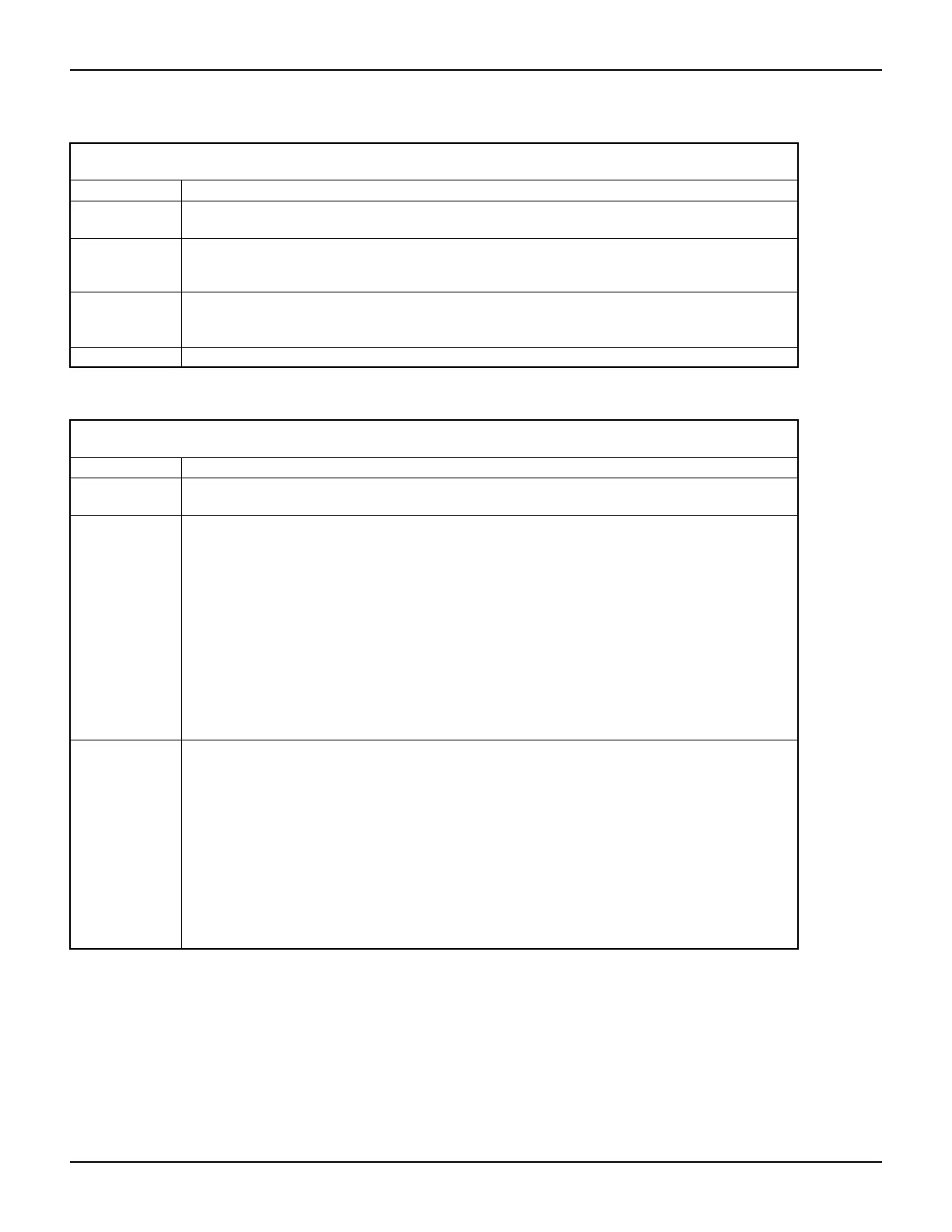2600AS-901-01 Rev. B / September 2008 Return to Section Topics 19-59
Series 2600A System SourceMeter® Instruments Reference Manual Section 19: Remote Commands
file:flush
Function Writes buffered data to a file.
TSP-Link
accessibility
This function cannot be accessed from a remote TSP-Link node.
Usage file:flush()
file The file descriptor to flush.
Remarks • The file:write function will buffer data but it may not be written to the USB drive immediately,
in which case the buffered data will be written when the file is closed (using the file:close
command). To force the buffered data to be written before closing the file, call file:flush.
Also see file:write
file:read
Function Reads data from a file.
TSP-Link
accessibility
This function cannot be accessed from a remote TSP-Link node.
Usage data1 = file:read()
data1 = file:read(format1)
data1, data2 = file:read(format1, format2)
data1, ..., datan = file:read(format1, ..., formatn)
data1 The data read from the file.
data2 The data read from the file.
datan The data read from the file. The number of return values
matches the number of format values provided.
file The descriptor of the file to be read.
format1 A string or number indicating the type of data to be read.
format2 A string or number indicating the type of data to be read.
formatn A string or number indicating the type of data to be read.
Remarks • The format parameters may be any of the following:
“*n”: Returns a number.
“*a“: Returns the whole file, starting at the current position (returns an empty string if the
current file position is at the end of the file).
“*l“: Returns the next line, skipping the end of line; returns nil if the current file position is at
the end of file.
n: Returns a string with up to n characters; returns an empty string if n is zero; returns nil
if the current file position is at the end of file.
• If no format parameters are provided, the function will perform as if the function is passed the
value “*l”.
• Any number of format parameters may be passed to this command, each corresponding to a
returned data value.