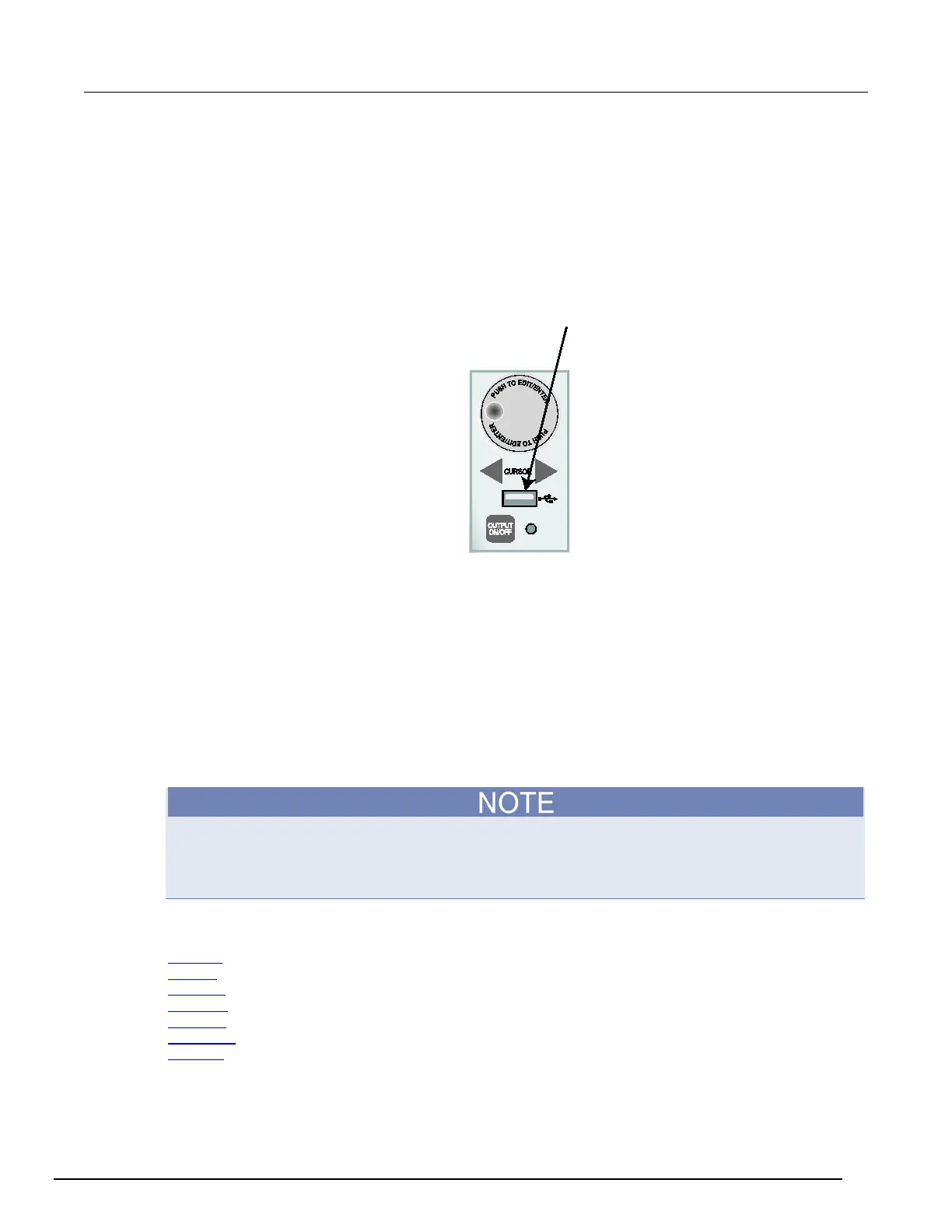System SourceMeter® Instrument Reference Manual Section 2:
2600BS-901-01 Rev. B / May 2013 2-81
Connecting the USB flash drive
The Series 2600B supports flash drives that comply with USB 2.0 standards (as well as USB 1.0 and
1.1 standards). You can save data to the USB flash drive from the front panel, or you can create a
script to save data to the USB flash drive.
To connect the USB flash drive, plug the USB flash drive into the USB port located on the
instrument's front panel (see the figure below).
Figure 41: USB port
File system navigation
The Series 2600B can use commands from the Lua fs library to navigate and list files that are
available on a flash drive. These Lua commands are in the fs command group in the instrument.
The fs commands make the file system of any given node available to the entire TSP-Link
®
system.
For example, you can use the command node[5].fs.readdir(".") to read the contents of the
current working directory on node 5.
The root folder of the USB flash drive has the absolute path:
"/usb1/"
You can use either the slash (/) or backslash (\) as a directory separator. However, the backslash is
also used as an escape character, so if you use it as a directory separator, you will generally need to
use a double backslash (\\) when you are creating scripts or sending commands to the instrument.
The instrument supports the following Lua fs commands:
fs.chdir() (on page 7-95)
fs.cwd() (on page 7-95)
fs.is_dir() (on page 7-95)
fs.is_file() (on page 7-96)
fs.mkdir() (on page 7-96)
fs.readdir() (on page 7-97)
fs.rmdir() (on page 7-97)
