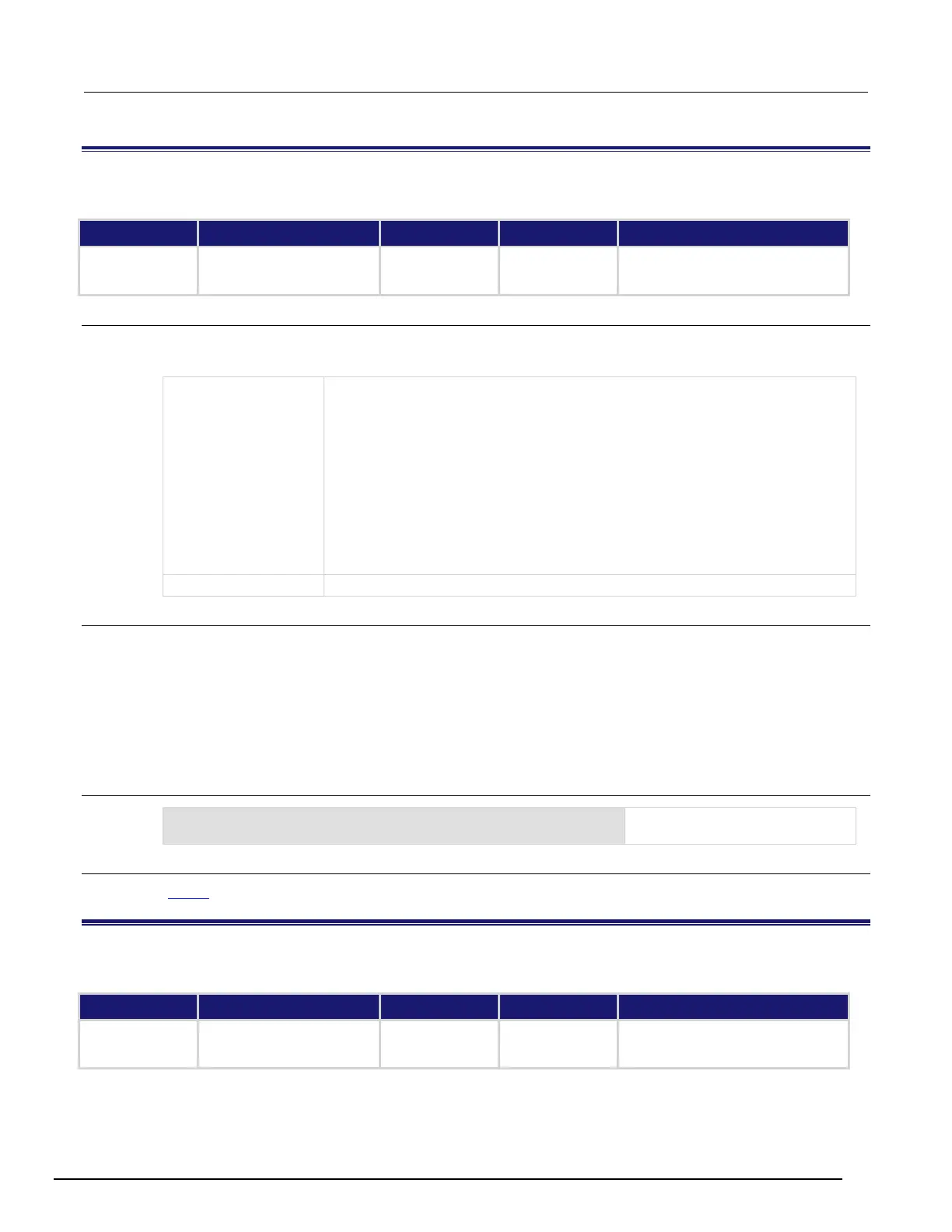System SourceMeter® Instrument Reference Manual Section 7:
2600BS-901-01 Rev. B / May 2013 7-231
smuX.source.settling
This attribute contains the source settling mode.
Type TSP-Link accessible Affected by Where saved Default value
Instrument reset
Usage
settleOption = smuX.source.settling
smuX.source.settling = settleOption
Set to the source settling mode. Set to one of the following values:
0 or smuX.SETTLE_SMOOTH: Turns off additional settling operations (default)
1 or smuX.SETTLE_FAST_RANGE: Instructs the source-measure unit (SMU) to use
a faster procedure when changing ranges
2 or smuX.SETTLE_FAST_POLARITY
: Instructs the SMU to change polarity without
going to zero
3 or smuX.SETTLE_DIRECT_IRANGE: Instructs the SMU to change the current
range directly
4 or smuX.SETTLE_SMOOTH_100NA: Enables the use of range rampers for the 100
nA range
or
X
: Enables all
X
operations
SMU channel (for example, smua.source.settling applies to SMU channel A)
Details
Using smuX.SETTLE_FAST_RANGE may cause the SMU to exceed the range change overshoot specification.
smuX.SETTLE_FAST_POLARITY does not go to zero when changing polarity and may create inconsistencies at
the zero crossing.
smuX.SETTLE_DIRECT_IRANGE switches the SMU directly to the target range instead of the default “range-by-
range” method. This option is mutually exclusive of any other smuX.SETTLE_FAST_* commands.
smuX.SETTLE_SMOOTH_100NA is disabled by default in Model 2601B/2602B/2604B and Model
2611B/2612B/2614B. In Model 2634B/2635B/2636B, it is always enabled.
Example
smua.source.settling = smua.SETTLE_FAST_POLARITY
Selects fast polarity changing for
SMU channel A.
Also see
Range (on page 2-82)
smuX.source.sink
This attribute turns sink mode on or off.
Type TSP-Link accessible Affected by Where saved Default value
Instrument reset
Recall setup
