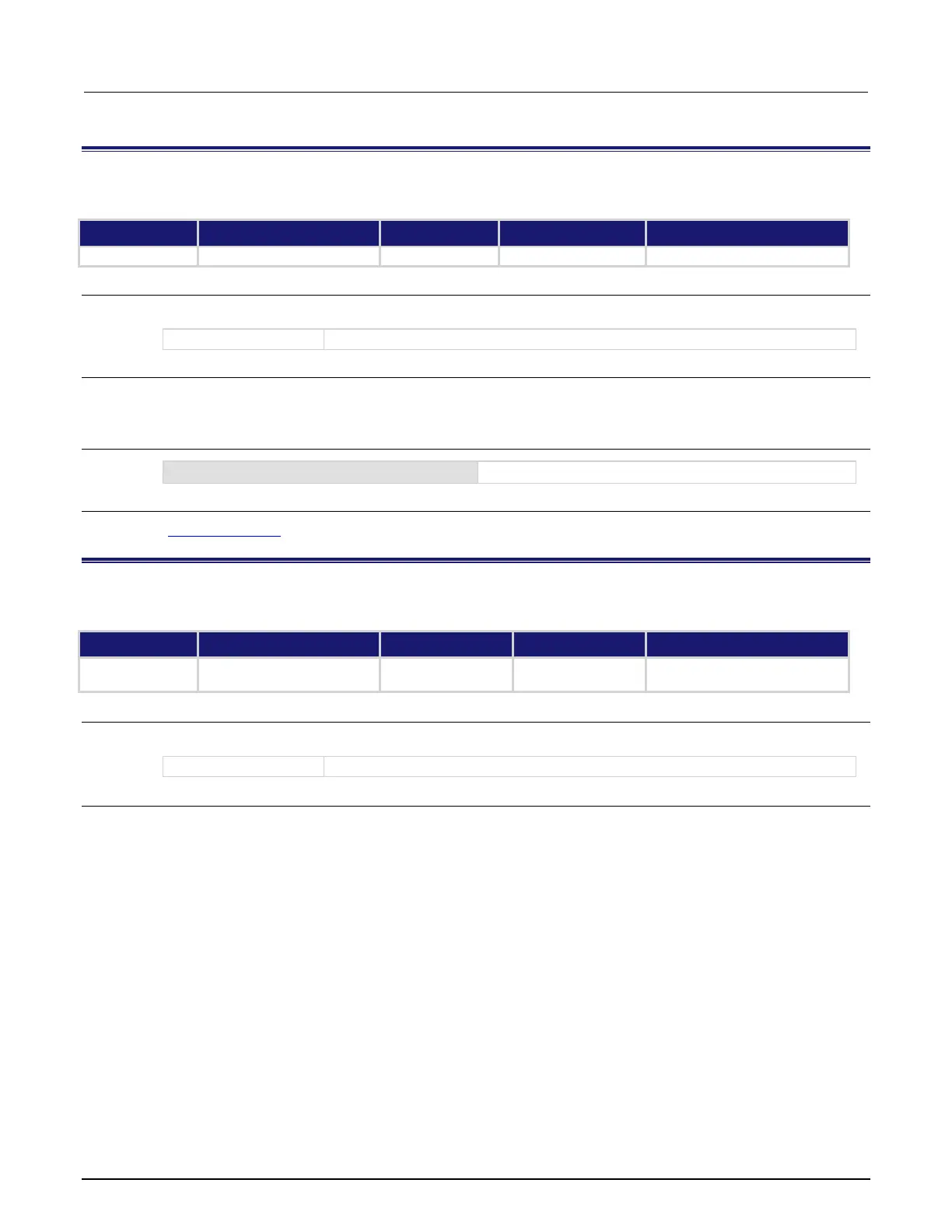7: TSP command reference Series 2600B System SourceMeter® Instrument
7-140 2600BS-901-01 Rev. B / May 2013
localnode.model
This attribute stores the model number.
Type TSP-Link accessible Affected by Where saved Default value
Usage
model = localnode.model
The model number of the instrument
Details
When using this command from a remote node, replace localnode with the node reference, for example,
node[5].model.
Example
Outputs the model number of the local node. For example:
Also see
localnode.serialno (on page 7-144)
localnode.password
This attribute stores the remote access password.
Type TSP-Link accessible Affected by Where saved Default value
LAN reset
LAN restore defaults
Usage
localnode.password = "password"
A string that contains the remote interface password
Details
This write-only attribute stores the password that is set for any remote interface. When password usage is
enabled (localnode.passwordmode), you must supply a password to change the configuration or to control
an instrument from a web page or other remote command interface.
The instrument continues to use the old password for all interactions until the command to change it executes.
When changing the password, give the instrument time to execute the command before attempting to use the
new password.
You cannot retrieve a lost password from any command interface.
The password can be reset by resetting the LAN from the front panel or by using the lan.reset() command.
When using this command from a remote node, localnode should be replaced with the node reference, for
example, node[5].password.
