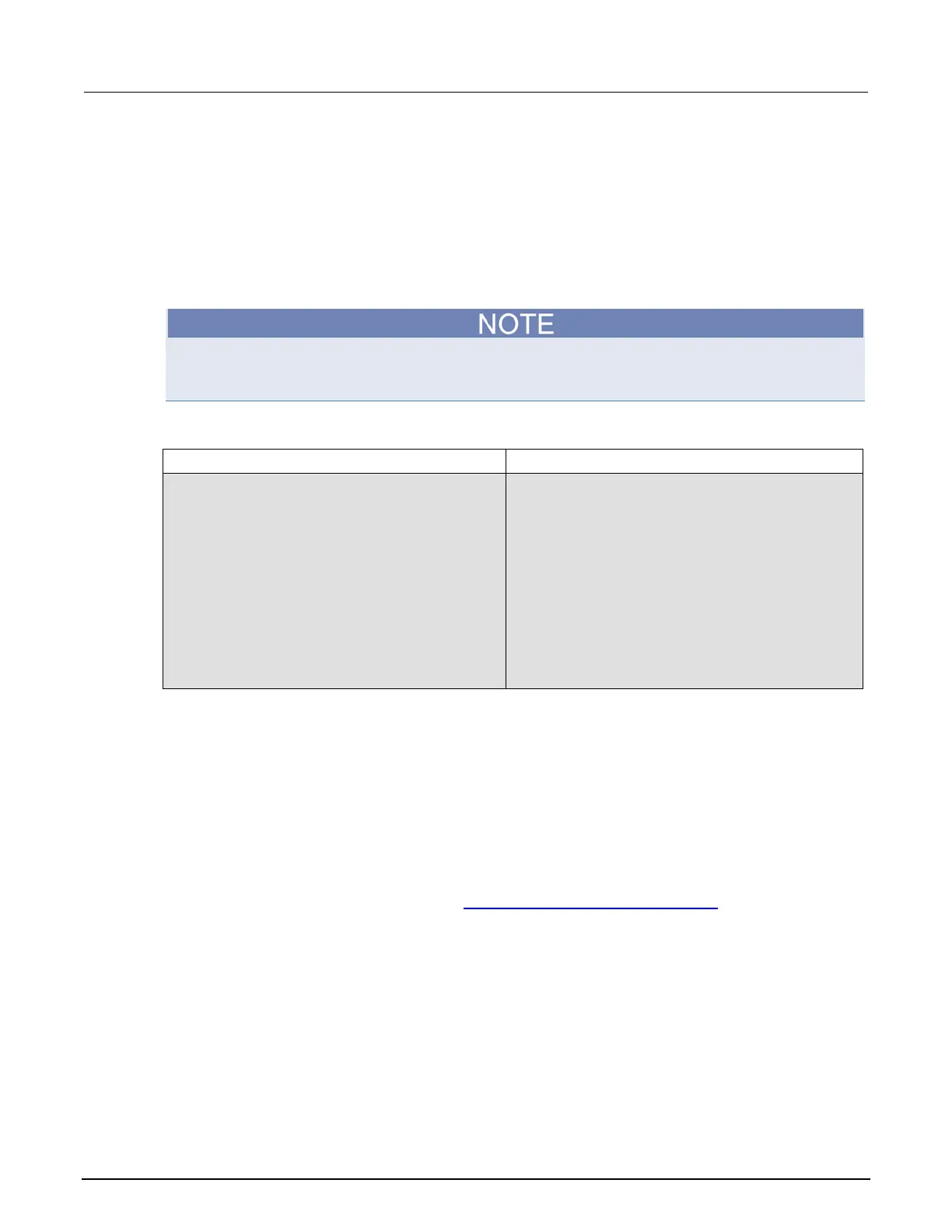6: Instrument programming Series 2600B System SourceMeter® Instrument
6-30 2600BS-901-01 Rev. B / May 2013
Programming example
The following script puts a message on the front panel display slowly — one character at a time. The
intent of this example is to demonstrate:
• The use of a for loop
• Simple display remote commands
• Simple Lua string manipulation
When creating a script using the TSB Embedded, you do not need the shell commands
loadscript and endscript, as shown in the examples below.
Example: User script
User script created in TSB Embedded User script created in user's own program
myMessage = "Hello World!"
for k = 1, string.len(myMessage) do
x = string.sub(myMessage, k, k)
display.settext(x)
print(x)
delay(1)
myMessage = "Hello World!"
for k = 1, string.len(myMessage) do
x = string.sub(myMessage, k, k)
display.settext(x)
print(x)
delay(1)
Test Script Builder (TSB)
Keithley Instruments Test Script Builder (TSB) is a software tool included with your Series 2600B.
You can install and use TSB to develop scripts for TSP-enabled instruments.
Installing the TSB software
The installation files for the Test Script Builder software are available on the Test Script Builder
Software Suite CD (Keithley Instruments part number KTS-850 F01 or later) that came with your
Series 2600B. You can also get it from the Keithley Instruments support website
(http://www.keithley.com/support).
To install the Test Script Builder (TSB) software:
1. Close all programs.
2. Place the Test Script Builder Software Suite CD into your CD-ROM drive or start the software
from the downloaded file.
3. Follow the on-screen instructions.
If you are using the CD-ROM and the web browser does not start automatically and display a screen
with software installation links, open the installation file (setup.exe) located on the CD-ROM to start
installation.
