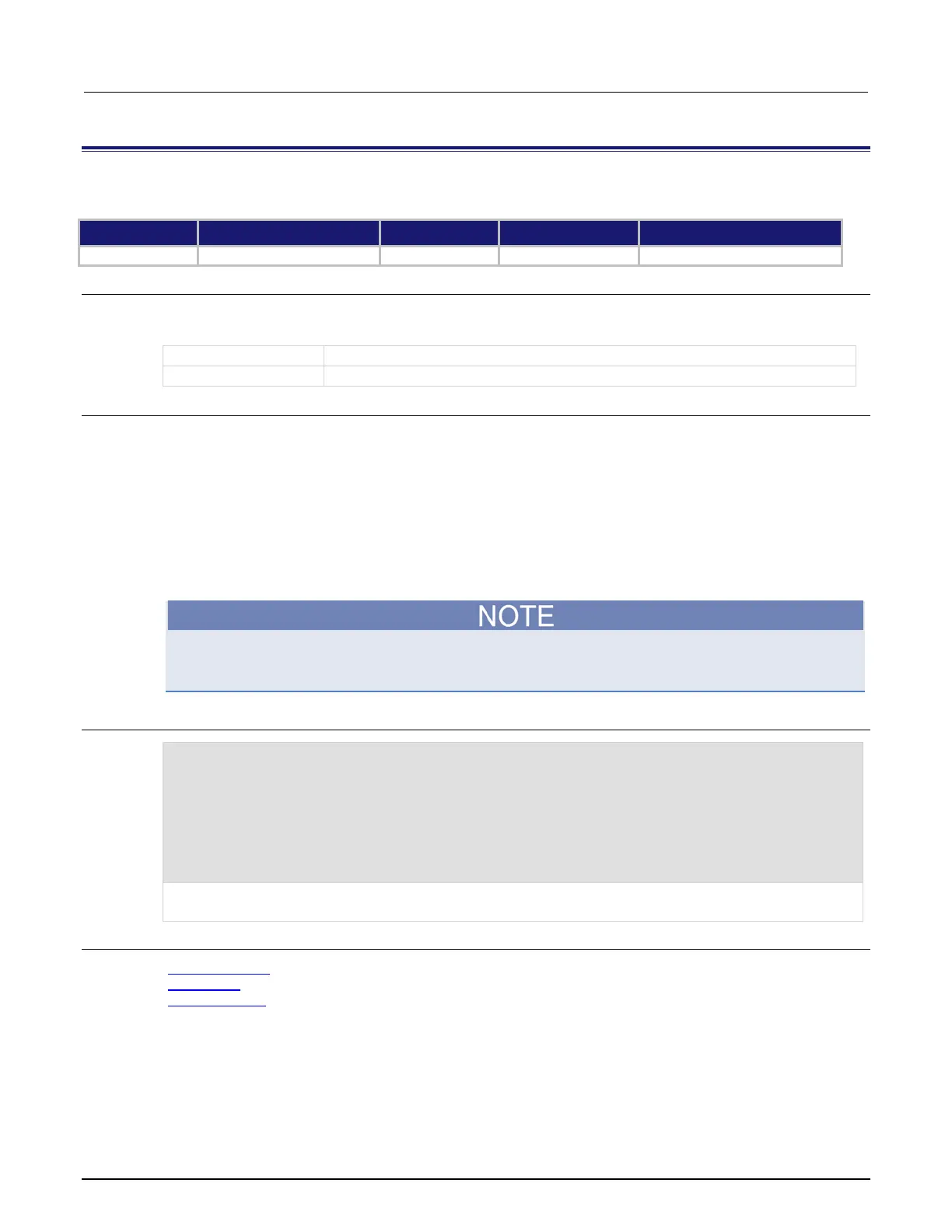7: TSP command reference Series 2600B System SourceMeter® Instrument
7-170 2600BS-901-01 Rev. B / May 2013
scriptVar.name
This attribute contains the name of a script in the run-time environment.
Type TSP-Link accessible Affected by Where saved Default value
Attribute (RW) No Not applicable Not applicable Not applicable
Usage
scriptVar.name = scriptName
scriptName = scriptVar.name
Name of the variable that references the script
A string that represents the name of the script
Details
When setting the script name, this attribute renames the script that the variable scriptVar references.
This attribute must be either a valid Lua identifier or the empty string. Changing the name of a script changes the
index that is used to access the script in the script.user.scripts table. Setting the attribute to an empty
string removes the script from the table completely, and the script becomes an unnamed script.
As long as there are variables referencing an unnamed script, the script can be accessed through those
variables. When all variables that reference an unnamed script are removed, the script will be removed from the
run-time environment.
If the new name is the same as a name that is already used for another script, the name of the other script is set
to an empty string, and that script becomes unnamed.
Changing the name of a script does not change the name of any variables that reference that script.
The variables will still reference the script, but the names of the script and variables may not match.
Example
test7 = script.new("display.clear() display.settext('Hello from my test')", "")
test7()
print(test7.name)
test7.name = "test7"
print(test7.name)
This example calls the script.new() function to create a script with no name, runs the script, names the
script "test7", and then saves the script in nonvolatile memory.
Also see
Rename a script (on page 6-42)
script.new() (on page 7-165)
scriptVar.save() (on page 7-172)
