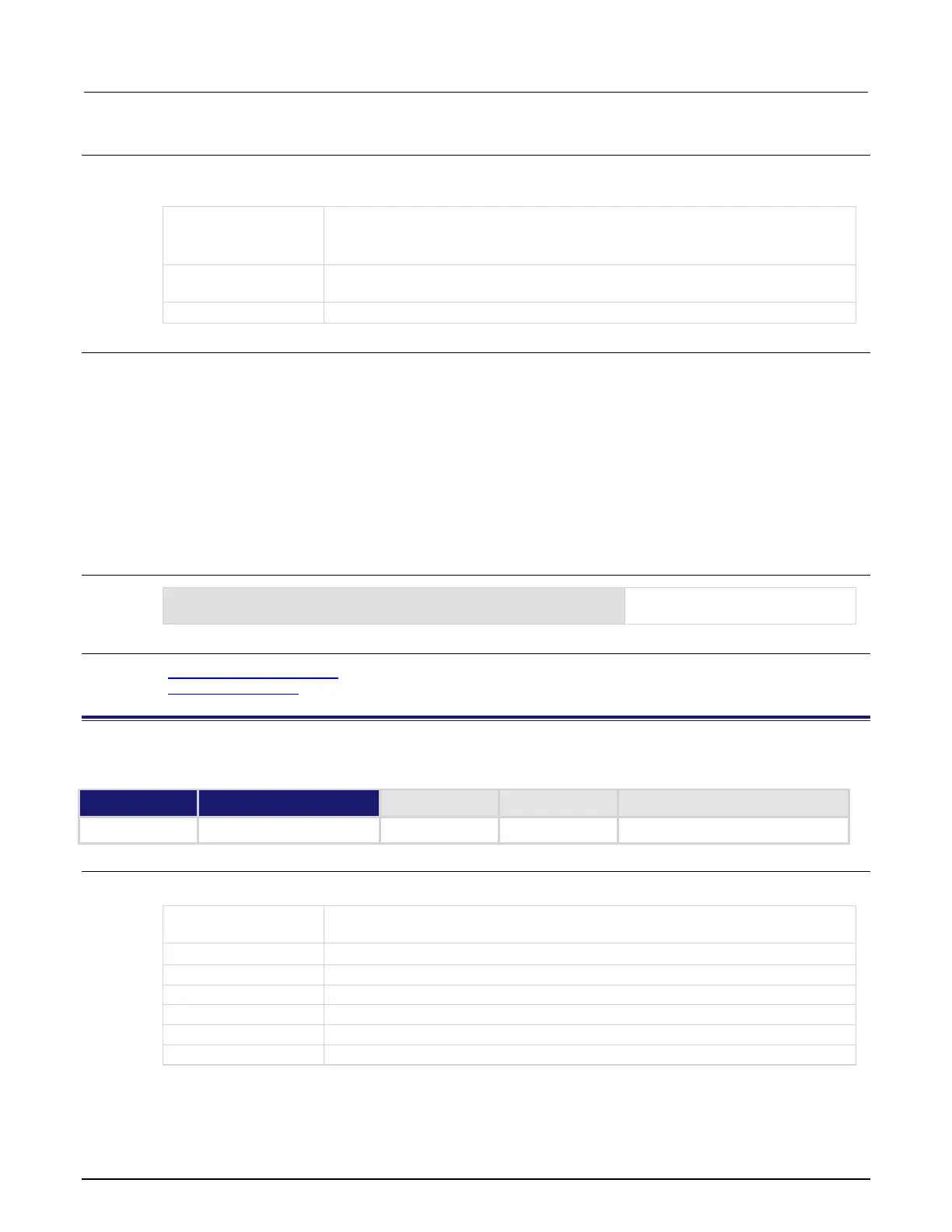7: TSP command reference Series 2600B System SourceMeter® Instrument
7-218 2600BS-901-01 Rev. B / May 2013
Usage
sourceAutorange = smuX.source.autorangeY
smuX.source.autorangeY = sourceAutorange
The state of the source autorange control. Set to one of the following:
0 or smuX.AUTORANGE_OFF: Disables source autorange
X
.AUTORANGE_ON: Enables source autorange
Source-measure unit (SMU) channel (for example, smua.source.autorangev
applies to SMU channel A)
SMU source function (v = voltage, i = current)
Details
This attribute indicates the source autorange state. Its value will be smuX.AUTORANGE_OFF when the SMU
source circuit is on a fixed range and smuX.AUTORANGE_ON when it is in autorange mode.
Setting this attribute to smuX.AUTORANGE_OFF puts the SMU on a fixed source range. The fixed range used will
be the present SMU source circuit range.
Setting this attribute to smuX.AUTORANGE_ON puts the SMU source circuit into autorange mode. If the source
output is on, the SMU will immediately change range to the range most appropriate for the value being sourced if
that range is different from the present SMU range.
Autorange will disable if the source level is edited from the front panel. Setting the source range turns off
autorange when set by using the smuX.source.rangeY attribute as well.
Resetting the instrument selects the smuX.AUTORANGE_ON.
Example
smua.source.autorangev = smua.AUTORANGE_ON
Enables volts source autorange for
SMU channel A.
Also see
smuX.measure.autorangeY (on page 7-198)
smuX.source.rangeY (on page 7-230)
smuX.source.calibrateY()
This function generates and activates new source calibration constants.
Type TSP-Link accessible
Affected by Where saved Default value
Usage
smuX.source.calibrateY(range, cp1Expected, cp1Reference, cp2Expected, cp2Reference)
Source-measure unit (SMU) channel (for example, smua.source.calibratev()
applies to SMU channel A)
SMU source function (v = voltage, i = current)
The measurement range to calibrate
The source value set for calibration point 1
The reference measurement for calibration point 1 as measured externally
The source value set for calibration point 2
The reference measurement for calibration point 2 as measured externally
