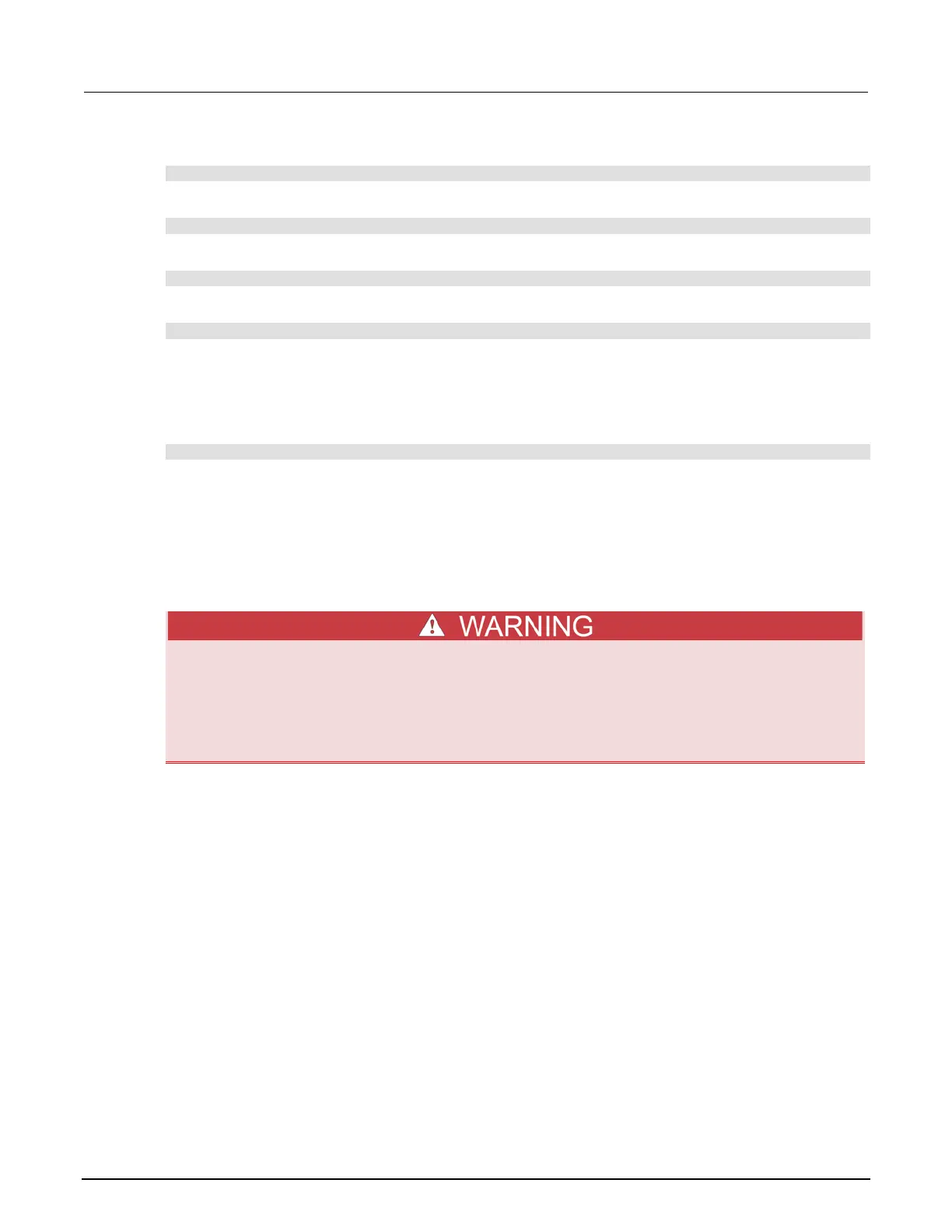2: General operation Series 2600B System SourceMeter® Instrument
2-48 2600BS-901-01 Rev. B / May 2013
Restore all factory defaults (note that you cannot use *rst in a script):
*rst
Restore all factory defaults:
setup.recall(0)
Restore channel A defaults:
smua.reset()
Reset just the local TSP-Link node:
localnode.reset()
Start-up (power-on) configuration
You can specify the Series 2600B start-up (power-on) configuration. Use the setup.poweron
attribute to select which setup to return to upon power-up. To set the setup.poweron configuration
attribute:
setup.poweron = n -- Select power-on setup.
Where:
0 (*RST/reset() factory defaults)
DUT test connections
Hazardous voltages may be present on all output and guard terminals. To prevent electrical
shock that could cause injury or death, never make or break connections to the Series
2600B while the instrument is powered on. Turn off the equipment from the front panel or
disconnect the main power cord from the rear of the Series 2600B before handling cables.
Putting the equipment into standby does not guarantee that the outputs are powered off if a
hardware or software fault occurs.
Input/output connectors
The Keithley Instruments Series 2600B System SourceMeter
®
instrument uses screw terminal
connectors or triaxial connectors for input and output connections to devices under test (DUTs). The
Models 2601B, 2602B, 2604B, 2611B, 2612B, and 2614B use screw terminal connectors; Models
2634B, 2635B, and 2636B use triaxial connectors.
A screw terminal connector can be removed from the rear panel by loosening the two captive
retaining screws and pulling it off the rear panel. Each screw in the terminal connector cable
assembly (used with the SMU connector) can accommodate from 24 AWG (0.2 mm
2
) to 12 AWG
(2.5 mm
2
) conductors.
Basic connection sequence:
1. With the output off and the connector uninstalled from the Series 2600B rear panel, make the
wire connections from a connector to the DUT.
2. Reinstall the connector onto the rear panel.
3. If using a screw terminal connector, tighten the two captive screws.
