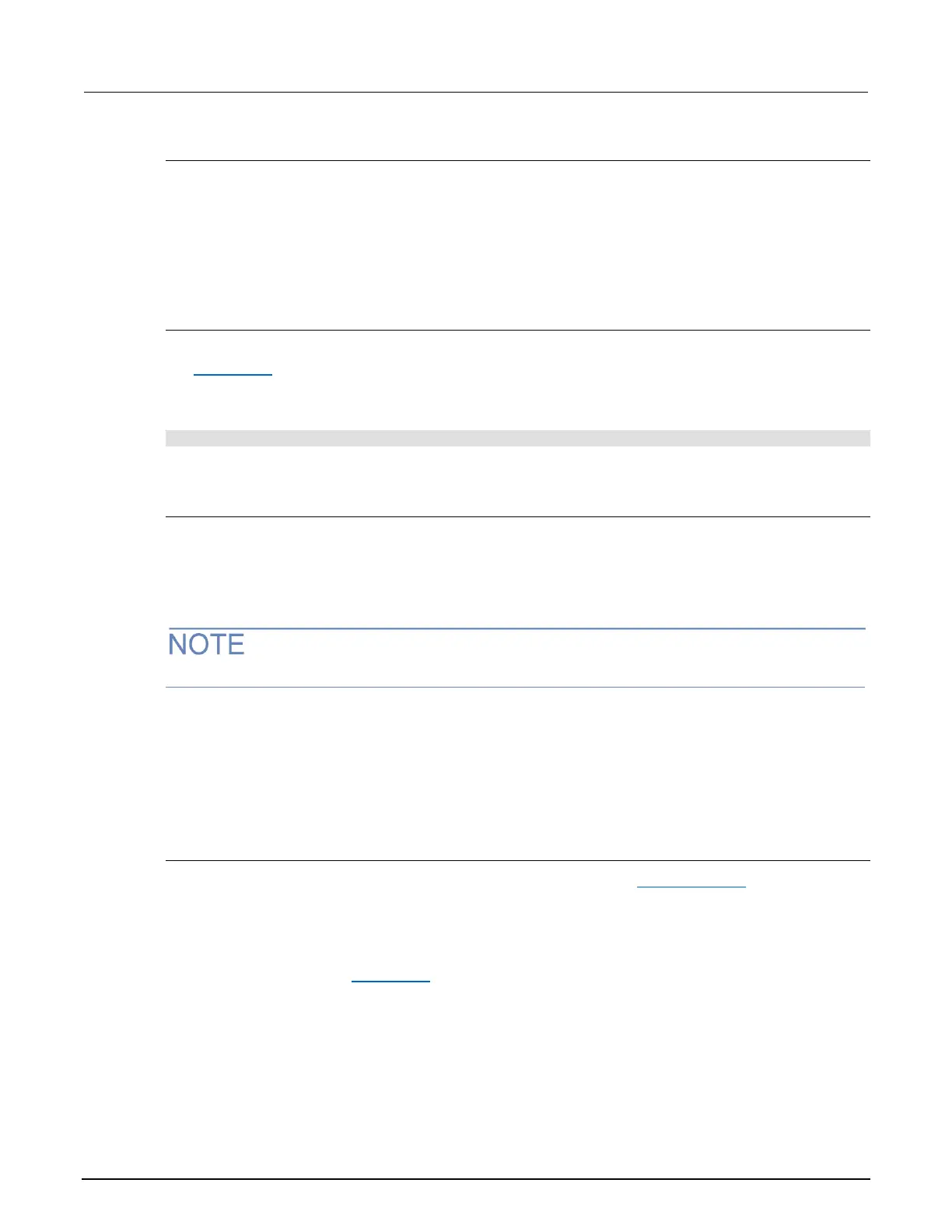Select a range from the front panel
To change the range for the active DMM function, press the RANGE ▲ or ▼ key. The instrument
changes one range value of the active function for each key press. The selected range is displayed in
the attribute list on the second line of the front panel display.
If the instrument displays the "Overflow" message on a particular range, select a higher range until an
on-range reading is displayed. For best accuracy and resolution, use the lowest range available that
does not cause an overflow.
Select range through the remote interface
To select a range through the remote interface, specify the expected reading as an absolute value for
the dmm.range (on page 11-214) command. The Series 3700A will then go to the most sensitive
range for that expected reading.
For example, if you expect a reading of approximately 3 V, send:
dmm.range = 3
The instrument will select the 10 V range.
Set up autoranging from the front panel
To enable autorange, press the AUTO key. The AUTO indicator turns on when autoranging is
selected. While autoranging is enabled, the instrument automatically selects the best range at which
to measure the applied signal.
Autoranging should not be used when optimum speed is required.
The AUTO key has no effect on temperature measurements.
Up-ranging occurs at 120% of range. The Series 3700A will down-range when the reading is less
than 10% of nominal range.
To disable autoranging, press the AUTO key. This will leave the instrument set to the present range.
Autoranging is automatically disabled when you select a specific range by pressing the ▲ or ▼ key or
by sending the remote command dmm.range.
Set up autorange through the remote interface
Autorange is enabled by setting the dmm.autorange attribute (see dmm.autorange (on page 11-
149)) to either dmm.ON or 1.
When autorange is enabled, the range is changed automatically for the selected range value.
To disable autorange, either set the dmm.autorange attribute to dmm.OFF or 0, or send a valid
dmm.range attribute (see dmm.range (on page 11-214)).
When autorange is disabled, the instrument remains at the selected range.
