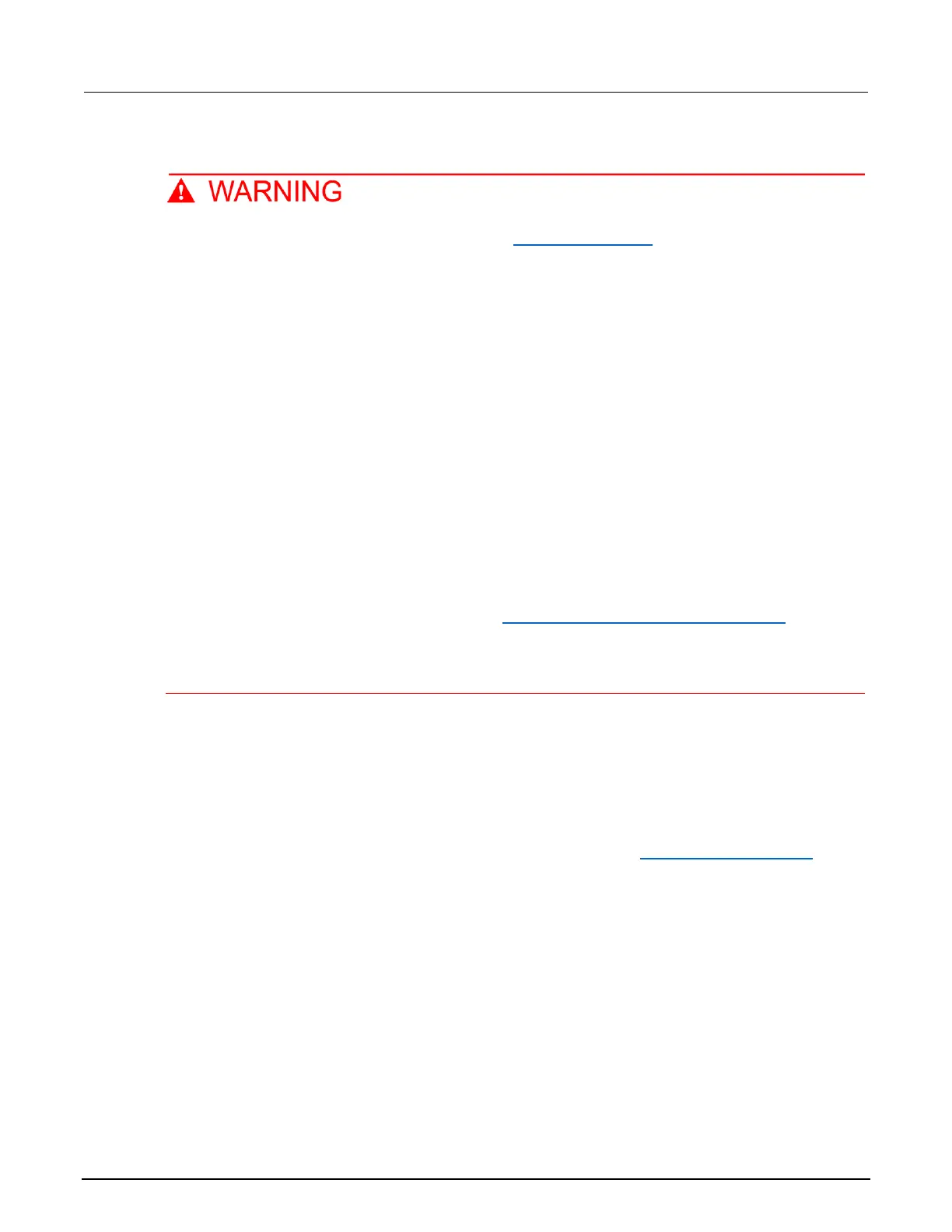Connection safety
Connection information for switching cards is intended for qualified service personnel, as
described by the types of product users in the Safety precautions. Do not attempt to connect
DUT or external circuitry to a switching card unless qualified to do so.
To prevent electric shock that could result in serious injury or death, comply with these
safety precautions:
Before making or breaking any connections to the switching card, make sure the instrument
is turned off and power is removed from all external circuitry.
Do not connect signals that will exceed the maximum specifications of any installed
switching card.
If both the rear analog backplane connector of the instrument and the switching card
terminals are connected at the same time, the test lead insulation must be rated to the
highest voltage that is connected. For example, if 300 V is connected to the analog backplane
connector, the test lead insulation for the switching card must also be rated for 300 V.
Dangerous arcs of an explosive nature in a high-energy circuit can cause severe personal
injury or death. If the multimeter is connected to a high-energy circuit when set to a current
range, low resistance range, or any other low impedance range, the circuit is virtually
shorted.
Dangerous arcing can result (even when the multimeter is set to a voltage range) if the
minimum voltage spacing is reduced in the external connections. For details about how to
safely make high-energy measurements, see High-energy circuit safety precautions (on page
4-2).
As described in the International Electrotechnical Commission (IEC) Standard IEC 664, the
instrument is Installation Category I and must not be connected to mains.
Saved setups
You can restore the Series 3700A to one of six nonvolatile memory setup configurations (five user
setups and one factory default), or to a setup stored on an external USB flash drive. As shipped from
the factory, the Series 3700A powers up with the factory default settings, which cannot be
overwritten. The default settings are also in the five user setup locations, but may be overwritten. The
factory default settings are listed in the command descriptions in the TSP command reference (on
page 11-1).
The setup configuration that is used when the instrument powers up can be changed.
