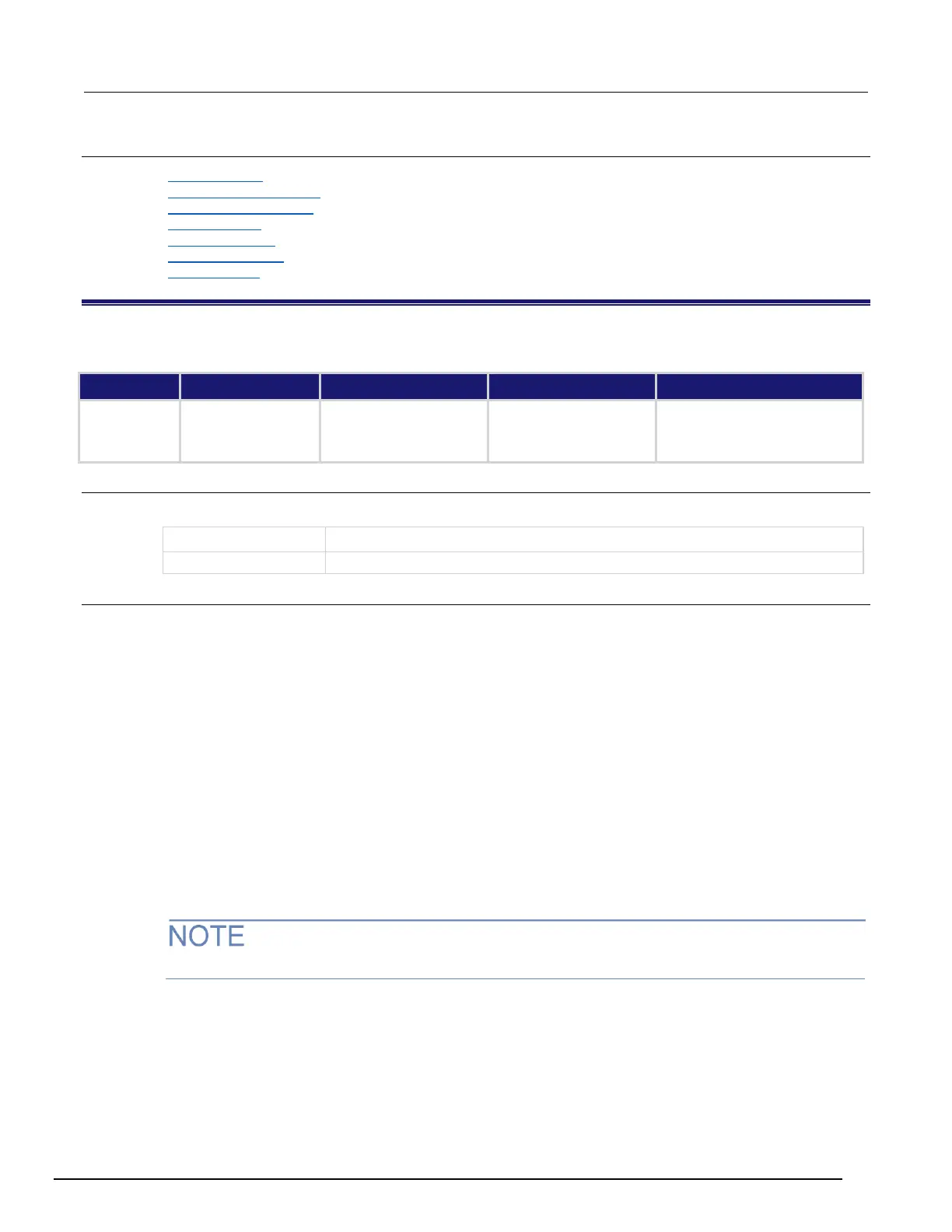Series 3700A System Switch/Multimeter Reference Manual Section 11: TSP command reference
3700AS-901-01 Rev. D/June 2018 11-89
Also see
channel.close() (on page 11-46)
channel.exclusiveclose() (on page 11-52)
channel.getbackplane() (on page 11-55)
channel.open() (on page 11-76)
channel.setpole() (on page 11-96)
scan.background() (on page 11-313)
scan.execute() (on page 11-317)
channel.setdelay()
This function sets additional delay time for specified channels.
Instrument reset
Channel reset
Recall setup
Power cycle
Create configuration script
Save setup
Usage
channel.setdelay("channelList", delay)
A string listing the channels for which to add delay time
Delay time for the selected channels; minimum is 0 seconds
Details
Setting a delay only applies to switch channels. An error occurs for a read/write channel such as
digital input/output. The delay being specified by value may be updated based on a card's resolution
for delay. To see if the delay value was modified after setting, use the channel.getdelay()
command to query.
Channel patterns get their delay from the channels that comprise the pattern. Therefore, specify the
delay for a pattern through the channels. A pattern incurs the longest delay of all channels comprising
that pattern.
An error message is generated if:
• The value is an invalid setting for the specified channel
• A channel pattern is specified
• The channel is for an empty slot
• An analog backplane relay is specified
Command processing will stop as soon as an error is detected and no delay times will be modified.
Pseudocards do not replicate the additional delay time.