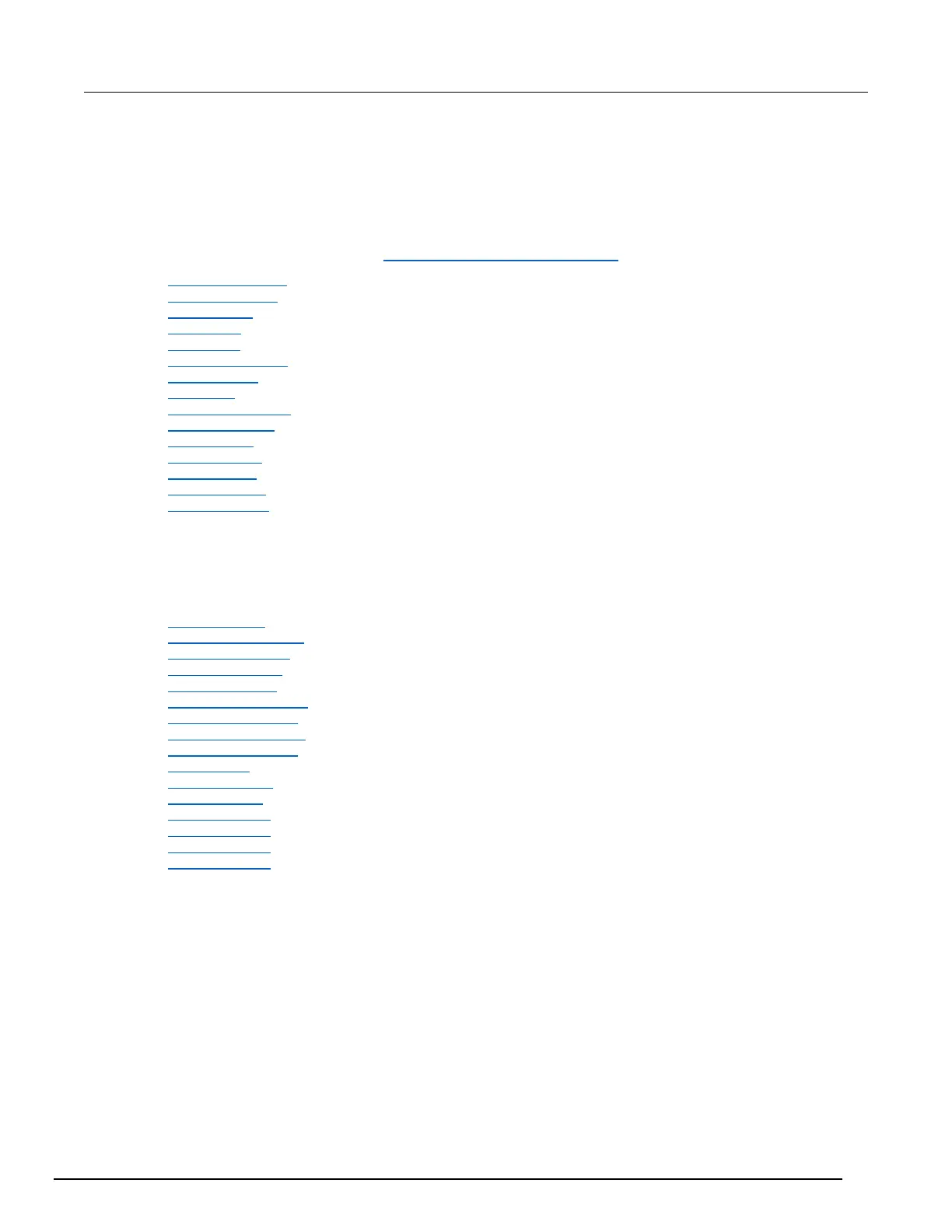Scripting
Scripting helps you combine commands into a block of code that the instrument can run. Scripts help
you communicate with the instrument efficiently. These commands describe how to create, load,
modify, run, and exit scripts.
For detail on using scripts, see Fundamentals of scripting for TSP (on page 10-1).
createconfigscript() (on page 11-110)
script.anonymous (on page 11-342)
script.delete() (on page 11-343)
script.load() (on page 11-343)
script.new() (on page 11-344)
script.newautorun() (on page 11-345)
script.restore() (on page 11-346)
script.run() (on page 11-347)
script.user.catalog() (on page 11-347)
scriptVar.autorun (on page 11-348)
scriptVar.list() (on page 11-348)
scriptVar.name (on page 11-349)
scriptVar.run() (on page 11-350)
scriptVar.save() (on page 11-351)
scriptVar.source (on page 11-351)
Status model
The status model is a set of status registers and queues. You can use the following commands to
manipulate and monitor these registers and queues to view and control various instrument events.
status.condition (on page 11-373)
status.measurement.* (on page 11-375)
status.node_enable (on page 11-377)
status.node_event (on page 11-379)
status.operation.* (on page 11-381)
status.operation.user.* (on page 11-383)
status.questionable.* (on page 11-385)
status.request_enable (on page 11-387)
status.request_event (on page 11-389)
status.reset() (on page 11-391)
status.standard.* (on page 11-391)
status.system.* (on page 11-393)
status.system2.* (on page 11-395)
status.system3.* (on page 11-398)
status.system4.* (on page 11-400)
status.system5.* (on page 11-402)
