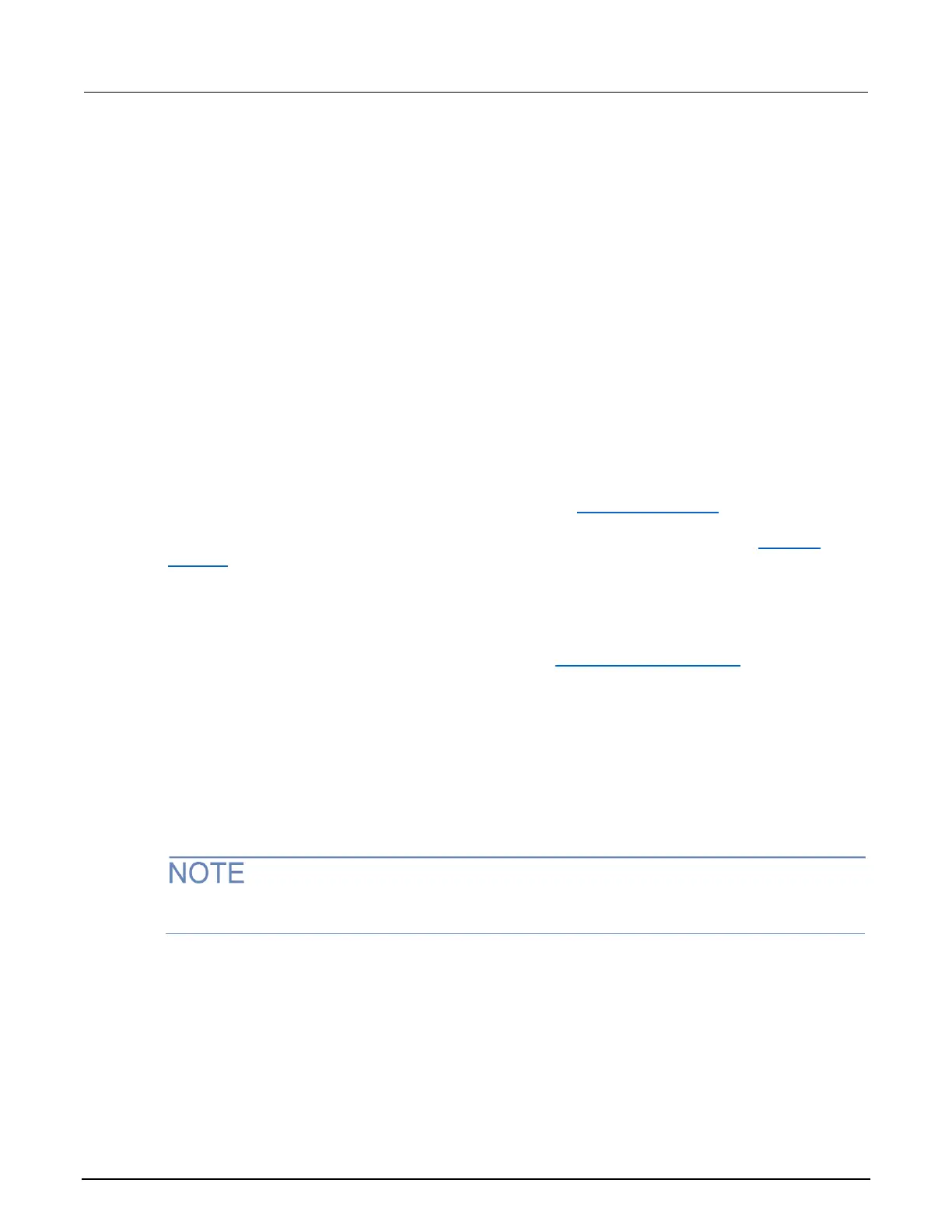TALK
This indicator is on when the instrument is in the talker active state. Place the instrument in the talk
state by addressing it to talk with the correct talk command. TALK is off when the instrument is in the
talker idle state. Place the instrument in the talker idle state by sending a UNT (untalk) command,
addressing it to listen, or by sending the IFC (interface clear) command.
LSTN
This indicator is on when the instrument is in the listener active state, which is activated by
addressing the instrument to listen with the correct listen command. LSTN is off when the instrument
is in the listener idle state. Place the instrument in the listener idle state by sending UNL (unlisten),
addressing it to talk, or by sending the IFC (interface clear) command over the bus.
SRQ
You can program the instrument to generate a service request (SRQ) when one or more errors or
conditions occur. When this indicator is on, a service request has been generated. This indicator
stays on until all conditions that caused the SRQ are cleared.
Note that while the SRQ indicator turns on when a service request is generated, it reflects the state of
the Master Summary Status (MSS) bit and not the request for service (RQS) bit (see "Bit 6, Request
Service (RQS)/Master Summary Status (MSS)" in the topic Status Byte Register (on page C-16) for
more detail). Therefore, performing a serial poll will not turn off the indicator. In order to turn off the
indicator, you must clear all the conditions that caused the MSS bit to be set. Refer to Clearing
registers (on page C-13) for information.
LAN communications
This section provides an overview of LAN communications for the Series 3700A. For detailed
information about setting up your LAN interface, refer to LAN concepts and settings (on page A-1).
You can communicate with the instrument using a local area network (LAN).
When you connect using a LAN, you can use a web browser to communicate with the instrument
through the instrument's internal web page and other web applets.
Series 3700A are class B and C LXI version 1.4 compliant. They are scalable test instruments with
direct connections to host computers. They can also interact with a DHCP or DNS server and other
LXI compliant instruments on a LAN.
The Series 3700A are compliant with IEEE standard 802.3 (ethernet) and support full connectivity on
a 10 Mbps or 100 Mbps network.
Contact your network administrator to confirm your specific network requirements before setting up a
LAN connection.
