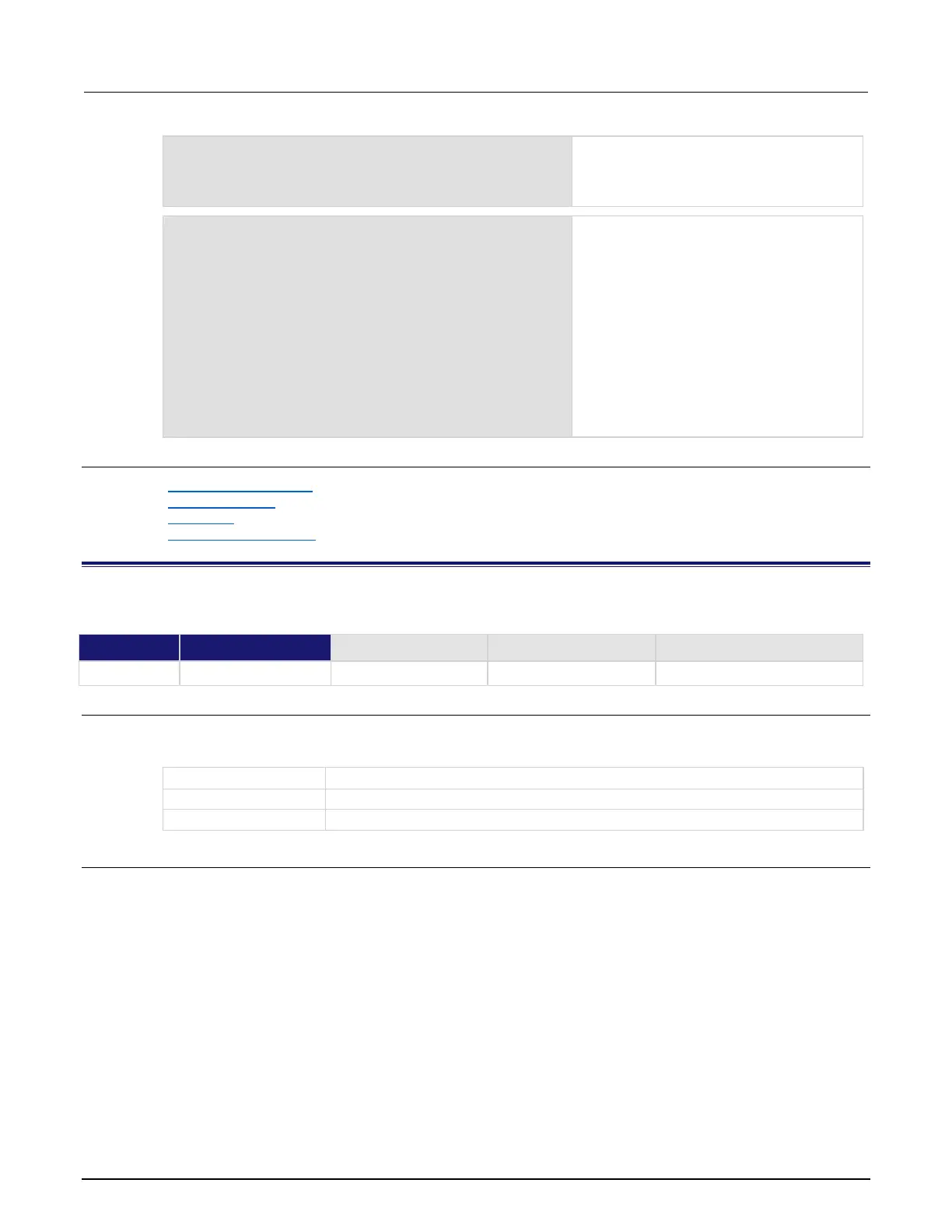Section 11: TSP command reference Series 3700A System Switch/Multimeter Reference Manual
11-312 3700AS-901-01 Rev. D/June 2018
channel.setpole("1001", 4)
scan.addimagestep("1001, 1911", "dcvolts")
Set channel 1001 to 4-pole operation.
Adds a single step that closes channels
1001, 1031, and 1911, and then takes a DC
voltage measurement.
scan.addimagestep("1101, 2202, 1911",
"dcvolts")
scan.addimagestep("1102, 2202, 1911",
"dcvolts")
scan.addimagestep ("1103, 2202,
1911","dcvolts")
Adds three steps with the following actions:
▪ Closes channels 1101, 2202, and
1911, and then takes a DC voltage
measurement.
▪ Opens channel 1101, closes 1102 and
maintains 1911 and 2202 closed, and
then makes a DC voltage
measurement.
▪ Opens channel 1102, closes 1103 and
maintains 1911 and 2202 closed, and
then makes a DC voltage
measurement.
Also see
channel.setbackplane() (on page 11-87)
channel.setpole() (on page 11-96)
scan.add() (on page 11-309)
Scanning and triggering (on page 5-23)
scan.addwrite()
This function writes a specified value to a channel at the added step in the scan.
Usage
scan.addwrite("channelList", writeValue)
scan.addwrite("channelList", writeValue, width)
String specifying channels to add using normal channel list syntax
The value to write to the channel for this scan step
Specifies the width of the channel write to use with items in channelList
Details
This command is similar to issuing channel.write() at the scan step. Specifying multiple channels
in channelList causes multiple steps to be added to the scan.
For digital I/O channels, only a width of 1, 2, 3, or 4 is supported. Any information (bits) greater than
the specified width are ignored. Values written to inputs are ignored. If no specified channel is set for
output, an error is generated. If a width crosses channels, only the channels set to output are
affected.
This is not available for backplane and switch channels.
For DAC channels, if the channel mode is changed after the scan is created, the scan is rebuilt. If the
write value is no longer compatible with the new mode, an error is generated and the scan becomes
invalid.
