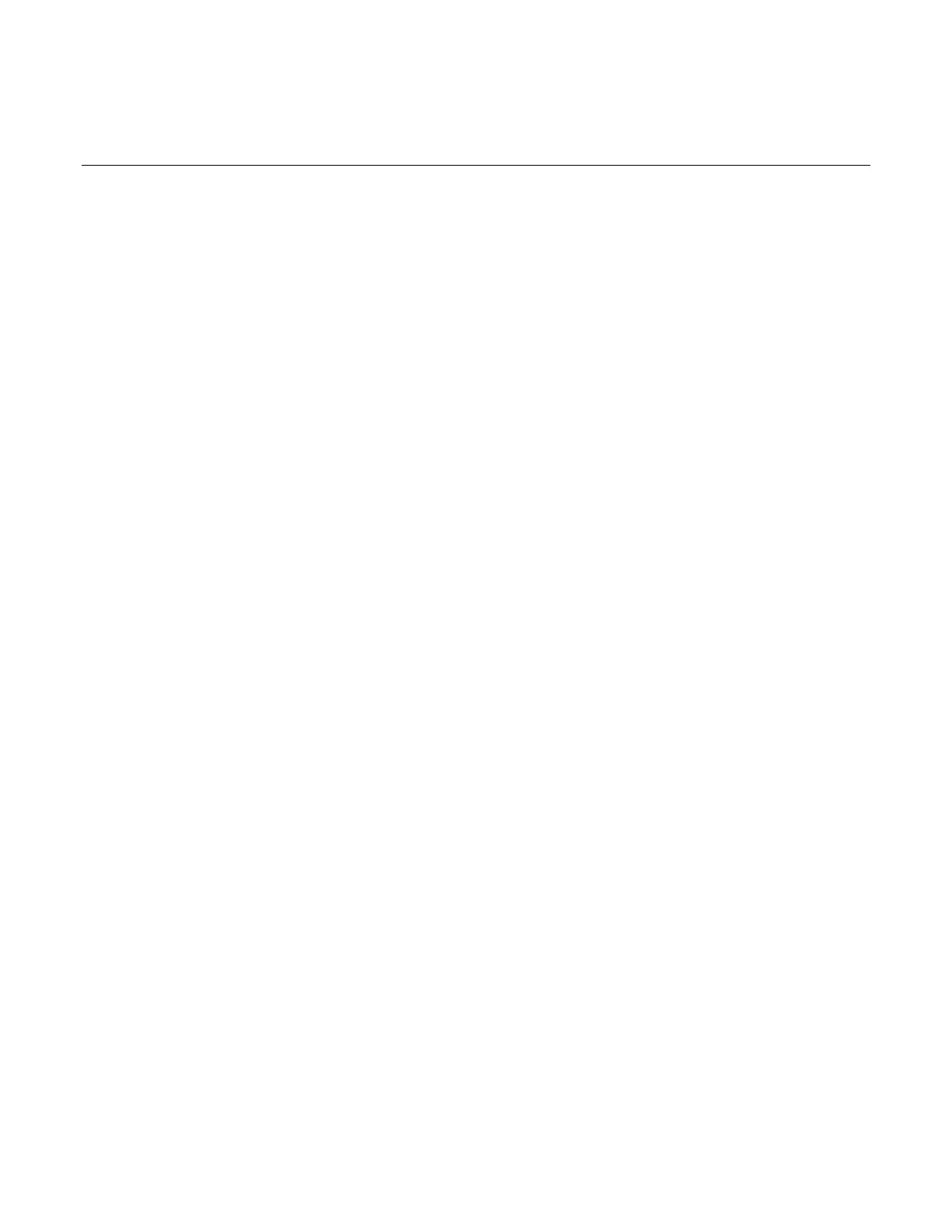Introduction ................................................................................................................. 1-1
Welcome .............................................................................................................................. 1-1
Extended warranty ............................................................................................................... 1-1
Contact information .............................................................................................................. 1-1
Product documentation, drivers, and software .................................................................... 1-2
Organization of manual sections .......................................................................................... 1-2
Capabilities and features ..................................................................................................... 1-3
Measuring capabilities ............................................................................................................... 1-4
Displaying the instrument's serial number ................................................................................. 1-4
Installation ................................................................................................................... 2-1
Dimensions .......................................................................................................................... 2-1
Weight .................................................................................................................................. 2-3
Rack-mounting instructions .................................................................................................. 2-3
Tools required ........................................................................................................................... 2-3
Parts list .................................................................................................................................... 2-3
Prepare the Series 3700A for rack-mount installation ............................................................... 2-4
Prepare the rack for Series 3700A installation .......................................................................... 2-4
Install the Series 3700A ............................................................................................................ 2-5
Remote communications interfaces ..................................................................................... 2-6
Supported remote interfaces ..................................................................................................... 2-6
USB communications ................................................................................................................ 2-6
GPIB setup .............................................................................................................................. 2-11
LAN communications .............................................................................................................. 2-16
Supplied software .................................................................................................................... 2-18
Keithley I/O layer ..................................................................................................................... 2-21
Addressing instruments with VISA .......................................................................................... 2-25
Digital I/O ........................................................................................................................... 2-28
Port configuration .................................................................................................................... 2-29
Digital I/O configuration ........................................................................................................... 2-30
Controlling digital I/O lines....................................................................................................... 2-30
TSP-Link trigger lines .............................................................................................................. 2-32
Starting up your instrument ................................................................................................ 2-33
Procedure................................................................................................................................ 2-33
Instrument description ............................................................................................... 3-1
Front panel operation ........................................................................................................... 3-1
(1) The USB port ....................................................................................................................... 3-2
(2) The display .......................................................................................................................... 3-2
(3) The navigation wheel ........................................................................................................... 3-4
(4) The POWER key ................................................................................................................. 3-4
(5) The status lights ................................................................................................................... 3-5
(6) The setup and control keys .................................................................................................. 3-5
Menu overview .......................................................................................................................... 3-8
Menu trees ................................................................................................................................ 3-8
