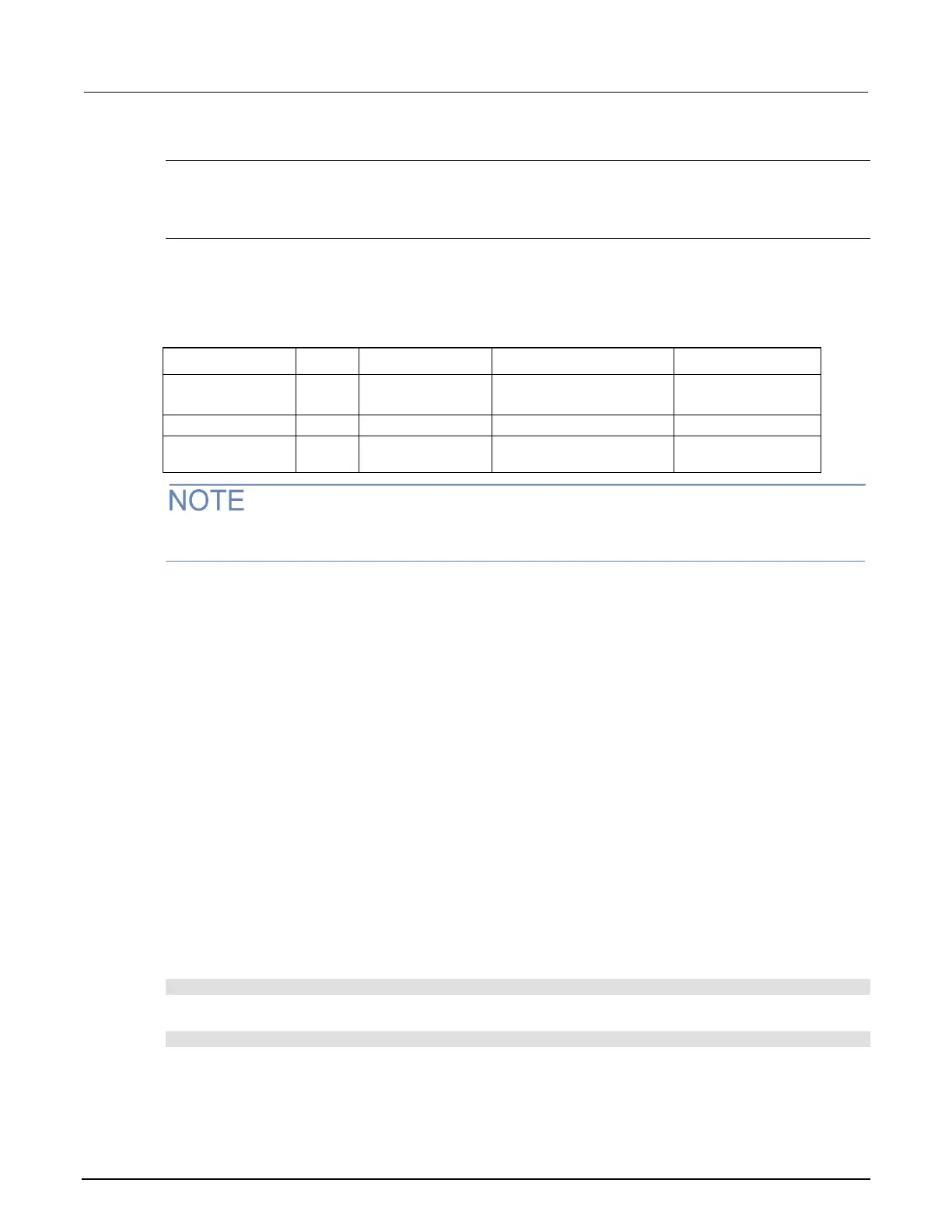Appendix B: Verification and adjustment Series 3700A System Switch/Multimeter Reference Manual
B-22 3700AS-901-01 Rev. D/June 2018
Adjustment cycle
Perform adjustment at least once a year, or every 90 days to ensure the instrument meets the
corresponding specifications.
Recommended equipment
The following table lists the recommended equipment and settings you need for DC-only, and AC-
only adjustment procedures. Alternate equipment may be used, such as a DC transfer standard and
characterized resistors, as long as the equipment has specifications at least as good as those listed
in the table. In general, equipment uncertainty should be at least four times better (more accurate)
than the corresponding Series 3700A specifications.
All DCV, ACV, DCI, ACI,
and Resistance
For frequency factory
calibration only
Refer to the manufacturer's specifications to calculate the uncertainty, which will vary for each test
point.
Adjustment
Adjustment must be performed by remote control using ethernet, GPIB, or USB interfaces. No front
panel adjustment is available.
"Factory adjustment" refers to additional adjustment steps that are only performed once at the
factory or when an instrument has been repaired by replacing PC boards or components of the
boards. The remaining adjustment steps can be performed as needed.
The factory adjustment steps are:
• DC Cal Step 0: A/D MUX Offset, which is performed at the beginning prior to other DC
adjustment steps
• Frequency Cal step 17: 1 V at 10 Hz and step 18: 1 V at 1 kHz, which are performed at the end
of AC adjustment
You can perform individual sections of adjustment, but for the instrument to be adjusted properly, all
the steps of a section should be performed. For example, DC adjustment step 1 (4-wire short) should
be done as well as Steps 2 through 5 to properly adjust DC volts. Other sections are resistance, DC
current, AC volts, and AC current. The adjustments must be saved after you have completed all of the
steps in order for the adjustments to be permanent.
Before performing adjustment, check the system date of the Series 3700A. This can be done by
sending the following command:
print(os.date("%x"))
If the date is wrong, the date and time need to be reset using the following command:
settime(os.time{year = yyyy, month = mm, day = dd, hour =hh, min = mm, sec = ss})
