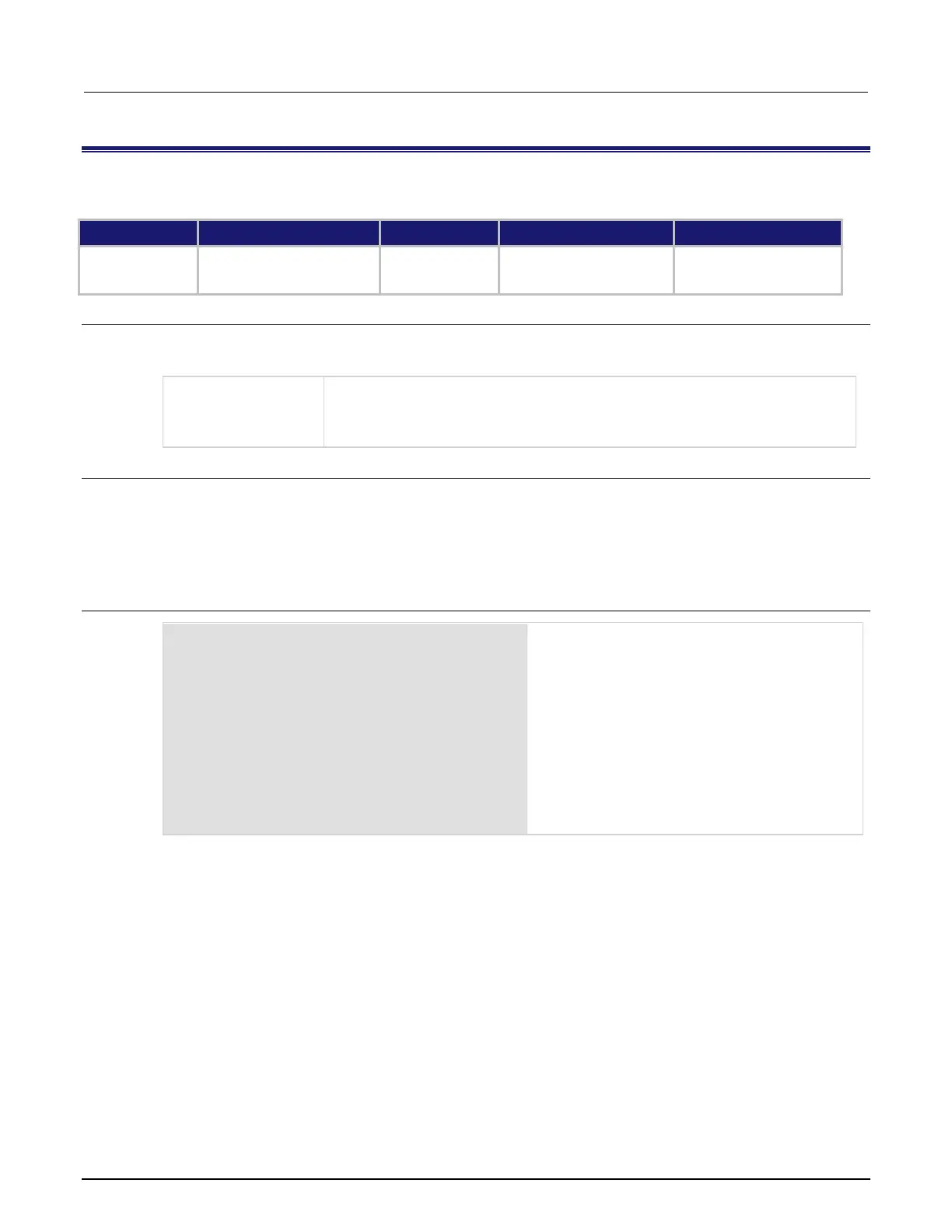Section 11: TSP command reference Series 3700A System Switch/Multimeter Reference Manual
11-198 3700AS-901-01 Rev. D/June 2018
dmm.math.enable
This attribute enables or disables math operations on measurements for the selected measurement function.
Reset
DMM reset
Recall setup
Create configuration script
Save setup
Usage
value = dmm.math.enable
dmm.math.enable = value
The math enable setting:
▪ Disable: dmm.OFF or 0
▪ Enable: dmm.ON or 1
Details
This attribute is not available for "nofunction". If you write this attribute for "nofunction", an
error message is generated.
When this command is set to on, the math operation specified by the math format command is
performed before completing a measurement.
Example
dmm.func = "dcvolts"
dmm.reset("active")
dmm.measurecount = 5
MathBuffer = dmm.makebuffer(100)
MathBuffer.appendmode = 1
dmm.measure(MathBuffer)
dmm.math.format = dmm.MATH_MXB
dmm.math.mxb.mfactor = 1e6
dmm.math.mxb.bfactor = 0
dmm.math.mxb.units = "["
dmm.math.enable = dmm.ON
Configure the DMM for DC volts.
Reset DC volts to the default settings.
Set the measure count to 5.
Create a reading buffer named MathBuffer that can
store 100 readings.
Set the buffer to append readings.
Take 5 readings and store them in MathBuffer with
no math operation.
Enable math operations for mx+b operation, with m
set to 1e6 and b set to 0, with units set to micro.
