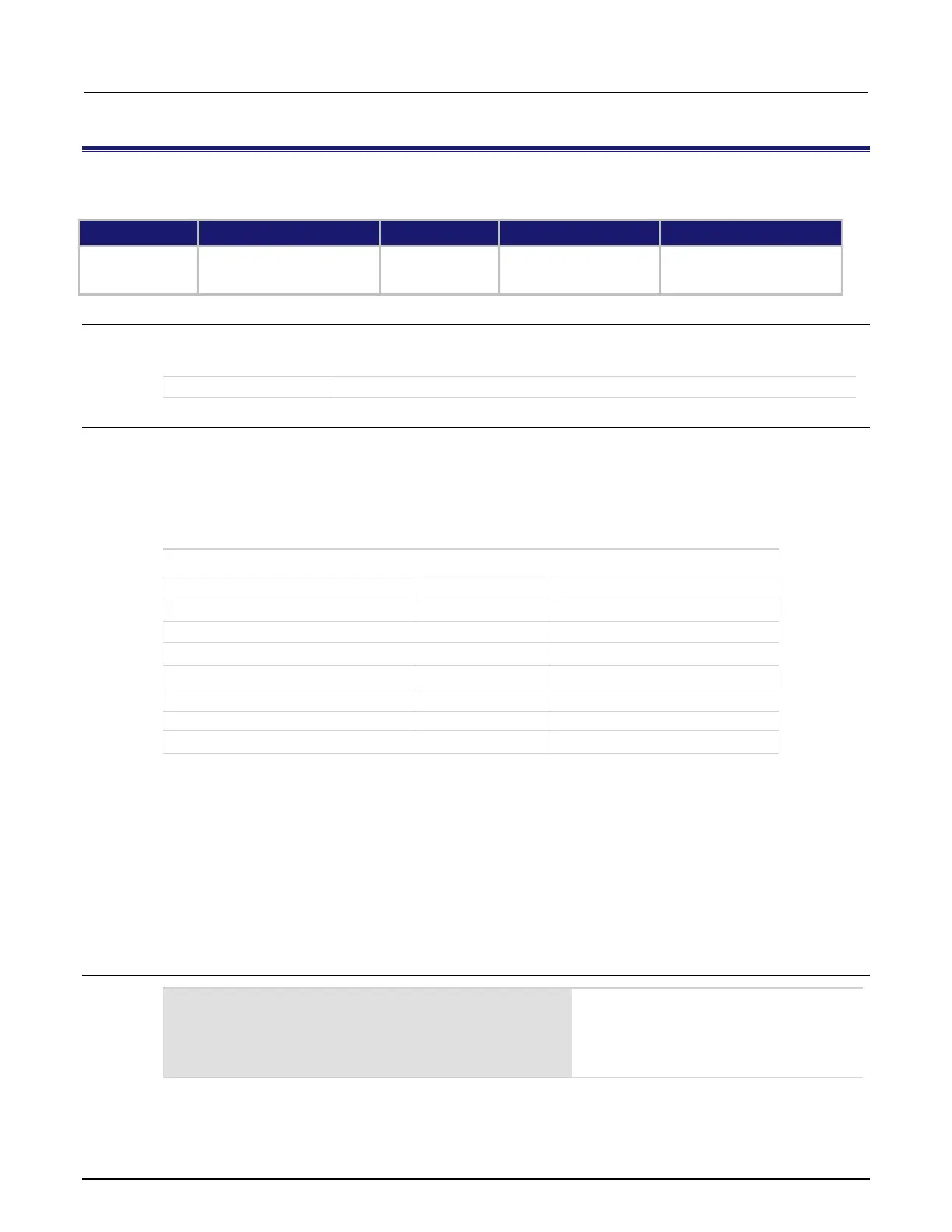Section 11: TSP command reference Series 3700A System Switch/Multimeter Reference Manual
11-214 3700AS-901-01 Rev. D/June 2018
dmm.range
Indicates the range of DMM for the selected function.
Reset
DMM reset
Recall setup
Create configuration script
Save setup
Usage
value = dmm.range
dmm.range = value
The range for the function selected by dmm.func
Details
Set this value to the expected measurement value and the instrument will select the range
appropriate to measure that value. Setting the range with this attribute will automatically disable the
autorange setting (dmm.autorange command).
The instrument selects the range to best match the expected measure value for the functions, as
shown below.
The range setting is saved with the dmm.func function setting, so if you use another function, then
return to the previous function, the range settings you set previously are retained.
If you query the range when the selected function does not have a range associated with it, nil is
returned.
An error is generated if:
• The dmm.range is received when dmm.func is "temperature", "frequency", "period",
"continuity", or "nofunction".
• If value does not make sense for selected function.
Example
dmm.func = "dcvolts"
dmm.range = 5
dmm.func = "twowireohms"
dmm.range = 35000
print(dmm.range)
Set the range for DC volts to 10. Select a
range on 2-wire ohms suitable for measuring
35000. View the selected range.
Output:
1.000000000e+05