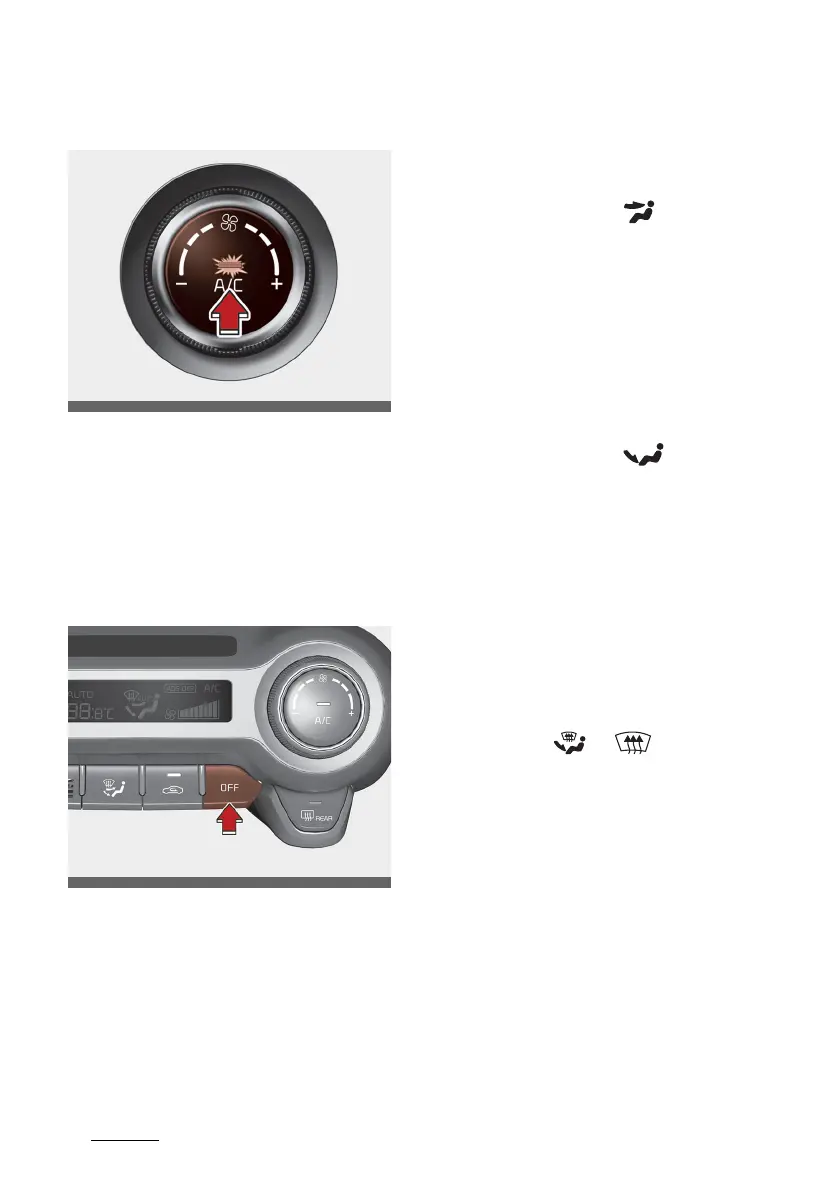Features of your vehicle
1504
Automatic climate control system
Air conditioning (A/C)
Press the A/C button to turn the air
conditioning system on (indicator
light will illuminate).
Press the button again to turn the
air conditioning system off.
OFF mode
Press the OFF button to turn off the
air climate control system. However,
you can still operate the air intake
buttons as long as the ignition
switch is in the ON position.
System operation
Ventilation
1. Set the mode to the position.
2. Set the air intake control to the
outside (fresh) air position.
3. Set the temperature control to
the desired position.
4. Set the fan speed control to the
desired speed.
Heating
1. Set the mode to the position.
2. Set the air intake control to the
outside (fresh) air position.
3. Set the temperature control to
the desired position.
4. Set the fan speed control to the
desired speed.
5. If dehumidified heating is desired,
turn the air conditioning system
(if equipped) on.
䳜 If the windscreen fogs up, set the
mode to the or position.
Operation Tips
䳜 To keep dust or unpleasant fumes
from entering the vehicle through
the ventilation system, tempo
-
rarily set the air intake control to
the recirculated air position. Be
sure to return the control to the
fresh air position when the irrita
-
tion has passed to keep fresh air
in the vehicle. This will help keep
the driver alert and comfortable.
