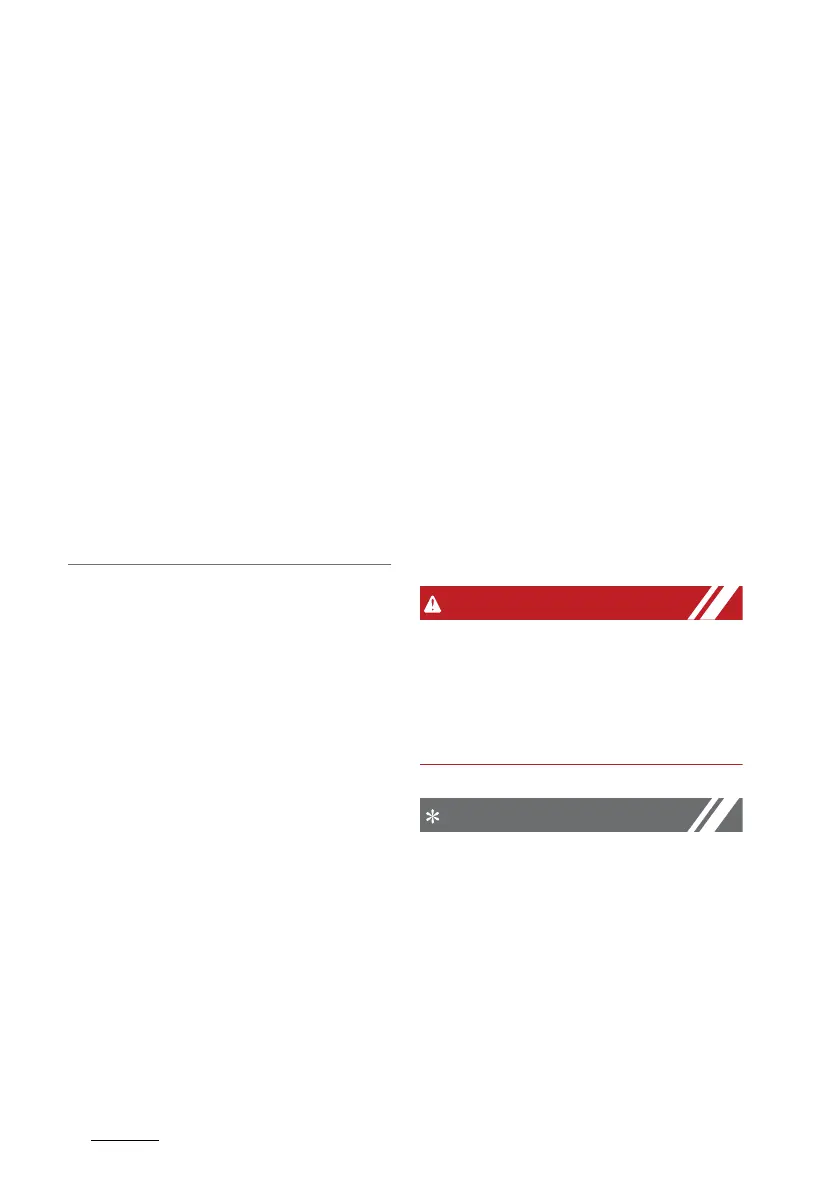Infotainment System
245
Bluetooth
䳜 The following types of USB
devices may not be recognised or
work correctly:
- Encrypted MP3 players
- USB devices not recognised as
removable disks
䳜 A USB device may not be rec
-
ognised depending on its condi
-
tion.
䳜 Some USB devices may be incom
-
patible with your system.
䳜 Depending on the USB device䳓s
type, capacity, or the format of
files, USB recognition time may be
longer.
䳜 Image and video playback are not
supported.
Bluetooth
Connecting Bluetooth devices
Bluetooth is a short-range wireless
networking technology. Via Blue
-
tooth, you can connect nearby
mobile devices wirelessly to send
and receive data between connected
devices. This enables you to use
your devices effectively.
To use Bluetooth, you must first
connect a Bluetooth-enabled device
to your system, such as a mobile
phone or an MP3 player. Ensure that
the device you want to connect sup
-
ports Bluetooth.
Park your vehicle in a safe location
before connecting Bluetooth
devices. Distracted driving can cause
a traffic accident and lead to per
-
sonal injury or death.
䳜 On your system, you can use only
Bluetooth Handsfree and Audio
features. Connect a mobile device
that supports both features.
䳜 Some Bluetooth devices may
cause malfunctions to the info
-
tainment system or make inter
-
ference noises. In this case,
storing the device in a different
location may resolve the problem.
