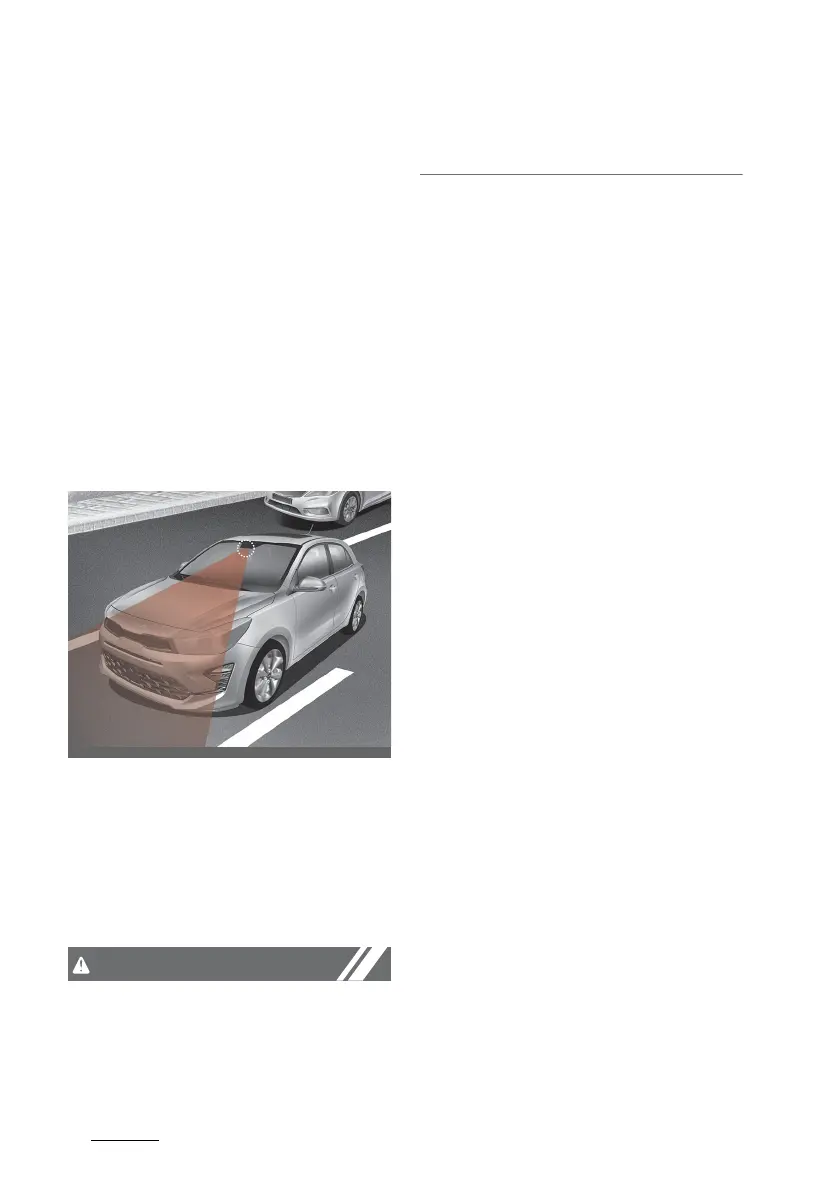Driving your vehicle
1086
Driver Attention Warning (DAW)
Driver Attention Warning (DAW)
(if equipped)
Driver Attention Warning will deter
-
mine the driver's attention level by
analyzing driving pattern, driving
time, etc. whilst driving. The func
-
tion will recommend a break when
the driver's attention level falls
below a certain level to help drive
safely.
Detecting sensor
Front view camera
The front view camera is used as a
detecting sensor to detect driving
patterns and front vehicle departure
whilst driving. Refer to the picture
above for the detailed location of
the detecting sensor.
Always keep the front view camera
in good condition to maintain opti
-
mal performance of Driver Atten
-
tion Warning.
For more details on the precautions
of the front view camera, refer to
"Forward Collision-Avoidance Assist
(FCA) (Sensor fusion) (if equipped)"
on page 6-67.
Function setting and operation
Function setting
䳜 Driver Attention Warning is set to
be in the OFF position, when your
vehicle is first delivered to you
from the factory.
䳜 To turn ON Driver Attention
Warning, turn on the engine, and
then select 'User Settings →
Driver Assistance → Driver Atten
-
tion Warning → Leading Vehicle
Departure Alert/Inattentive Driv
-
ing Warning䳓 on the LCD display.
䳜 The set-up of Driver Attention
Warning will be maintained, as
selected, when the engine is re-
started.
