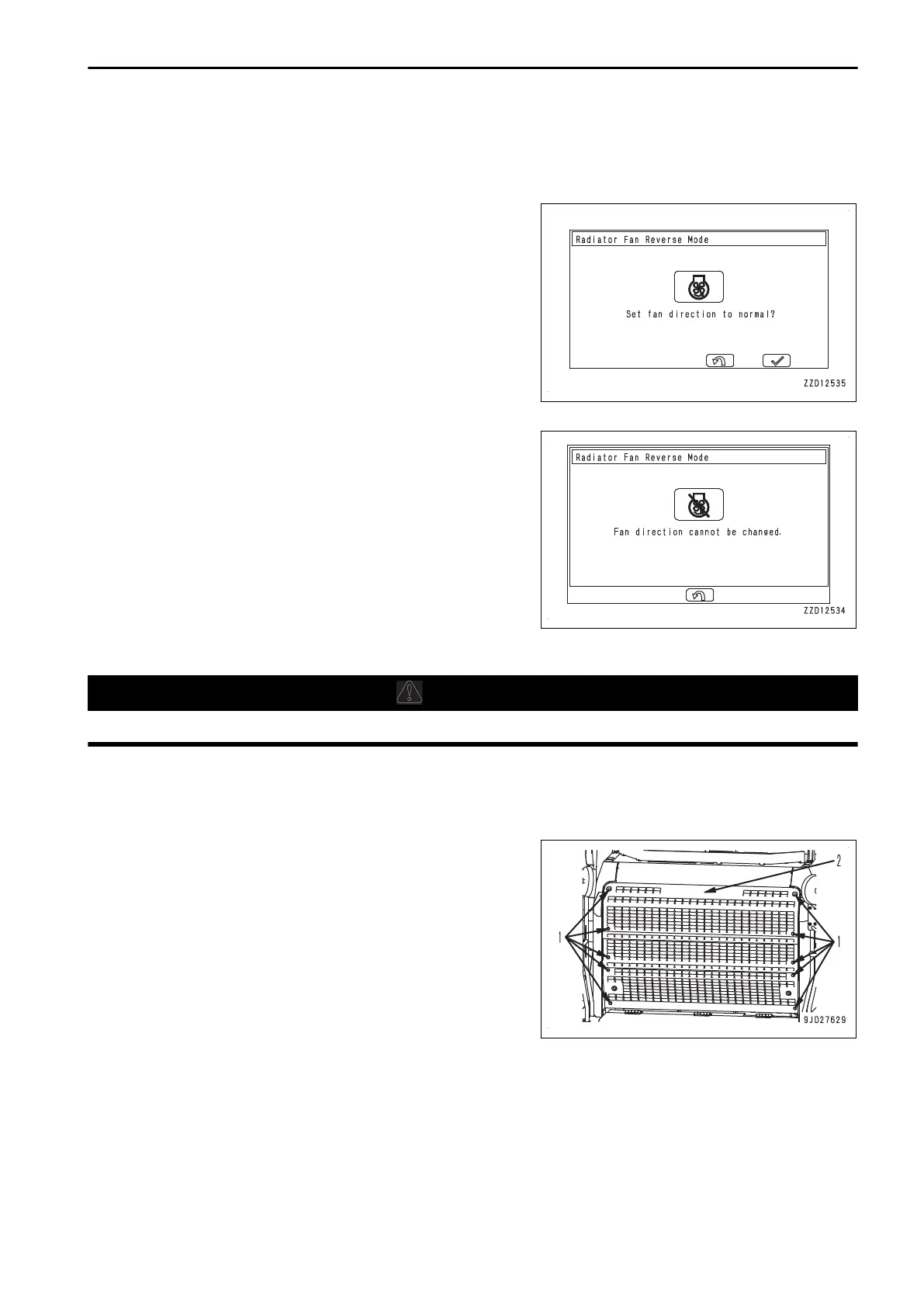12.
Stop the engine.
13.
Check that the fan rotation is stopped.
14.
Turn the starting switch to ON position.
15.
Select “Radiator Fan Reverse Mode” on “Machine Setting
and Information” menu screen, then press ENTER switch
(1).
REMARK
If one of the following conditions is satisfied, the fan rota-
tion returns from reverse direction to normal direction (nor-
mal rotation direction).
• The engine is stopped.
• The cooling fan is stopped.
• The dump body is seated.
The screen shown in the figure will be displayed, and the
fan rotation direction cannot be switched if the fan reverse
operation is performed without satisfying the condition for
reversing the fan.
In this case, press RETURN switch (2), and then perform
the procedure again.
REMARK
When a certain time has passed after the starting switch is
turned to OFF position, the fan is returned to the normal
rotation (normal rotation direction) automatically.
METHOD FOR CLEANING FIN WITH COMPRESSED AIR
WARNING
Stop the engine, and put a warning tag on the gear shift lever before you open the radiator grille.
1.
Place the machine on a level ground.
2.
Set the parking brake switch to “PARKING” position.
3.
Stop the engine.
4.
Remove the bolts (1) (10 pieces) and remove the radiator
grille (2).
MAINTENANCE MAINTENANCE PROCEDURE
4-27
