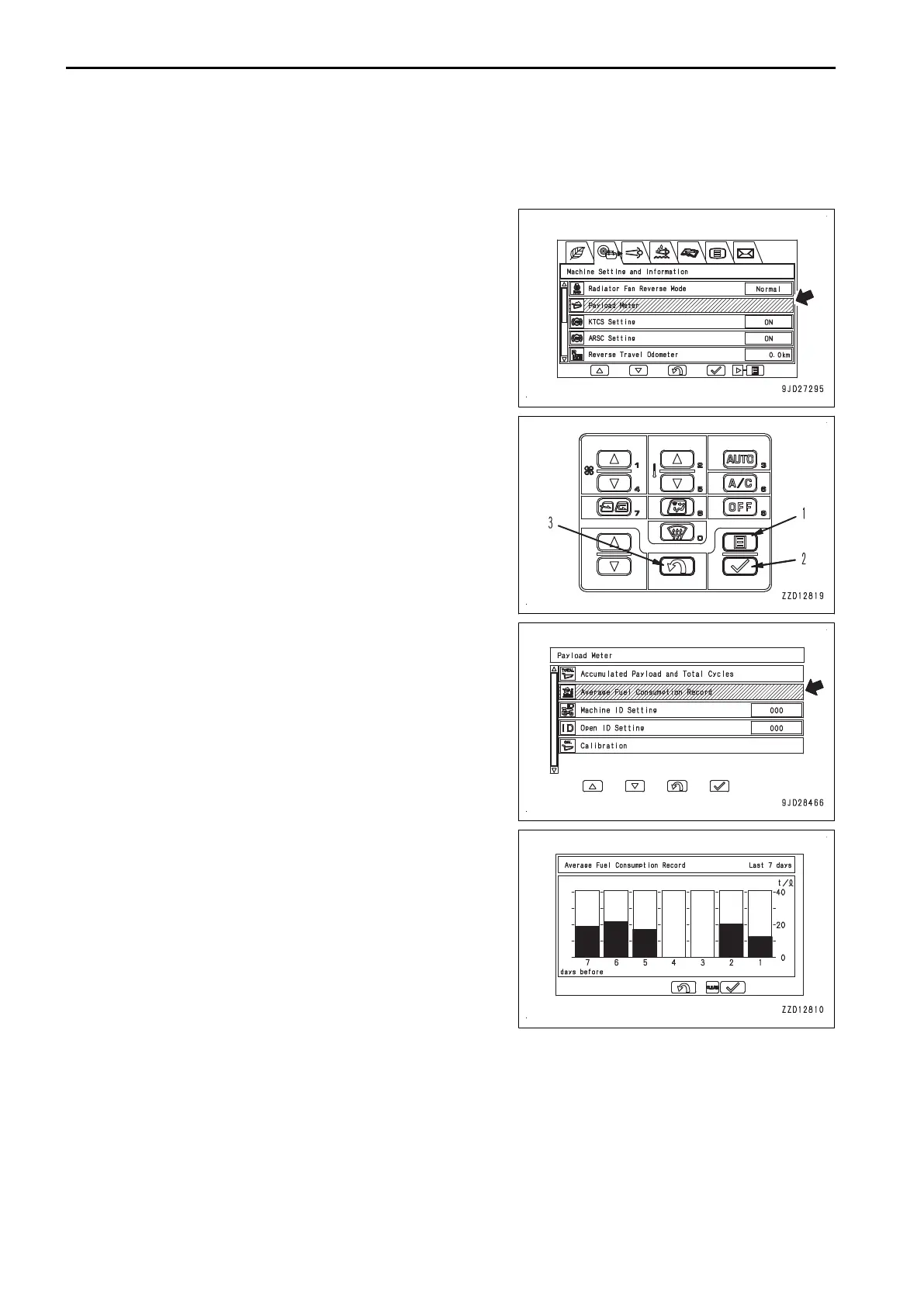DISPLAY FUEL CONSUMPTION RECORD
You can display the average daily working fuel consumption (ton/l) in the last 1 week.
You can reset that value.
1.
Press the menu switch (1) to display “Machine Setting and
Information” menu, select “Payload Meter”, then press EN-
TER switch (2).
2.
Select “Average Fuel Consumption Record”, then press
ENTER switch (2).
The average value of the daily working fuel consumption in
the last 1 week is displayed as shown in the figure.
HANDLING PAYLOAD METER ATTACHMENTS AND OPTIONS
6-10
