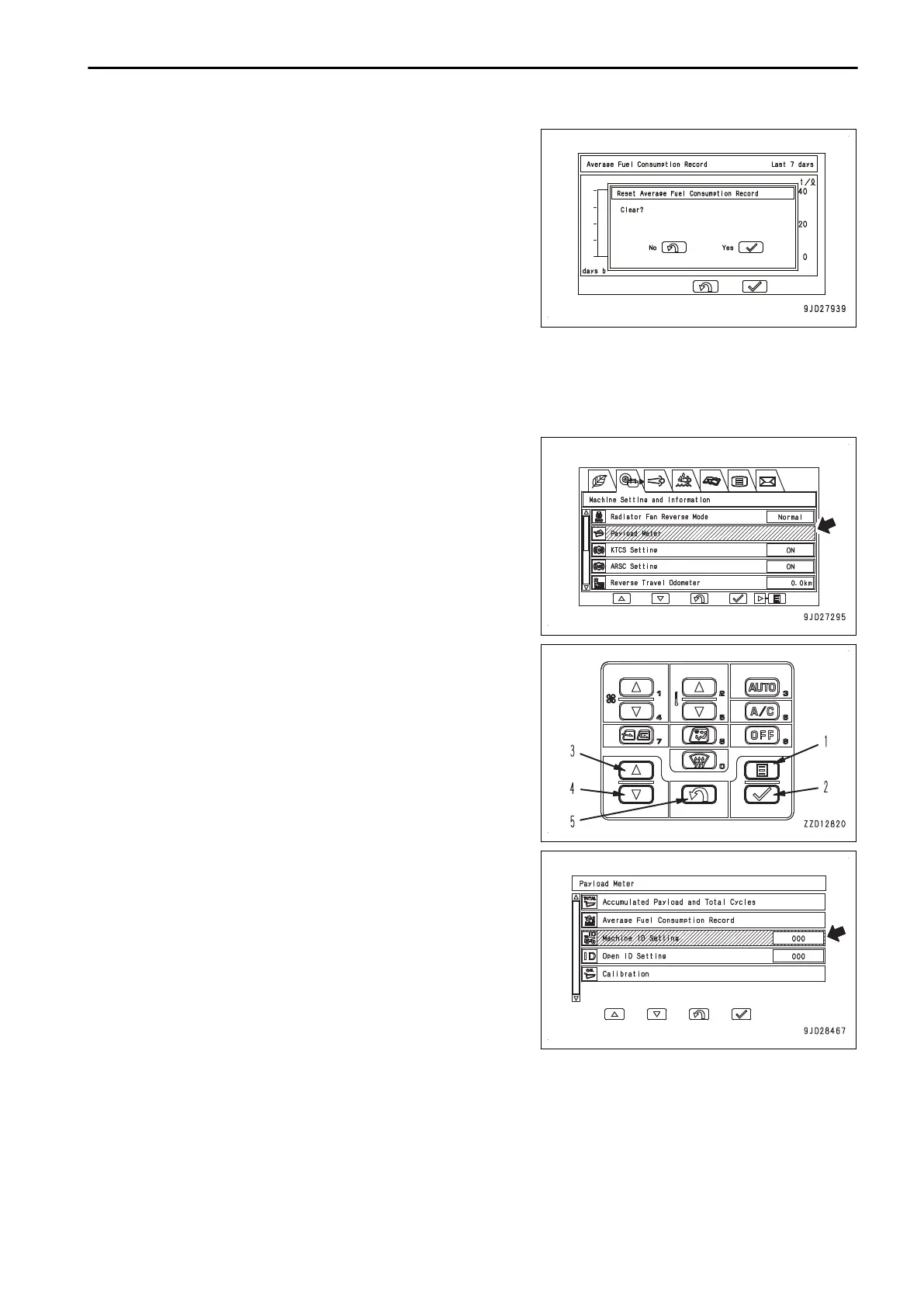3.
Press ENTER switch (2).
The pop-up window of the data reset is displayed.
Press RETURN switch (3), and the screen returns to “Pay-
load Meter” menu.
4.
Press ENTER switch (2) while the pop-up window shown
in the figure is displayed.
“Average Fuel Consumption Record” is reset, and the pop-
up window closes.
If you press RETURN switch (3), and the pop-up window
closes without doing anything.
SETTING MACHINE ID AND OPEN ID
You can change the setting of the machine ID and open ID which are the items in the cycle data.
You can check the operator and the load of each cycle afterward, by setting the machine No. as the machine ID,
and setting the operator and the load type as the open ID.
1.
Press the menu switch (1) to display “Machine Setting and
Information” menu, select “Payload Meter”, then press EN-
TER switch (2).
2.
Select “Machine ID Setting”.
The set machine ID is displayed on the right side.
ATTACHMENTS AND OPTIONS HANDLING PAYLOAD METER
6-11
