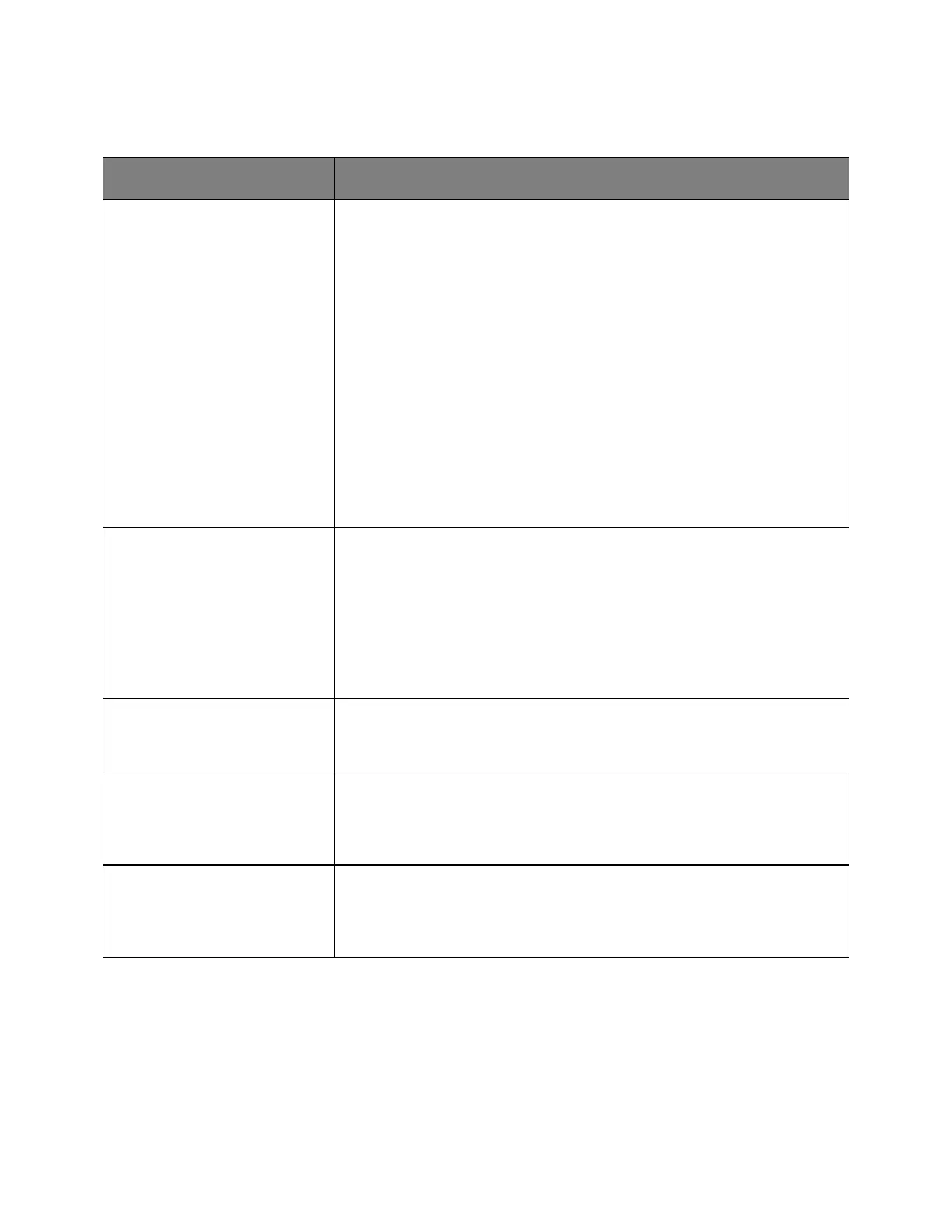User's Guide
- 104 -
Finishing menu
1 sided
2 sided
Specify whether two-sided (duplex) printing is set as the default for all print jobs.
Notes:
• “1 sided” is the factory default setting.
• You can set two-sided printing from the software program.
For Windows users:
1. Click File >Print.
2. Click Properties, Preferences, Options, or Setup.
For Macintosh users:
1. Choose File >Print.
2. Adjust the settings from the print dialog and pop-up menus.
Long Edge
Short Edge
Define the way two-sided pages are bound and printed.
Notes:
• Long Edge is the factory default setting. Long Edge binds pages along their
long edge (left edge for portrait and top edge for landscape).
• Short Edge binds pages along their short edge (top edge for portrait and
left edge for landscape).
1–999
Specify the default number of copies for each print job.
Note: 1 is the factory default setting.
Do Not Print
Print
Specify whether to insert blank pages in a print job.
Note: Do Not Print is the factory default setting.
(1,1,1) (2,2,2)
(1,2,3) (1,2,3)
Stack the pages of a print job in sequence when printing multiple copies.
Note: “(1,2,3) (1,2,3)” is the factory default setting.
