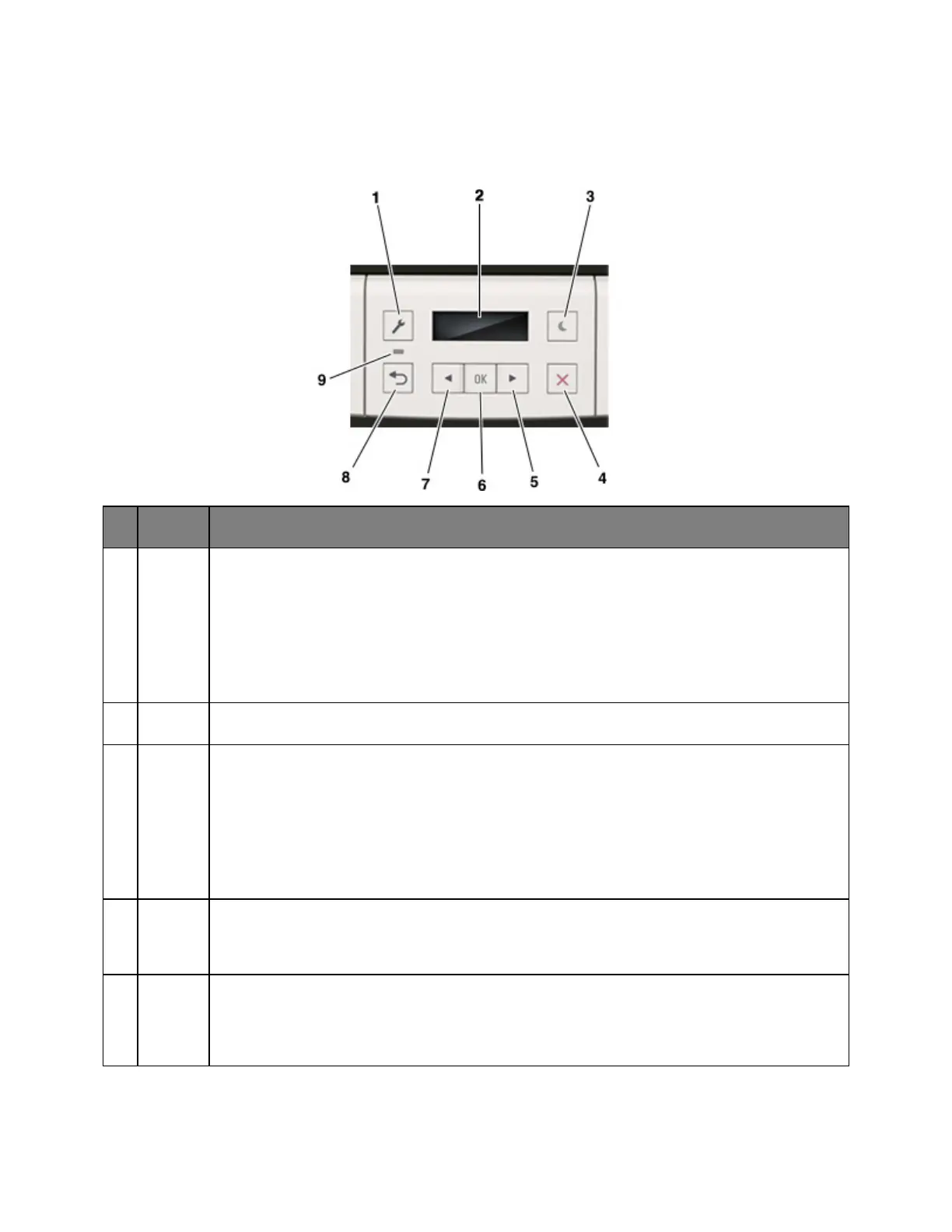User's Guide
- 32 -
4— Using the printer control panel
button
Notes:
• The menus are available only when the printer is in the Ready state.
• Pressing the button while navigating within the menus returns the printer control panel to the
top-level menu screen.
View printing options as well as status and error messages.
button
Enable Sleep mode or Hibernate mode.
Notes:
• Pressing any hard button will cause the printer to wake from Sleep mode.
• Pressing the Sleep button or the power switch will cause the printer to wake from Hibernate
mode.
button
• Exit the menus and return to the Ready state.
• Stop printer activities, such as printing or downloading fonts.
arrow
button
• Scroll through menus or to move between screens and menu options.
• Scroll through settings or text. For menus with numeric values, press and hold an arrow button
to scroll through the settings. Release the button when the value you want appears.
