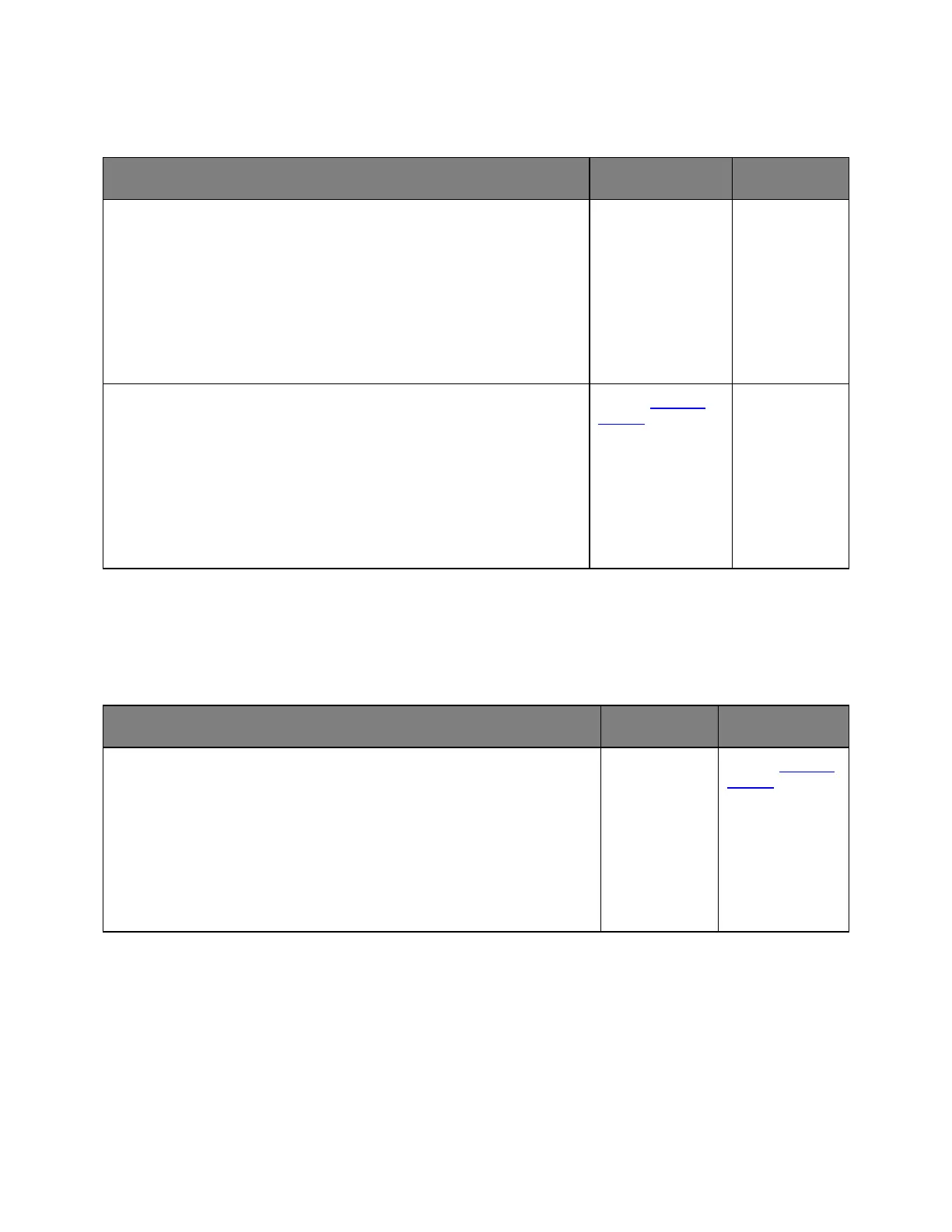User's Guide
- 154 -
Incorrect characters print
Make sure the printer is not in Hex Trace mode.
Note: If Ready Hex appears on the printer display, then turn off the
printer, and then turn it back on to deactivate Hex Trace mode.
Is the printer in Hex Trace mode?
Trace mode.
1. From the printer control panel, select Standard Network or Network
[x], and then set SmartSwitch to On.
2. Resend the print job.
Do incorrect characters print?
support.
solved.
Tray linking does not work
Note: The trays and the multipurpose feeder do not automatically detect the paper size. You must set the
size from the Paper Size/Type menu.
1. From the printer control panel, set the paper size and type in the Paper
menu to match the paper loaded in the trays to be linked.
Note: The paper size and type must match for trays to be linked.
2. Resend the print job.
Do the trays link correctly?
solved.
support.
