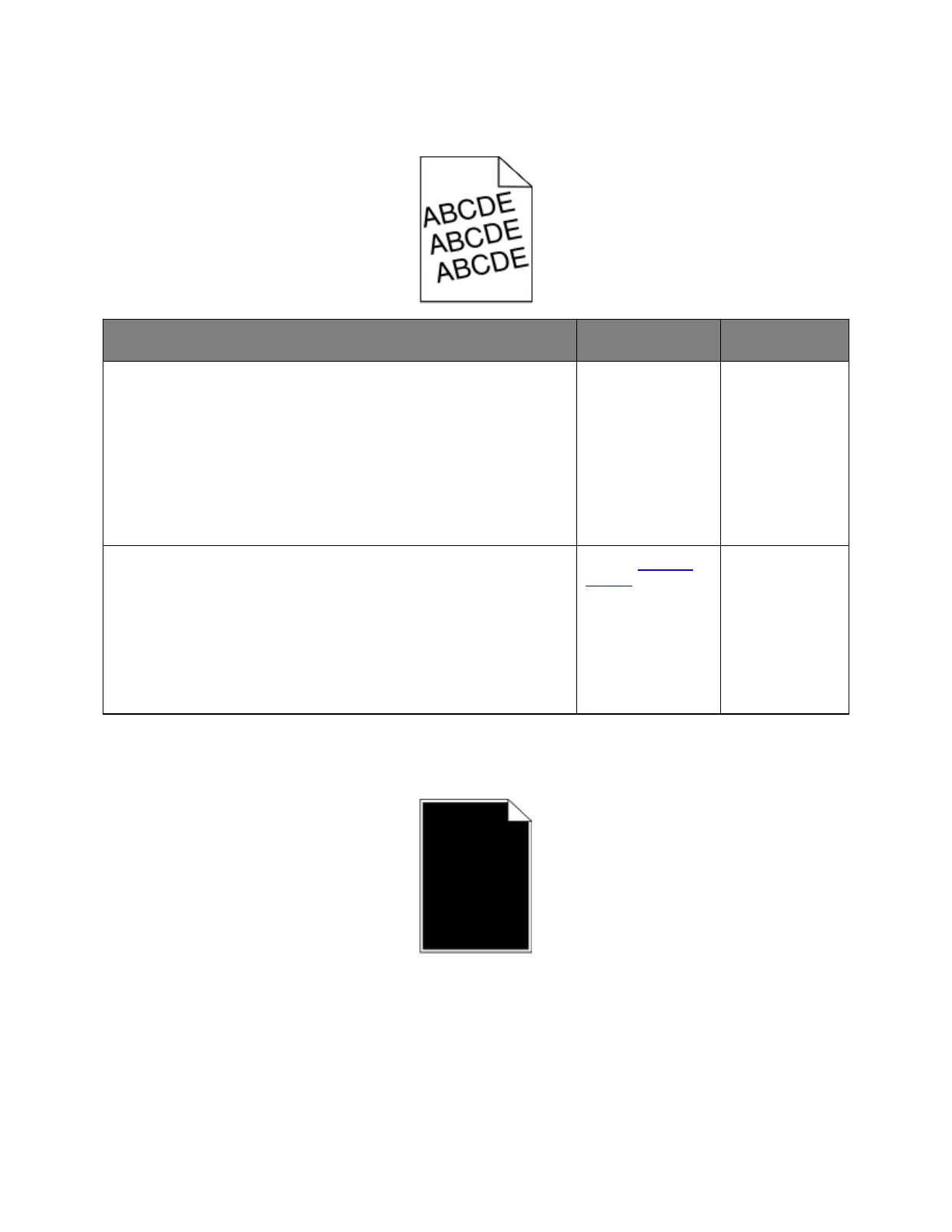User's Guide
- 174 -
Skewed print
1. Move the width and length guides in the tray to the correct positions
for the size of the paper loaded.
2. Resend the print job.
Is the print still skewed?
solved.
1. Check if you are printing on a paper that is supported by the tray.
2. Resend the print job.
Is the print still skewed?
support.
solved.
Printer is printing solid black pages
