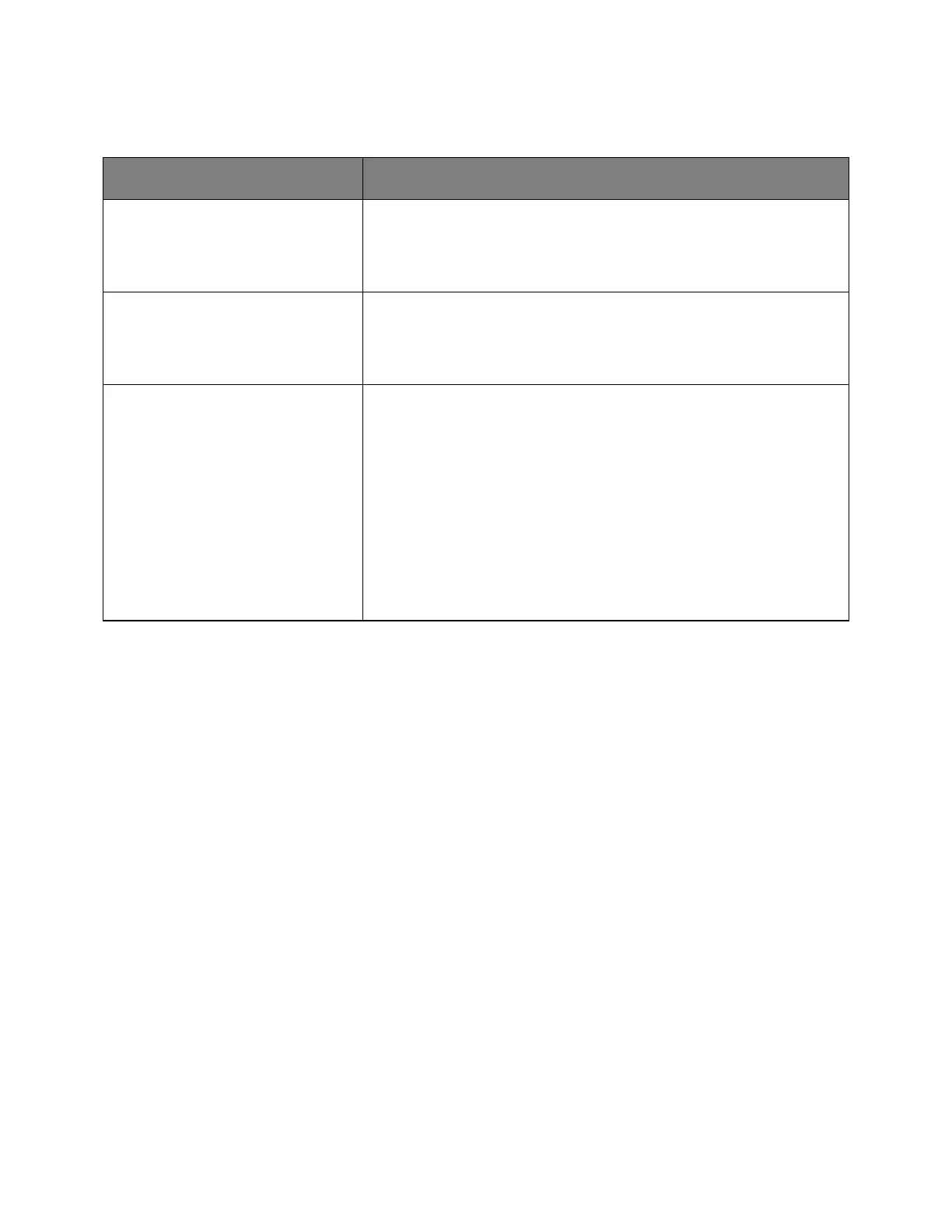User's Guide
- 111 -
PostScript menu
On
Off
Print a page containing the PostScript error.
Note: Off is the factory default setting.
On
Off
Disable the SysStart file.
Note: Off is the factory default setting.
Resident
Flash
Establish the font search order.
Notes:
• Resident is the factory default setting.
• This menu item is available only when a formatted flash memory card
is installed and operating properly.
• Make sure the flash memory card is not read/write-, write-, or
password-protected.
• Job Buffer Size must not be set to 100%.
