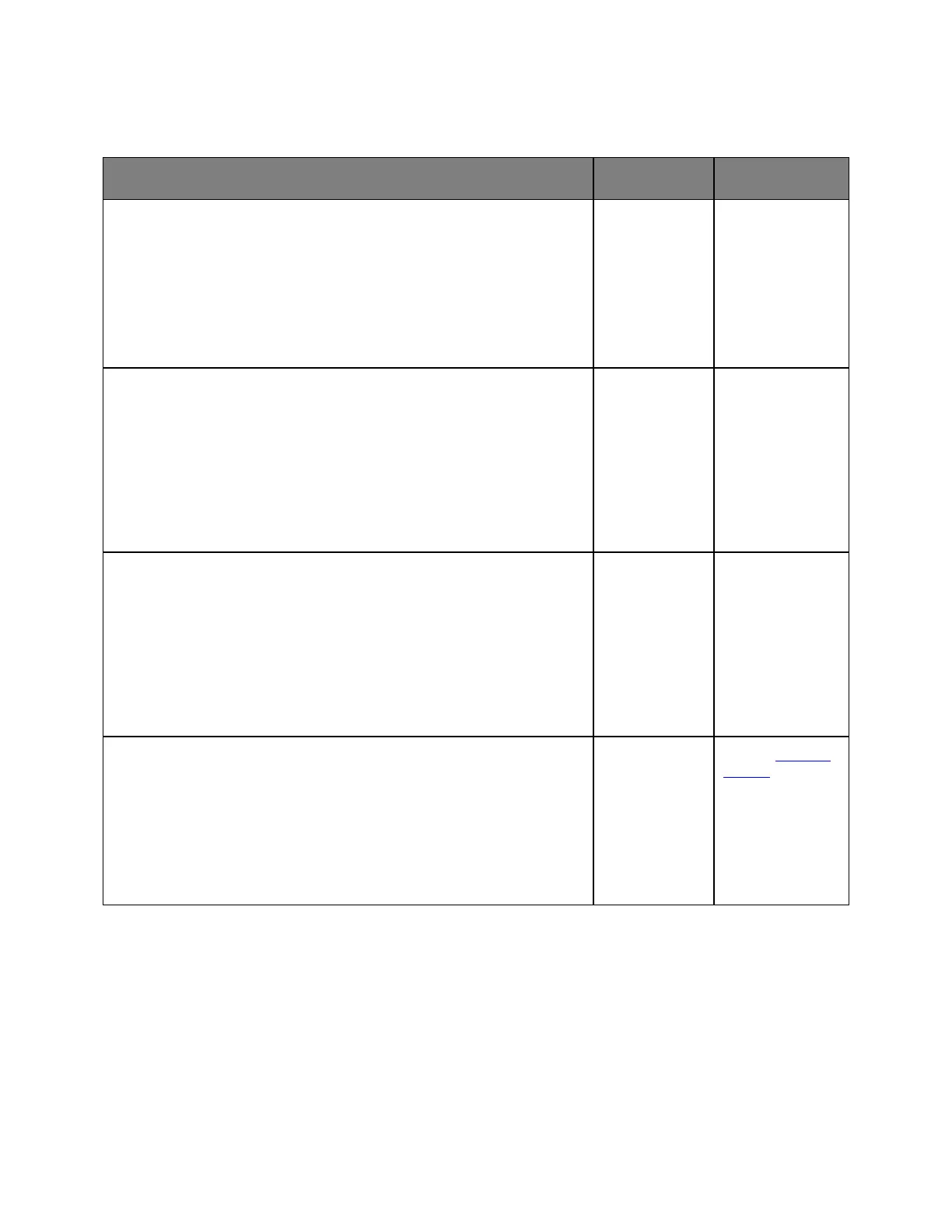User's Guide
- 153 -
Job prints from the wrong tray or on the wrong paper
1. Check if you are printing on paper that is supported by the tray.
2. Resend the print job.
Did the job print from the correct tray or on the correct paper?
solved.
1. From the Paper menu on the printer control panel, set the paper size
and type to match the paper loaded in the tray.
2. Resend the print job.
Did the job print from the correct tray or on the correct paper?
solved.
1. Depending on your operating system, open Printing Preferences or the
Print dialog, and then specify the paper type.
2. Resend the print job.
Did the job print from the correct tray or on the correct paper?
solved.
1. Check if the trays are not linked.
2. Resend the print job.
Did the job print from the correct tray or on the correct paper?
solved.
support.
