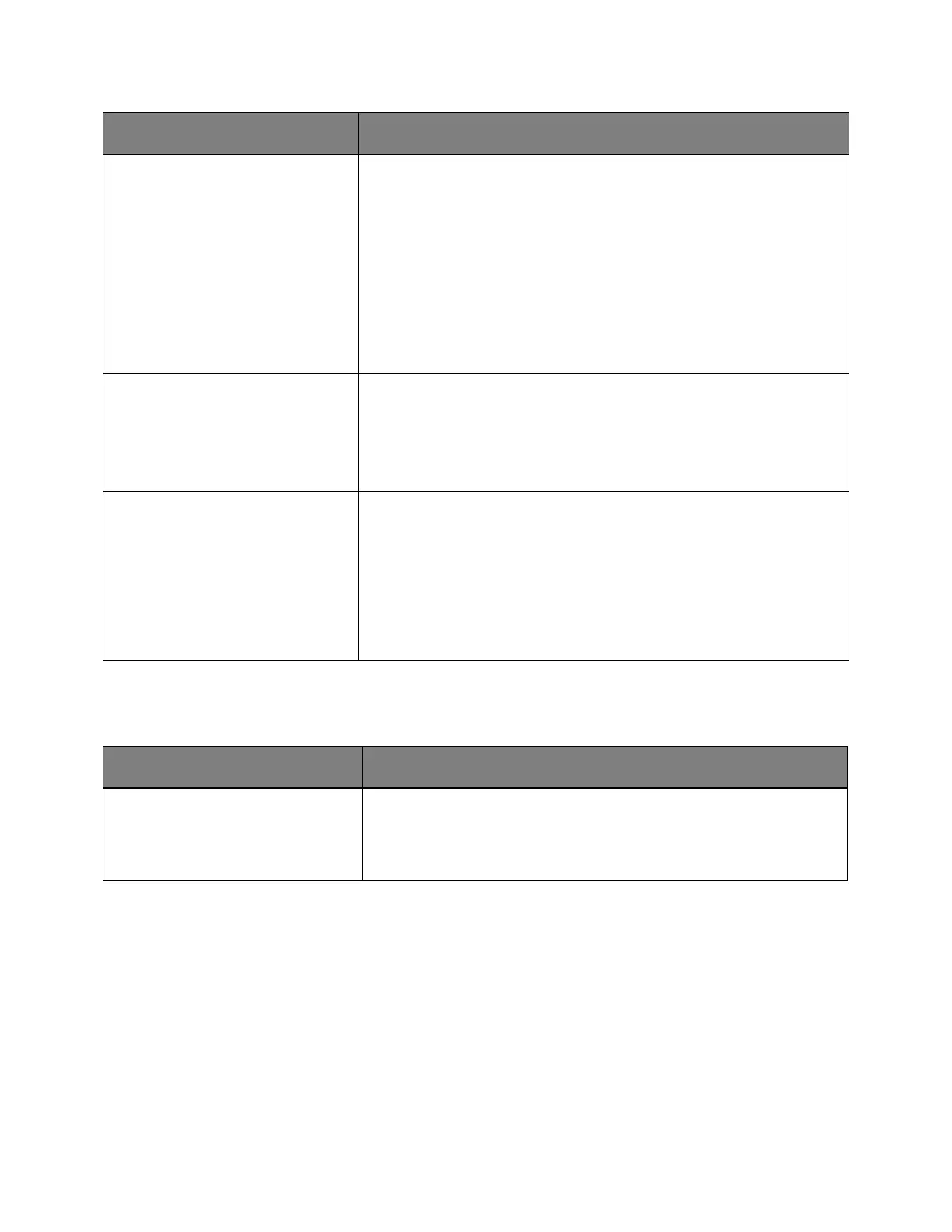User's Guide
- 110 -
[user-defined string]
Change Prefix of the log file.
Notes:
• The log file has two naming rules.
Ongoing log files appear as "jal_[value of Log File Prefix
setting]_current.csv" .
Closed log files appear as "jal_[value of Log File Prefix setting]_[time
stamp in appropriate Date Format for first day of jobs included in the
log].csv" .
• Current host name string in TCP/IP menu is the factory default setting.
Select All
Unselect All
Delete
Select the desired log file from the displayed list, and then delete it.
Note: This option is displayed only when Job Accounting Log is enabled.
Print
Detailed
User ID Summary
Account Code Summary
Export
Specify processing of the job accounting log file.
Note: This option is displayed only when Job Accounting Log is enabled.
XPS menu
Off
On
Print a page containing information on errors, including XML markup errors.
Note: Off is the factory default setting.
