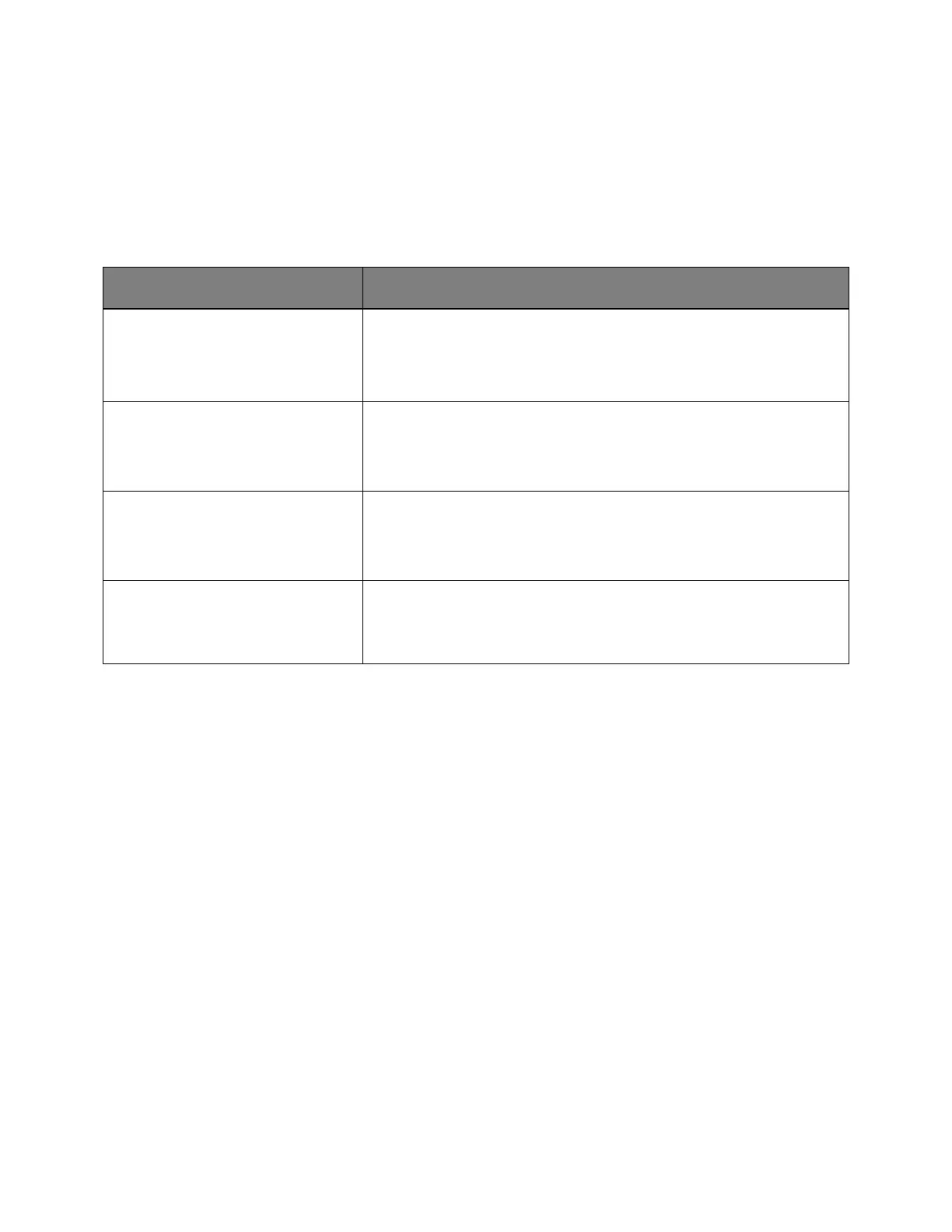User's Guide
- 94 -
AppleTalk menu
To access the menu, navigate to either of the following:
• Network/Ports >Standard Network >Standard Network Setup >AppleTalk
• Network/Ports >Network [x] >Network [x] Setup >AppleTalk
Yes
No
Enable or disable AppleTalk support.
Note: No is the factory default setting.
Show the assigned AppleTalk name.
Note: The AppleTalk name can be changed only from the Embedded Web
Server.
Show the assigned AppleTalk address.
Note: The AppleTalk address can be changed only from the Embedded
Web Server.
[list of zones available on the
network]
Provide a list of AppleTalk zones available on the network.
Note: The default zone for the network is the factory default setting.
