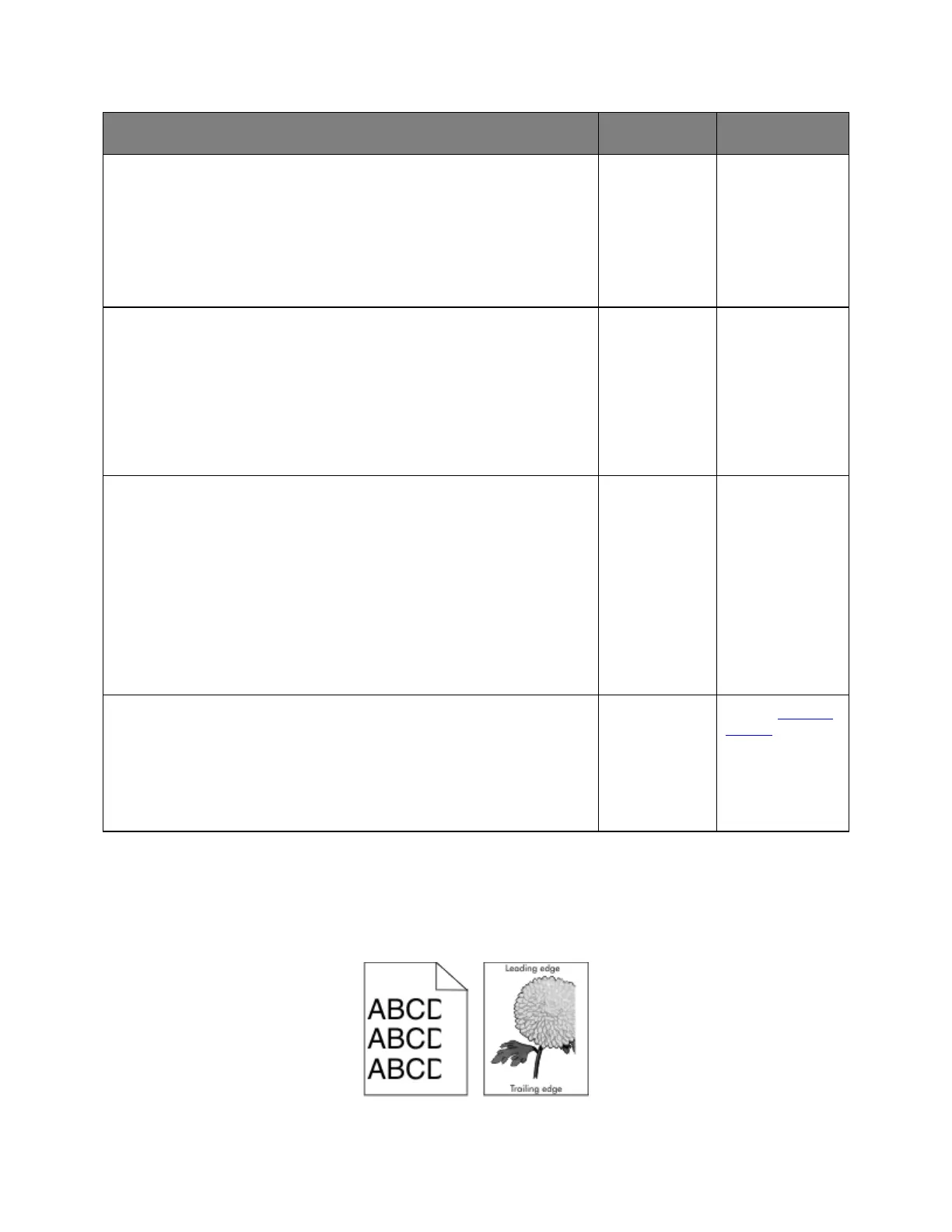User's Guide
- 159 -
Reduce the font size, the number and complexity of images, and the number
of pages in the print job, and then resend the job
Did the job print?
solved.
1. Remove held jobs stored in the printer memory.
2. Resend the print job.
Did the job print?
solved.
1. Disable the Page Protect feature.
From the control panel, navigate to:
Settings >General Settings >Print Recovery >Page Protect >Off
2. Resend the print job.
Did the job print?
solved.
Install additional printer memory, and then resend the print job.
Did the job print?
solved.
support.
Print quality problems
Clipped pages or images
