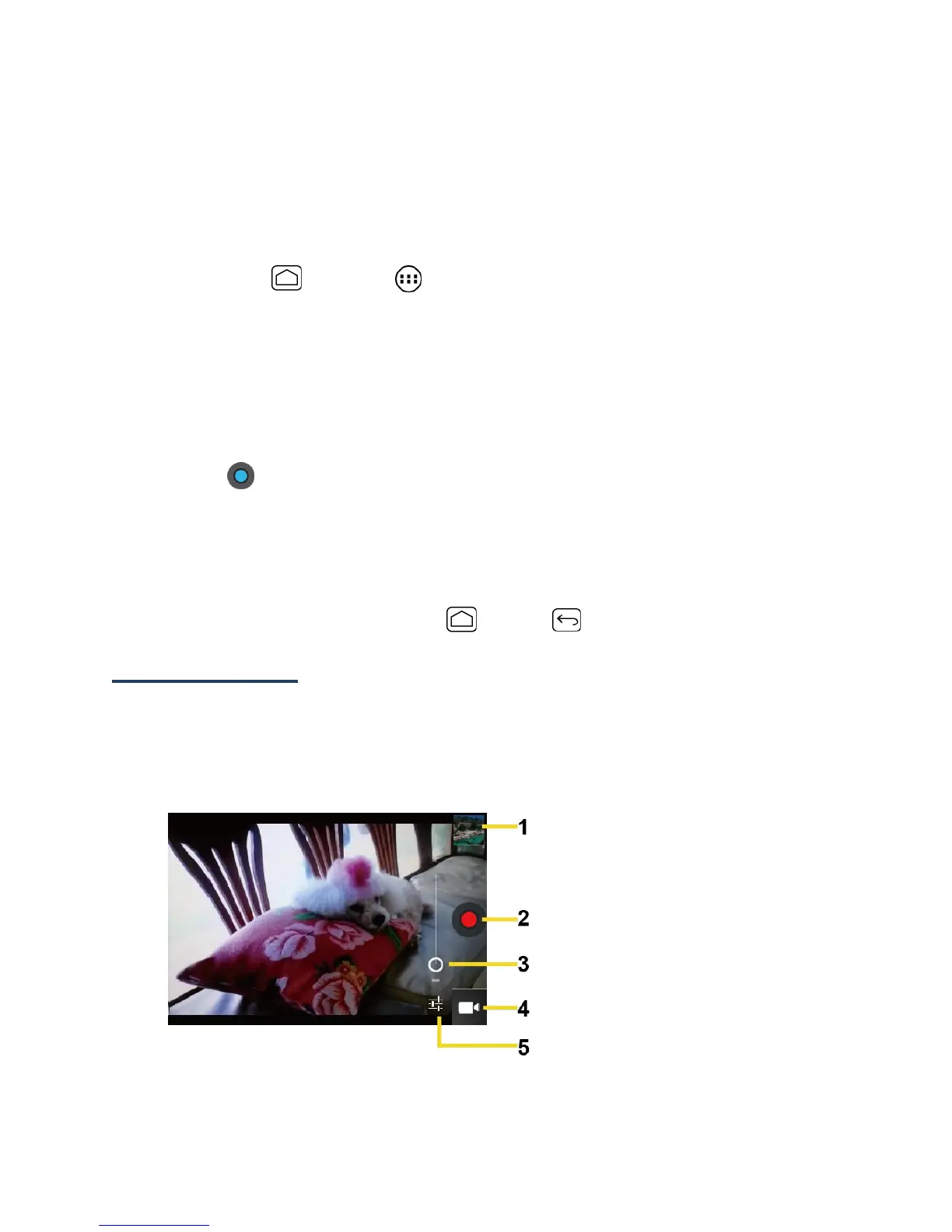92
1.
Gallery: Opens the Gallery application to edit your photos or videos.
2.
Share: Displays the available applications to share your photos or videos.
Take a Picture
You can take high-resolution pictures using your device’s camera.
1.
Press Home and touch > Camera.
2.
Change the settings if necessary.
3.
Frame your subject on the screen.
Tip: Hold the device vertically when taking portrait shots or hold the device horizontally
when taking landscape shots. Then you will not need to rotate the photo after
capturing it.
4.
Touch to take the photo.
5.
Choose what you want to do with the photo you’ve just taken. See Review Screen for
details.
Close the Camera
►
On the camera screen, press Home or Back .
Record Videos
Record high-quality videos (up to WVGA resolution) using your device’s video camera.
Video Viewfinder Screen
You’ll find the following controls on the video viewfinder screen.
