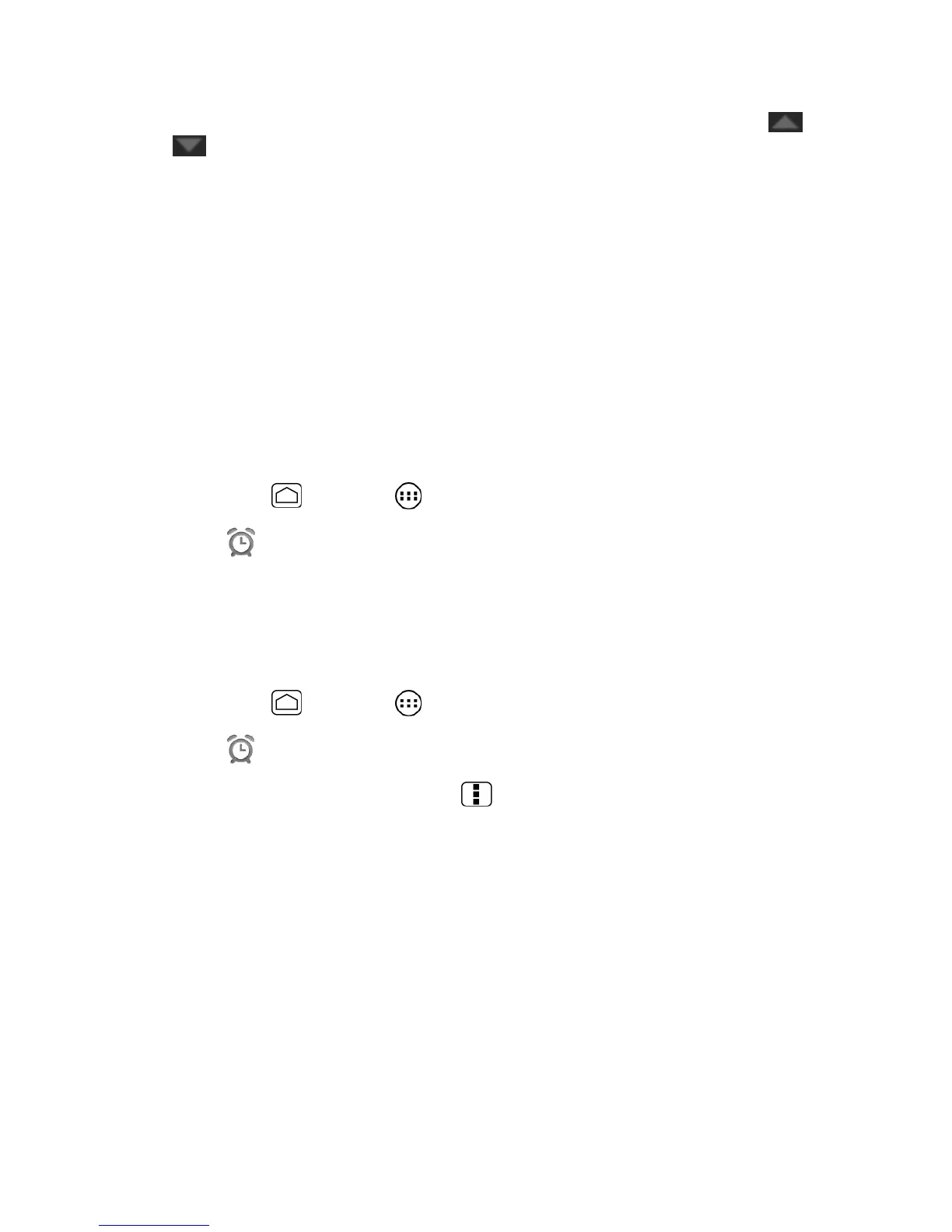109
4.
Touch Time to adjust the hour and minute, and select AM or PM by touching or
, or sliding each item vertically.
5.
Touch Repeat to select a repeat status for the alarm.
6.
Touch Ringtone to select a ringtone that will play as an alarm.
7.
Touch Vibrate to add a vibration feature to the alarm.
8.
Touch Label to enter a name for the alarm.
9.
Touch Turn alarm on to set the alarm on.
10.
When you’re finished, touch OK. (Alarms that are set are selected.)
Touch the check mark next to an alarm to turn it on or off.
To delete an Alarm:
1.
Press Home and touch > Clock.
2.
Touch on the screen.
3.
From the Alarms screen, touch a desired alarm, and then touch Delete.
4.
Touch OK to confirm the deletion.
Changing Alarm Settings
1.
Press Home and touch > Clock.
2.
Touch on the screen.
3.
From the Alarms screen, press Menu and touch Settings.
4.
Configure the following options:
Alarm in silent mode: Select to sound the alarm even while the device is in silent
mode.
Alarm volume: Select to set the alarm volume.
Snooze duration: Select to set the snooze duration from 5 to 30 minutes in 5-
minute intervals.
Auto-silence: Set how long the alarm sounds.
Volume button behavior: Selects the behavior of the volume button when pressed
while the alarm sounds. Choose from: None, Silence, Snooze, or Dismiss.
