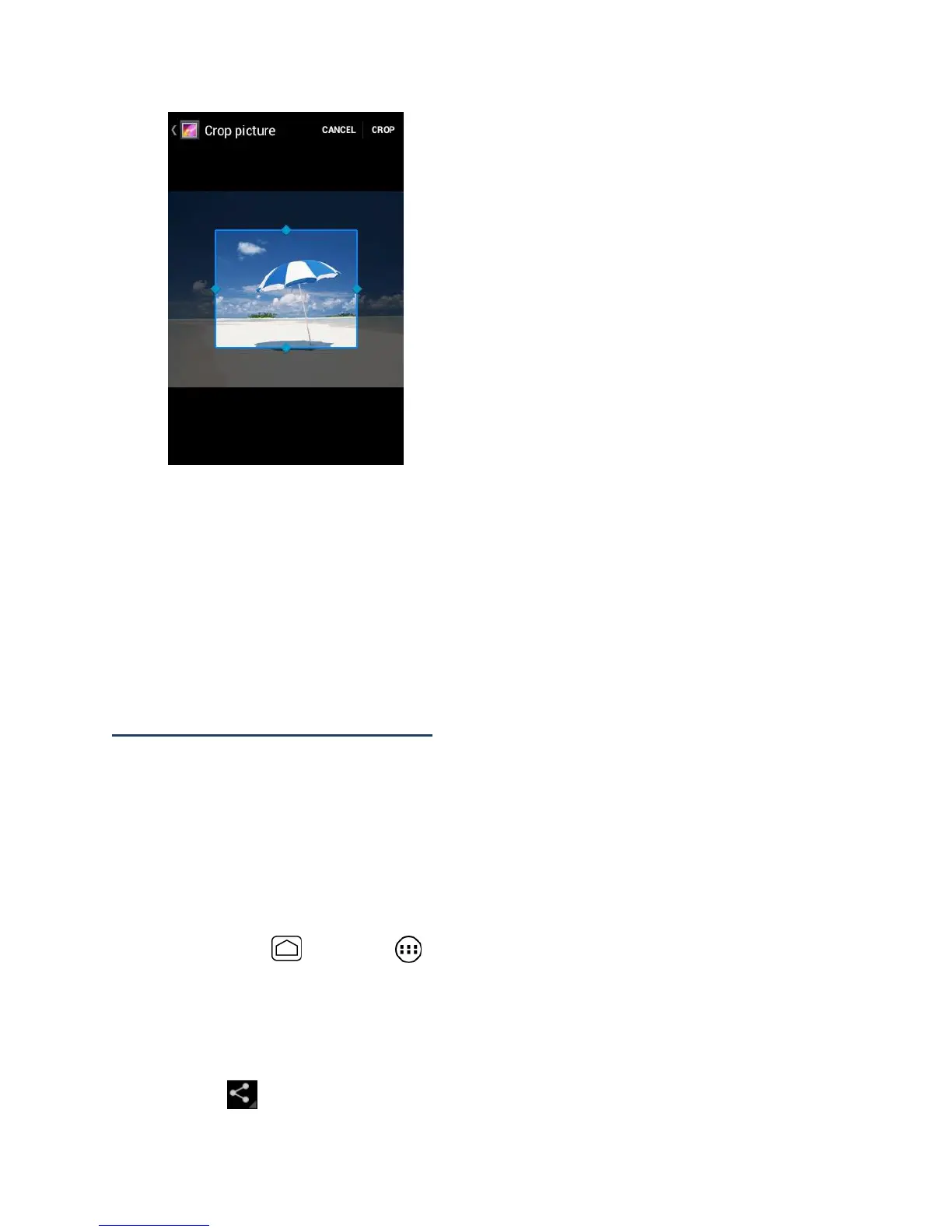99
4.
To adjust the crop box size, press and hold the edge of the box. When directional
arrows appear, drag your finger inward to or outward to resize the crop box.
5.
To move the crop box to the part of the photo that you want to crop, drag the crop
box to the desired position.
6.
Touch CROP to apply the changes to the picture.
The cropped picture is saved on the storage card as a copy. The original picture remains
unedited.
Share Photos and Videos
The Gallery application lets you send photos and videos using email or multimedia messages.
You can share photos on your social networks such as Picasa and share videos on YouTube.
You can also send them to another phone or your computer using Bluetooth.
Send Photos or Videos by Email/Gmail
You can send several photos, videos, or both in an email/Gmail message. They are added as
file attachments in your email.
1.
Press Home and touch > Gallery.
2.
Touch the album that contains the photos or videos you want to share.
3.
Press the photo or video until you see a blue frame around it. Touch multiple photos
and videos to select them.
4.
Touch > Gmail or Email. If you cannot find it, touch See all….
