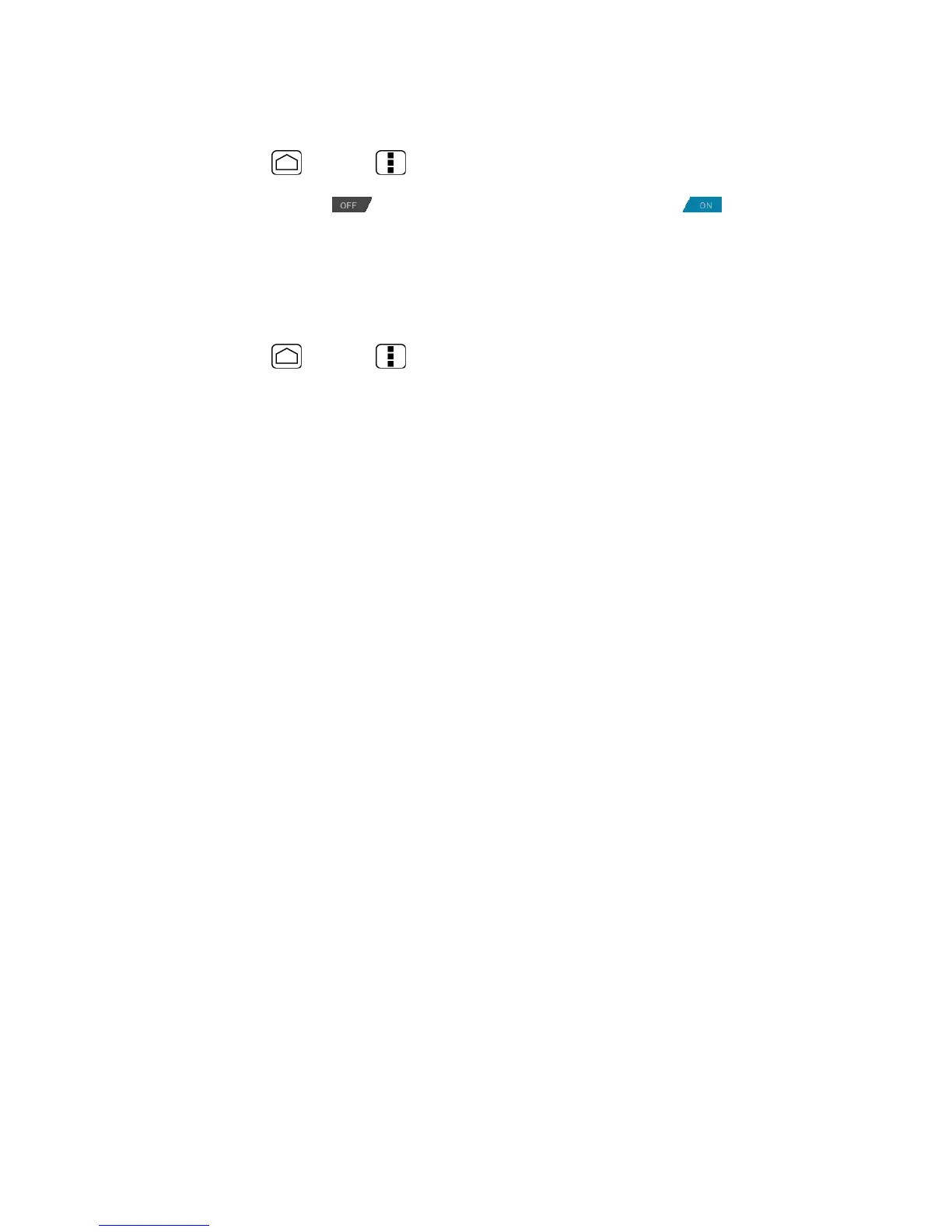139
TalkBack provides spoken feedback to help visually impaired users.
1.
Press Home > Menu and touch System settings > Accessibility > TalkBack.
2.
To turn it on, touch , read the message and then touch OK. is displayed.
3.
Touch SETTINGS to configure its settings.
System
This menu configures the accessibility settings of the system in your device.
1.
Press Home > Menu and touch System settings > Accessibility.
2.
Configure the following system accessibility settings:
Large text to use large fonts on the screen.
Power button ends call to use the Power button to end a call.
Auto-rotate screen to automatically change the orientation of some onscreen
content when the device is rotated.
Speak passwords to let your device speak the password you enter.
Explore by touch to let your device speak or write the descriptions of what’s
under your finger (when TalkBack is turned on).
Touch & hold delay to set the delay time when the screen recognizes the touch
and hold operation.
Install web scripts to install web scripts that make the web content more
accessible.
Developer Options
These menus are specific for application development. Unless you have a specific reason for
changing these settings, you should leave them at the default settings.
About Phone
The About phone menu lets you access important phone information including your phone
number, and view legal information.
System Update
From time to time, updates may become available for your device. You can download and
apply updates through the System update menu.
