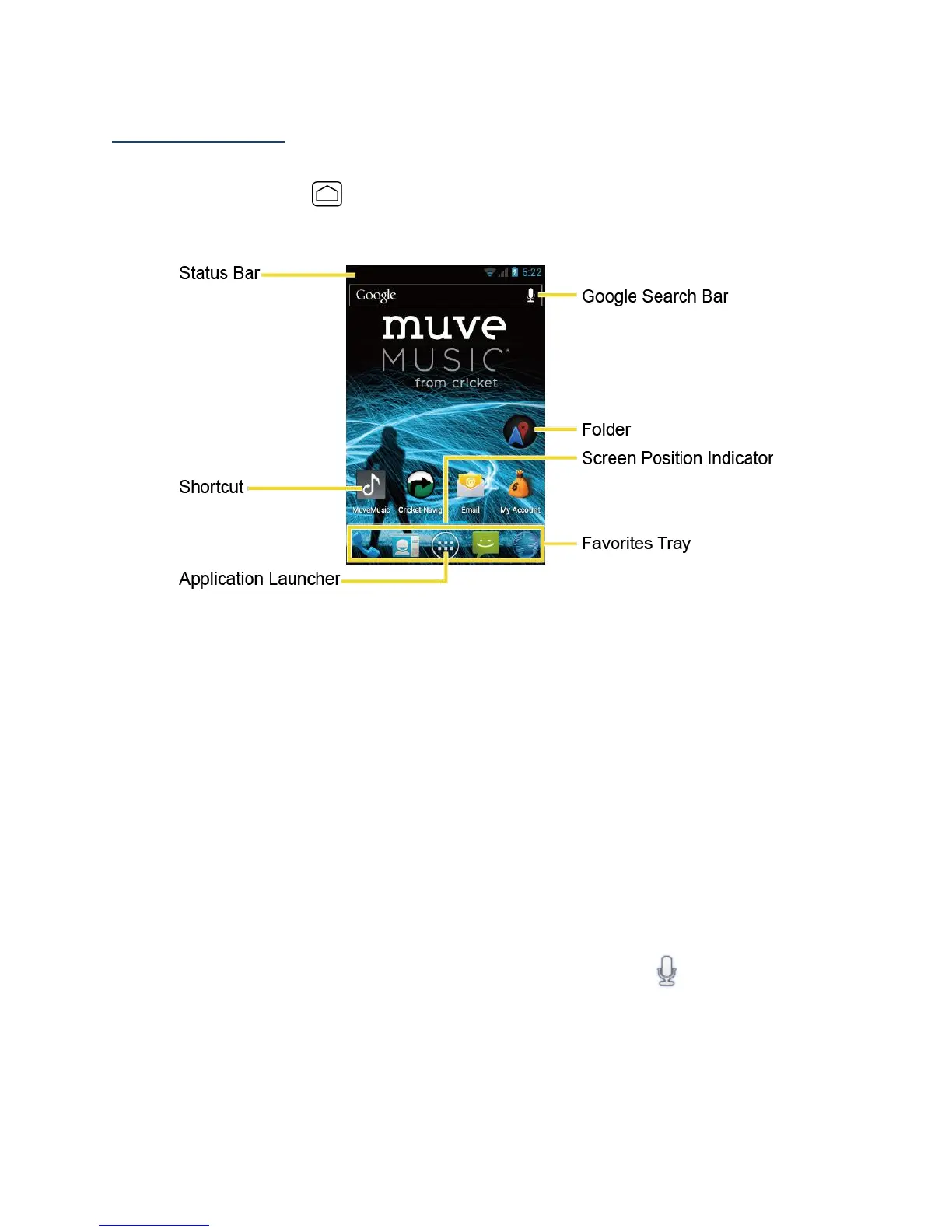6
Home Screen
The Home screen is the starting point for all applications, functions, and menus. From any
application screen, press to return to the Home screen.
Home Screen Overview
●
Status Bar: Displays the time, notification, and device status icons. Slide down to
display the Notifications panel.
●
Shortcut: Allows users to quickly launch applications.
●
Application Launcher: Touch to display available applications and widgets on the
device.
●
Favorites Tray: Keeps icons of your favorite application. The icons in the tray remain
visible on every Home screen. You can change icons except the Application launcher
icon (center).
●
Screen Position Indicator: Indicates where you are among the five Home screens.
●
Folder: Allows users to store multiple application icons as a group.
●
Google Search Bar: Allows users to enter text or spoken keywords for a quick search
on the device or on the Internet. Touch to enter text or touch to speak your
keyword.
Extended Screens
In addition to the main Home screen, your phone has four extended Home screens to provide
more space for adding icons, widgets, and more.
