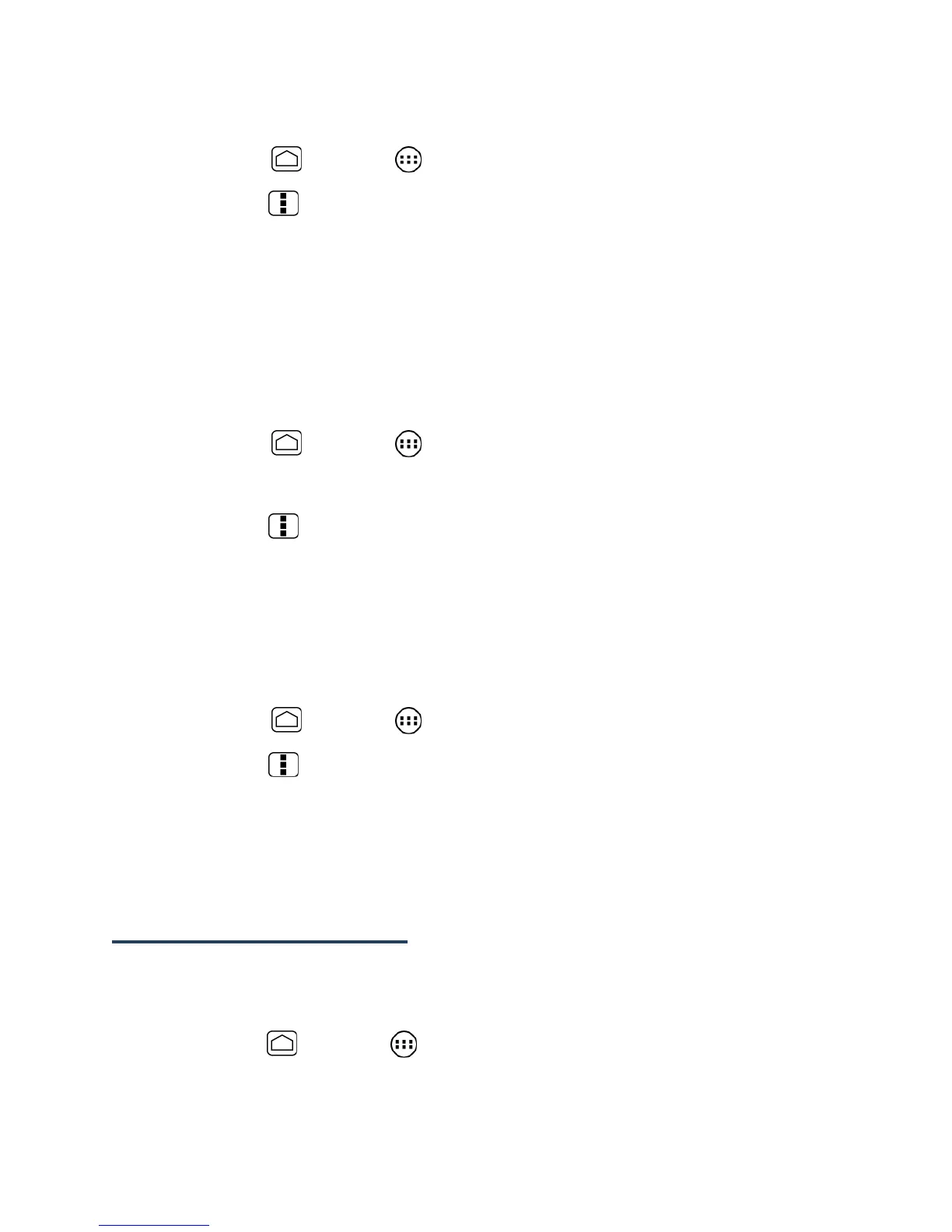87
Show Bookmarks
1.
Press Home and touch > Browser.
2.
Press Menu and touch Bookmarks. Three tabs are revealed:
BOOKMARKS: Displays a list of your current Web bookmarks.
HISTORY: Displays a record of your browsing history. These records are organized
into folders such as: Today, Yesterday, Last 7 days, and Most visited.
SAVED PAGES: Displays a list of websites you saved for offline reading. Touch an
entry to launch the selected page.
Create Bookmarks
1.
Press Home and touch > Browser.
2.
Open the Web page you want to bookmark.
3.
Press Menu and touch Save to bookmarks.
4.
Enter a descriptive name for the new bookmark.
5.
Select an account you want to add the bookmark to.
6.
Select where to save the bookmark and touch OK.
Create Bookmarks From History Tab
1.
Press Home and touch > Browser.
2.
Press Menu and touch Bookmarks.
3.
Touch the HISTORY tab.
4.
Locate the Web page you want to bookmark and touch the star icon next to it.
5.
Edit the necessary info and touch OK.
Portable Wi-Fi Hotspot
Portable Wi-Fi Hotspot allows you to turn your device into a Wi-Fi hotspot.
Set Up Portable Wi-Fi Hotspot
1.
Press Home and touch > Portable Wi-Fi hotspot > OK.
2.
Touch Portable Wi-Fi hotspot and place a check mark in the adjacent field to activate
the service.
