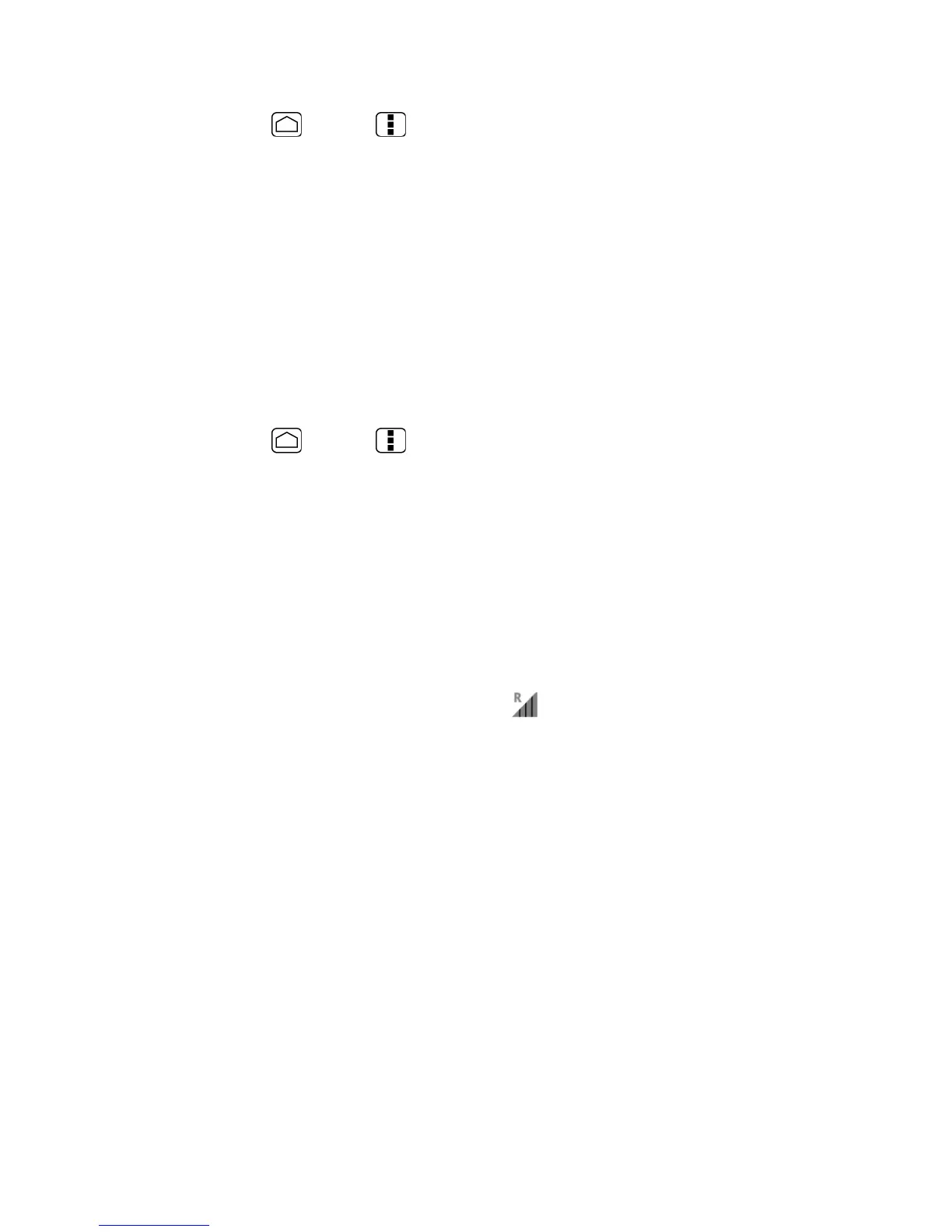124
1.
Press Home > Menu and touch System settings > More….
2.
Select the Airplane mode check box.
Tethering & Portable Hotspot
The portable Wi-Fi hotspot turns your device into a wireless router and shares your device’s
data connection with one or more computers or mobile devices using Wi-Fi. For details on
your device’s tethering and portable hotspot settings, see Portable Wi-Fi Hotspot.
Mobile Networks
Mobile networks menu lets you enjoy the data connection.
Enable Data
1.
Press Home > Menu and touch System settings > More… > Mobile
networks.
2.
Select the Data enabled check box.
Roaming
Roaming is the ability to make or receive calls and access data services when you’re off the
Cricket network.
Roaming Icon
Your display screen always lets you know when you’re off the Cricket network. Anytime you
are roaming, the device displays the roaming icon ( ).
Roaming on Other Networks
When you’re roaming on other networks, your call quality and security will be similar to the
quality you receive when making calls on the Cricket network. However, you may not be able
to access certain features, such as data services, depending on the available network.
Note: If you’re on a call when you leave the Cricket network, your call is dropped. If your
call is dropped in an area where you think Cricket service is available, turn your device
off and on again to reconnect to the network.
Check for Voicemail Messages While Roaming
When you are roaming off the Cricket network, you may not receive on-phone notification of
new voicemail messages. Callers can still leave messages, but you will need to periodically
check your voicemail for new messages if you are in a roaming service area for an extended
period of time.
1.
Dial your area code + your phone number.
