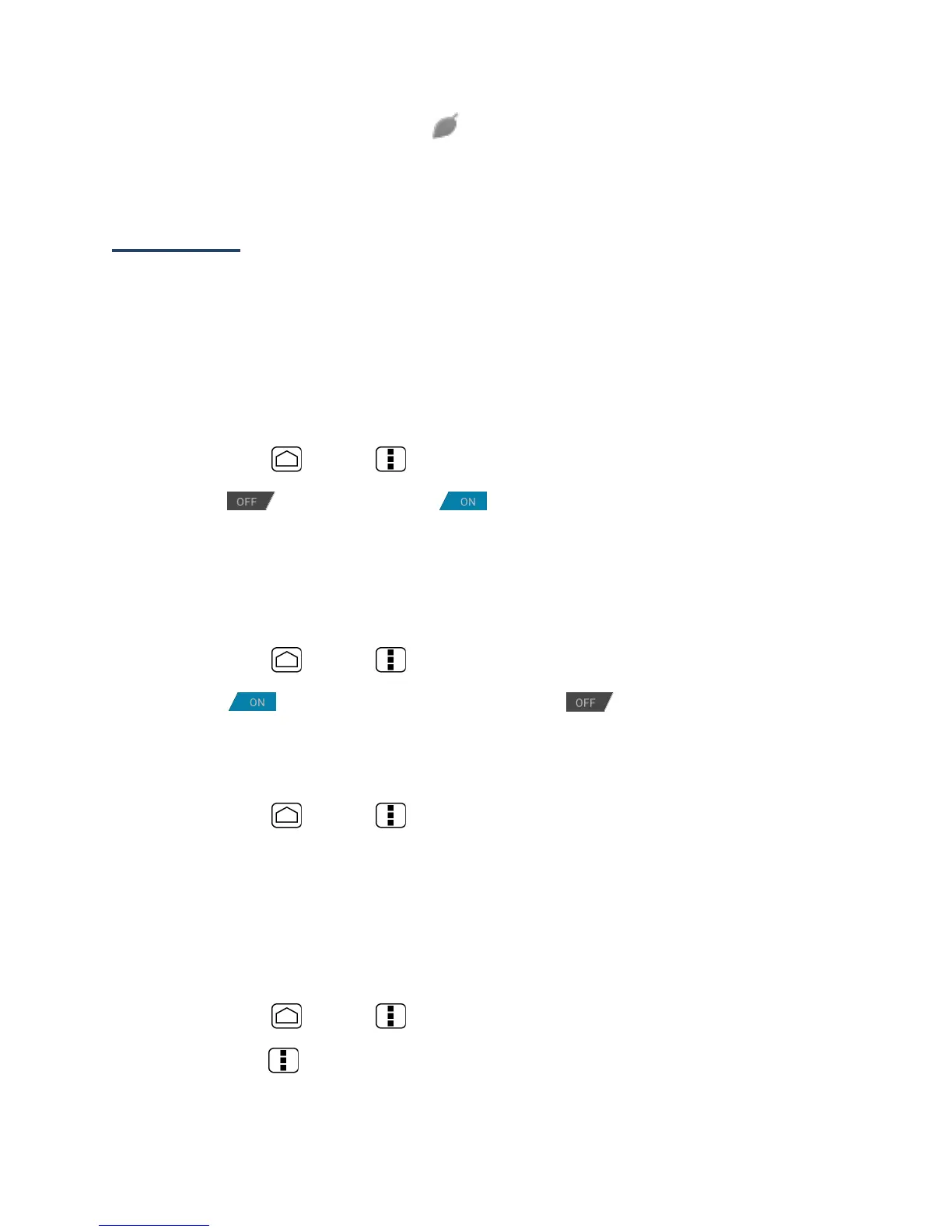113
When Eco Mode is on, the Eco Mode icon appears on the status bar.
Configured settings in the Eco Mode are automatically reflected in the respective Settings
menu, and vice versa.
Bluetooth
Bluetooth is a short-range communications technology that allows you to connect wirelessly
to a number of Bluetooth devices, such as headsets and hands-free car kits, and Bluetooth-
enabled handhelds, computers, printers, and wireless phones. The Bluetooth communication
range is usually approximately 30 feet.
Turn Bluetooth On or Off
Turn Bluetooth On
1.
Press Home > Menu and touch System settings.
2.
Touch next to Bluetooth. is displayed and the device will scan for
available Bluetooth devices.
Turn Bluetooth Off
Turn off Bluetooth when not in use to conserve battery power, or in places where using a
wireless device is prohibited, such as aboard an aircraft and in hospitals.
1.
Press Home > Menu and touch System settings.
2.
Touch next to Bluetooth and confirm that is displayed.
The Bluetooth Menu
Set the Device Visible
1.
Press Home > Menu and touch System settings > Bluetooth.
2.
Touch your device name at the top of the list to set your device visible to other
devices.
Touch again to set your device not visible to other device. The duration your
device is visible can be changed.
The Bluetooth Settings
1.
Press Home > Menu and touch System settings > Bluetooth.
2.
Press Menu and set the following options:
Rename phone to rename your device. Enter a new name and touch Rename.
