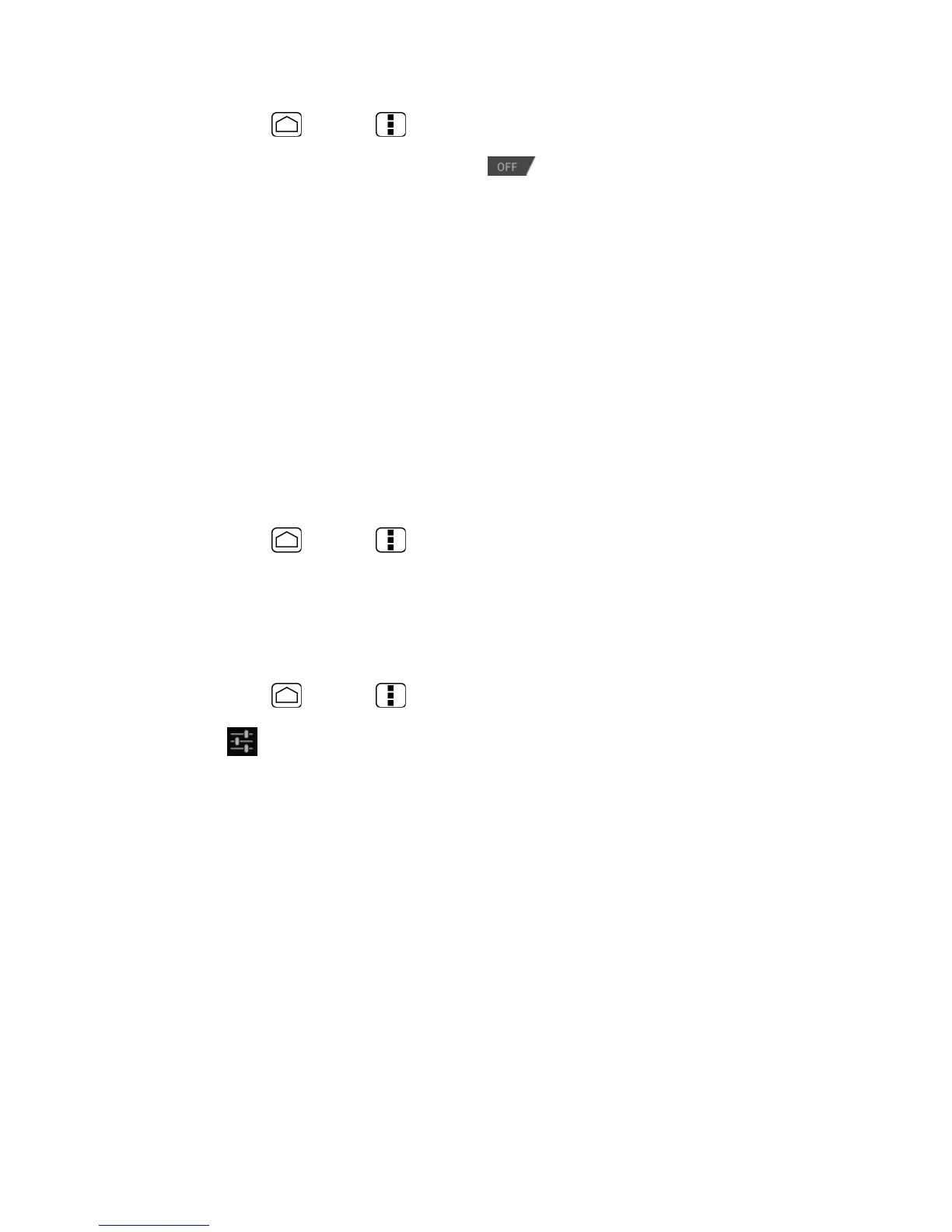115
1.
Press Home > Menu and touch System settings > Bluetooth.
2.
If the Bluetooth is not turned on, touch to turn Bluetooth on.
3.
Make sure that the headset is discoverable.
4.
Touch the headset’s name in the Bluetooth devices section.
5.
If prompted to enter a passcode, try 0000 or 1234, or consult the headset or car kit
documentation to find the passcode.
6.
If you still cannot reconnect to the headset or car kit, follow the instructions in
Disconnect or Unpair From a Bluetooth Device, and then follow the instructions in
Pair With a Device.
7.
Connect a Bluetooth headset or a car kit.
Disconnect or Unpair From a Bluetooth Device
Disconnect a Bluetooth Device
1.
Press Home > Menu and touch System settings > Bluetooth.
2.
Touch the device to disconnect.
3.
Touch OK.
Unpair From a Bluetooth Device
1.
Press Home > Menu and touch System settings > Bluetooth.
2.
Touch next to the device to unpair.
3.
Touch Unpair.
Send and Receive Information Using Bluetooth
You can use Bluetooth to transfer information between your device and another Bluetooth-
enabled device such as a phone or notebook computer. The first time you transfer
information between your device and another device, you need to enter or confirm a security
passcode. After that, your device and the other device are paired, and you will not need to
exchange passcodes to transfer information in the future.
Send Information From Your Device to Another Device
You can send the following types of information, depending on the device you are sending to.
●
Images and videos
●
Contacts information
