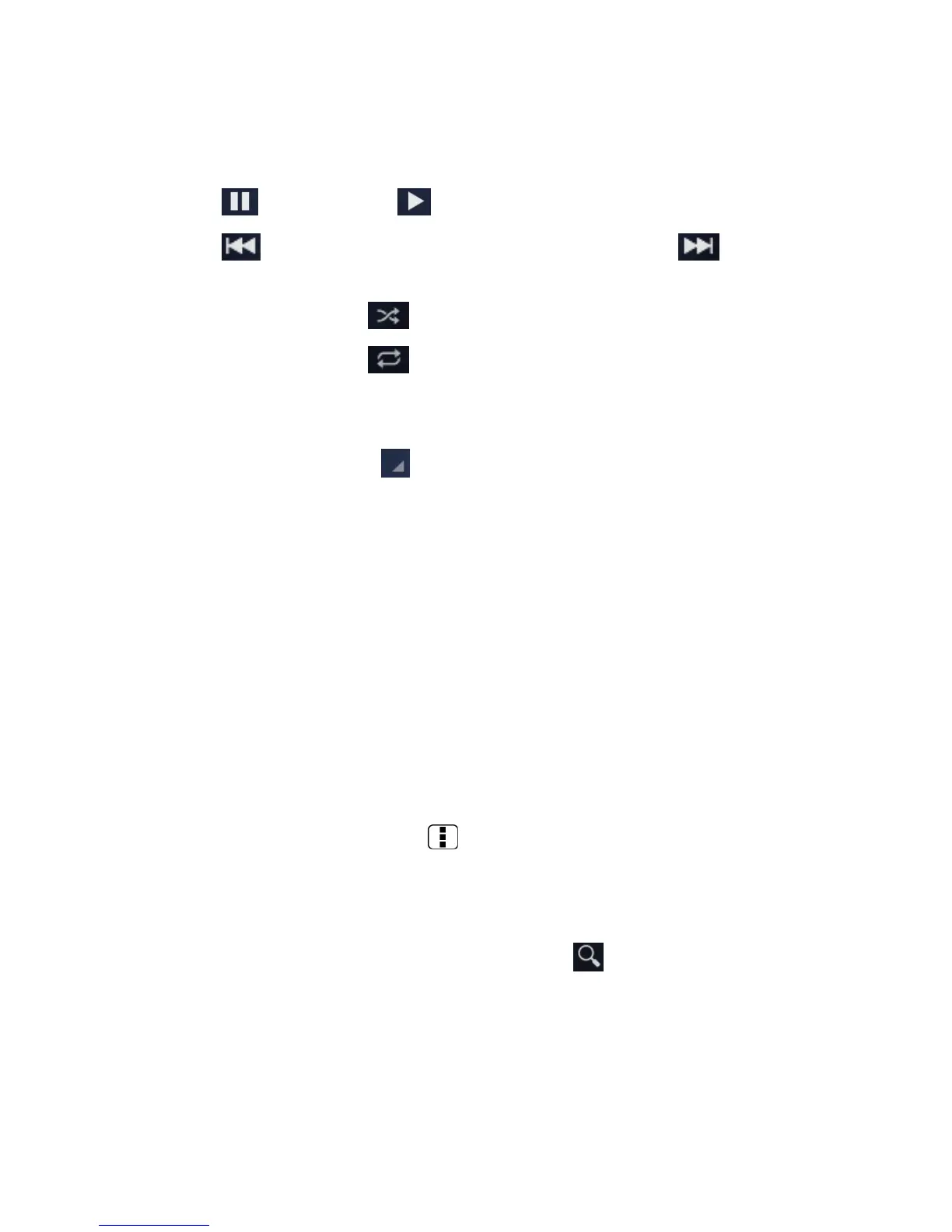73
The following options are available for the control:
●
Drag the slider to rewind or fast-forward.
●
Touch to pause. Touch to resume playing.
●
Touch to go back to the beginning of the current song, and to play the
next song in an album.
●
Touch the Shuffle button to toggle shuffle on or off.
●
Touch the Repeat button to cycle through the repeat modes: Repeating all
songs, Repeating current song, or Repeat is off.
Additional Options
Touch the triangular menu button next to an item to view additional options.
●
Play to play the song.
●
Play next to play the song next.
●
Add to queue to add the song to the queue.
●
Add to playlist to add the song to the playlist.
●
Remove from queue to remove the song from the queue.
●
More by artist to show another album of the selected artist.
●
Shop for artist to open the Play Store and find items related to the artist.
●
Delete to delete the song.
Tip: For more options such as changing the settings, clearing or saving the queue, or
displaying equalizer, press Menu .
Search for Music in the Music Library
Follow the instructions to find music in your Music library.
1.
Open the Music library and touch the Search button .
2.
Type the name of the artist, album, song, or playlist you’re looking for. As you type,
matching information is displayed on the screen.
3.
To select a matched item, touch the item.
