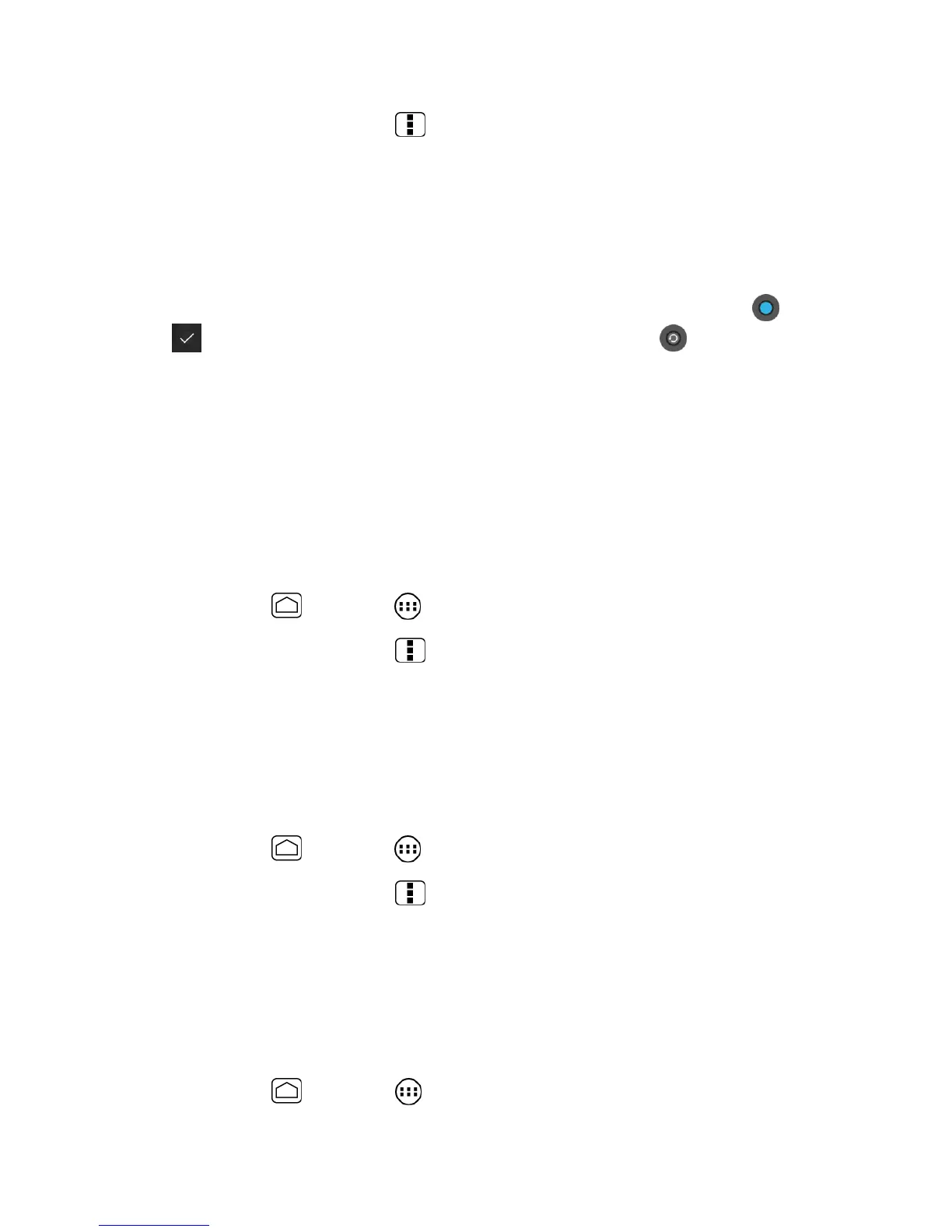38
2.
Touch an entry, press Menu and touch Edit.
3.
Touch the entry icon to the right of the name.
4.
To assign a stored picture, touch Choose photo from Gallery, select a location and
then select a picture.
- or -
To assign a new picture, touch Take photo and take a picture by touching . Touch
to continue if you are satisfied with the picture, or touch and take another
picture.
5.
You may be prompted to size the picture for use with entries. Touch and drag the
square to frame the portion of the picture to use. Touch and drag the side of the
square to resize the square and touch CROP.
6.
Touch DONE to save the entry.
Assign a Ringtone to an Entry
Identify the caller with an assigned ringtone to the entry.
1.
Press Home and touch > People.
2.
Touch an entry, press Menu and touch Set ringtone.
3.
Touch an available ringtone.
When you touch a ringtone, you will hear a sample.
4.
Touch OK to assign the ringtone.
Assign a Vibration to an Entry
1.
Press Home and touch > People.
2.
Touch an entry, press Menu and touch Set vibrate.
3.
Touch an available vibration.
When you touch a vibration, you will feel a vibration.
4.
Touch OK to assign the vibration.
Add an Entry to Favorites
1.
Press Home and touch > People.
