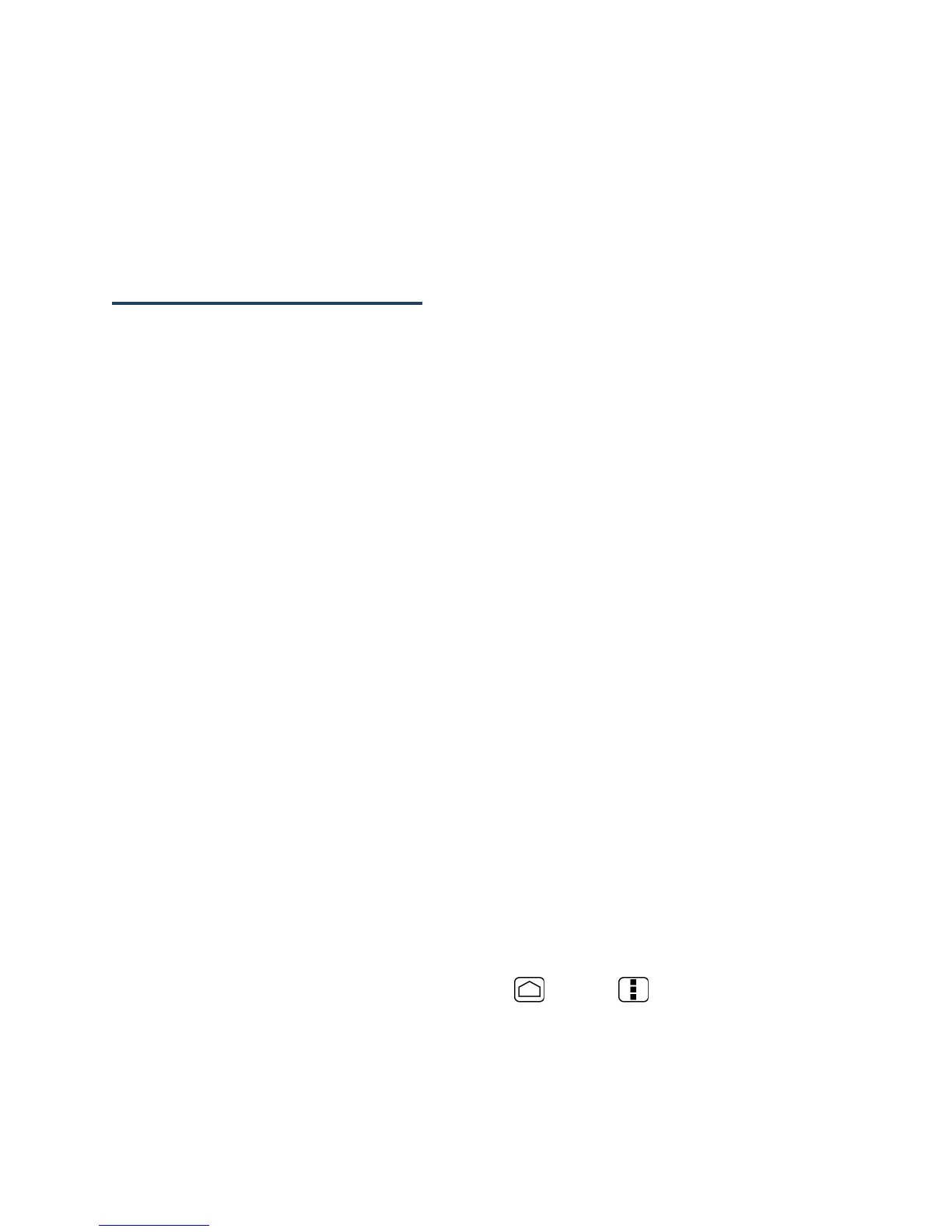5
●
Volume Button allows you to adjust the ringtone and media volumes when you are not
on a call, or the voice volume during a call.
●
Camera Flash allows you to take pictures and videos in low light conditions.
●
Headphone Jack allows you to plug in an optional headset for convenient, hands-free
conversations.
Touchscreen Navigation
Warning: Do not touch with a pen or stylus. It may damage the touch screen.
Touch
Touch the screen with your finger to select or launch a menu, option, or application. A light
touch works best.
Touch and Hold
To open the available options for an item (for example, options for a contact), simply touch
and hold the item.
Drag
Touch and hold your finger before you start to move it. Do not release your finger until you
have reached the target position.
Slide or Flick
To slide, quickly move your finger vertically or horizontally across the screen. To flick, move
your finger in lighter, quicker strokes than sliding.
Pinch and Spread
Pinch the screen using your thumb and forefinger to zoom out or spread the screen to zoom in
when viewing a picture or a Web page. (Move fingers inward to zoom out and outward to
zoom in.)
Rotate
For most screens, you can automatically change the screen orientation from portrait to
landscape by turning the device sideways. When entering text, you can turn the device
sideways to bring up a bigger keyboard.
Note: The Auto-rotate screen check box in Home > Menu > System settings >
Display needs to be selected for the screen orientation to automatically change.
